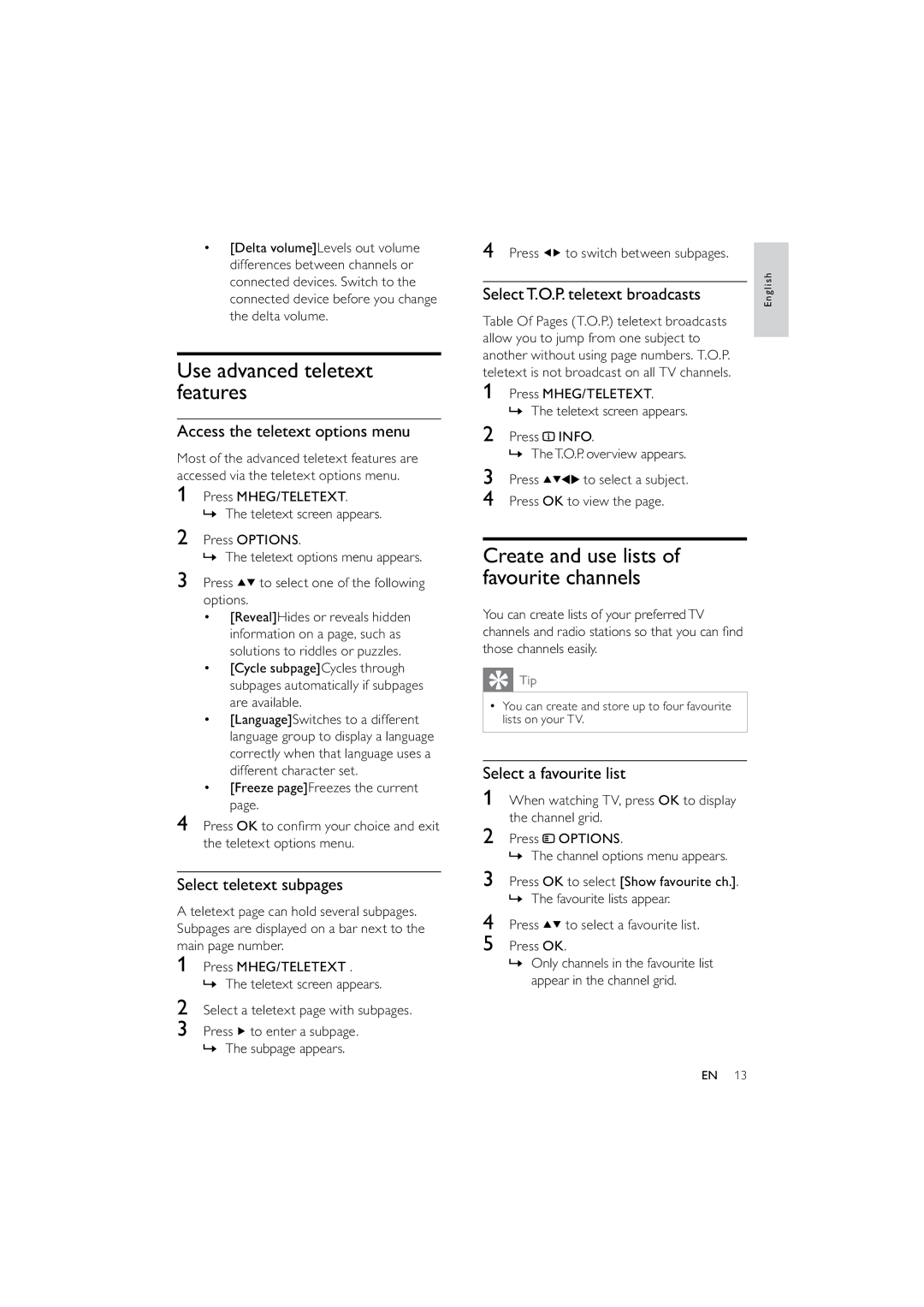•[Delta volume]Levels out volume differences between channels or connected devices. Switch to the connected device before you change the delta volume.
Use advanced teletext features
Access the teletext options menu
Most of the advanced teletext features are accessed via the teletext options menu.
1Press MHEG/TELETEXT.
» The teletext screen appears.
2Press OPTIONS.
» The teletext options menu appears.
3Press ![]()
![]() to select one of the following options.
to select one of the following options.
•[Reveal]Hides or reveals hidden information on a page, such as solutions to riddles or puzzles.
•[Cycle subpage]Cycles through subpages automatically if subpages are available.
•[Language]Switches to a different language group to display a language correctly when that language uses a different character set.
•[Freeze page]Freezes the current page.
4Press OK to confirm your choice and exit the teletext options menu.
Select teletext subpages
A teletext page can hold several subpages. Subpages are displayed on a bar next to the main page number.
1Press MHEG/TELETEXT .
» The teletext screen appears.
2Select a teletext page with subpages.
3Press ![]() to enter a subpage. » The subpage appears.
to enter a subpage. » The subpage appears.
4Press ![]()
![]() to switch between subpages.
to switch between subpages.
| English | |
Select T.O.P. teletext broadcasts | ||
|
Table Of Pages (T.O.P.) teletext broadcasts allow you to jump from one subject to another without using page numbers. T.O.P. teletext is not broadcast on all TV channels.
1Press MHEG/TELETEXT.
» The teletext screen appears.
2 Press ![]() INFO.
INFO.
»TheT.O.P. overview appears.
3 Press | to select a subject. |
4Press OK to view the page.
Create and use lists of favourite channels
You can create lists of your preferredTV channels and radio stations so that you can find those channels easily.
 Tip
Tip
•You can create and store up to four favourite lists on your TV.
Select a favourite list
1When watching TV, press OK to display the channel grid.
2Press ![]() OPTIONS.
OPTIONS.
» The channel options menu appears.
3Press OK to select [Show favourite ch.]. » The favourite lists appear.
4 Press ![]()
![]() to select a favourite list.
to select a favourite list.
5Press OK.
»Only channels in the favourite list appear in the channel grid.
EN 13