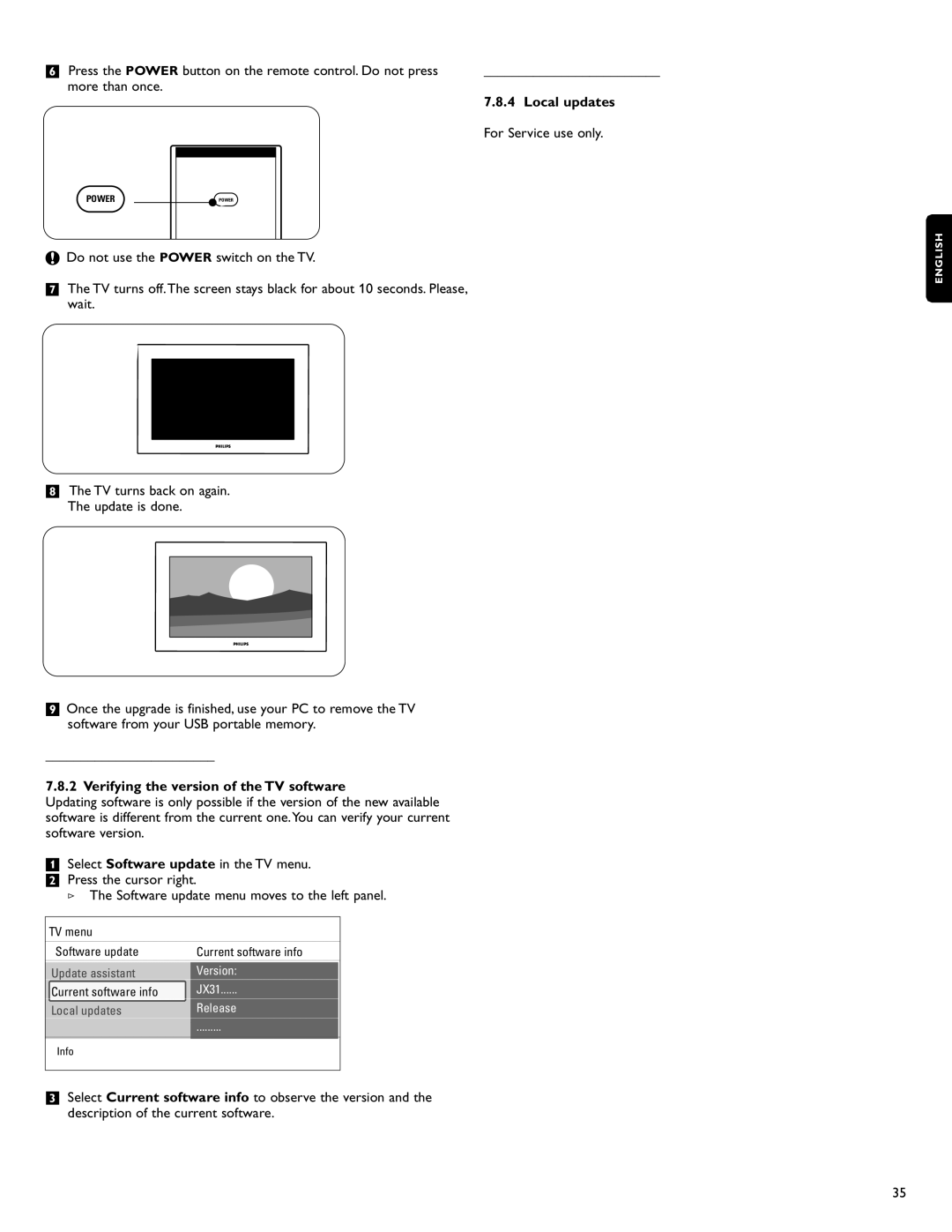◊Press the POWER button on the remote control. Do not press | _________________________ | ||
more than once. | 7.8.4 Local updates | ||
|
|
| |
|
|
| For Service use only. |
|
|
|
|
|
|
|
|
POWER | POWER |
çDo not use the POWER switch on the TV.
‹The TV turns off.The screen stays black for about 10 seconds. Please, wait.
≈The TV turns back on again. The update is done.
ÚOnce the upgrade is finished, use your PC to remove the TV software from your USB portable memory.
________________________
7.8.2 Verifying the version of the TV software
Updating software is only possible if the version of the new available software is different from the current one.You can verify your current software version.
‡Select Software update in the TV menu. ® Press the cursor right.
>The Software update menu moves to the left panel.
TV menu
Software update | Current software info | |
Update assistant | Version: |
|
Current software info | JX31 |
|
Local updates | Release |
|
| ......... |
|
Info |
|
|
ÒSelect Current software info to observe the version and the description of the current software.
ENGLISH
35