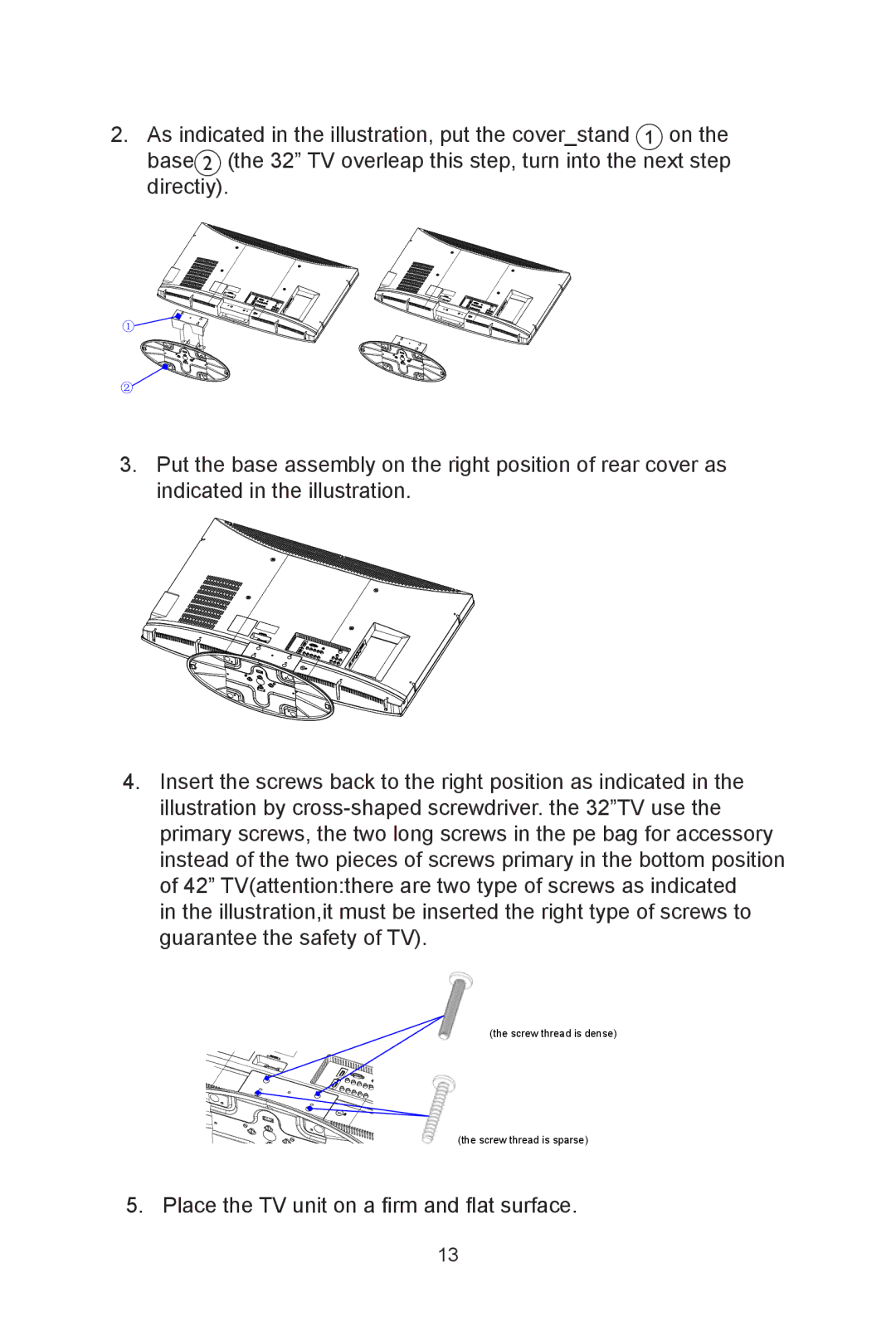222As indicated in the illustration, put the cover_stand A on the baseB (the 32” TV overleap this step, turn into the next step directiy).
333Put the base assembly on the right position of rear cover as indicated in the illustration.
444Insert the screws back to the right position as indicated in the illustration by
in the illustration,it must be inserted the right type of screws to guarantee the safety of TV).
(the screw thread is dense)
(the screw thread is sparse)
555Place the TV unit on a firm and flat surface.
13