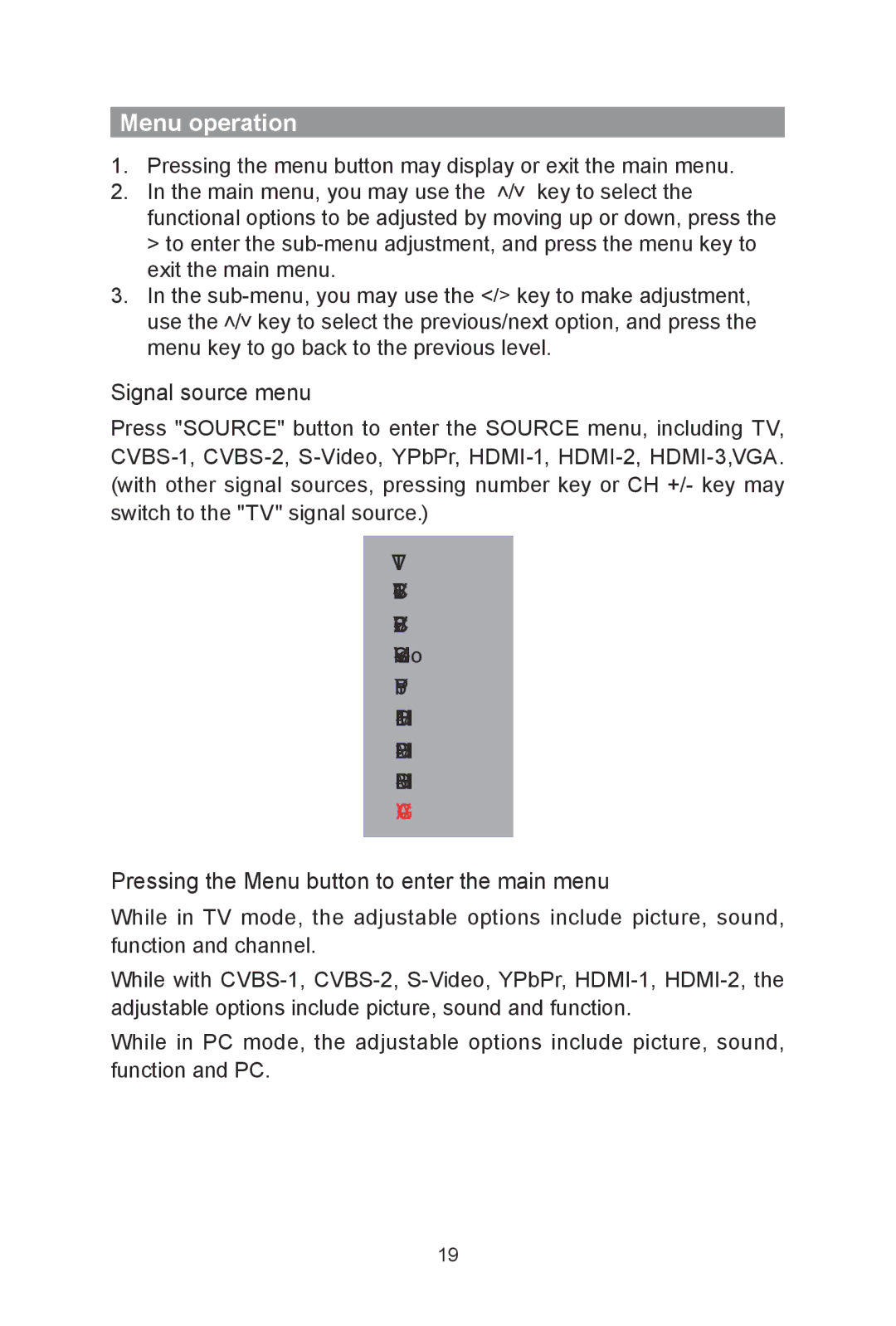Menu operation
111Pressing the menu button may display or exit the main menu.
222In the main menu, you may use the ![]() /
/![]() key to select the functional options to be adjusted by moving up or down, press the
key to select the functional options to be adjusted by moving up or down, press the
>to enter the
333In the ![]() /
/![]() key to select the previous/next option, and press the menu key to go back to the previous level.
key to select the previous/next option, and press the menu key to go back to the previous level.
Signal source menu
Press "SOURCE" button to enter the SOURCE menu, including TV,
switch to the "TV" signal source.)
TV
YPbPr
VGA
Pressing the Menu button to enter the main menu
While in TV mode, the adjustable options include picture, sound, function and channel.
While with
While in PC mode, the adjustable options include picture, sound, function and PC.
19