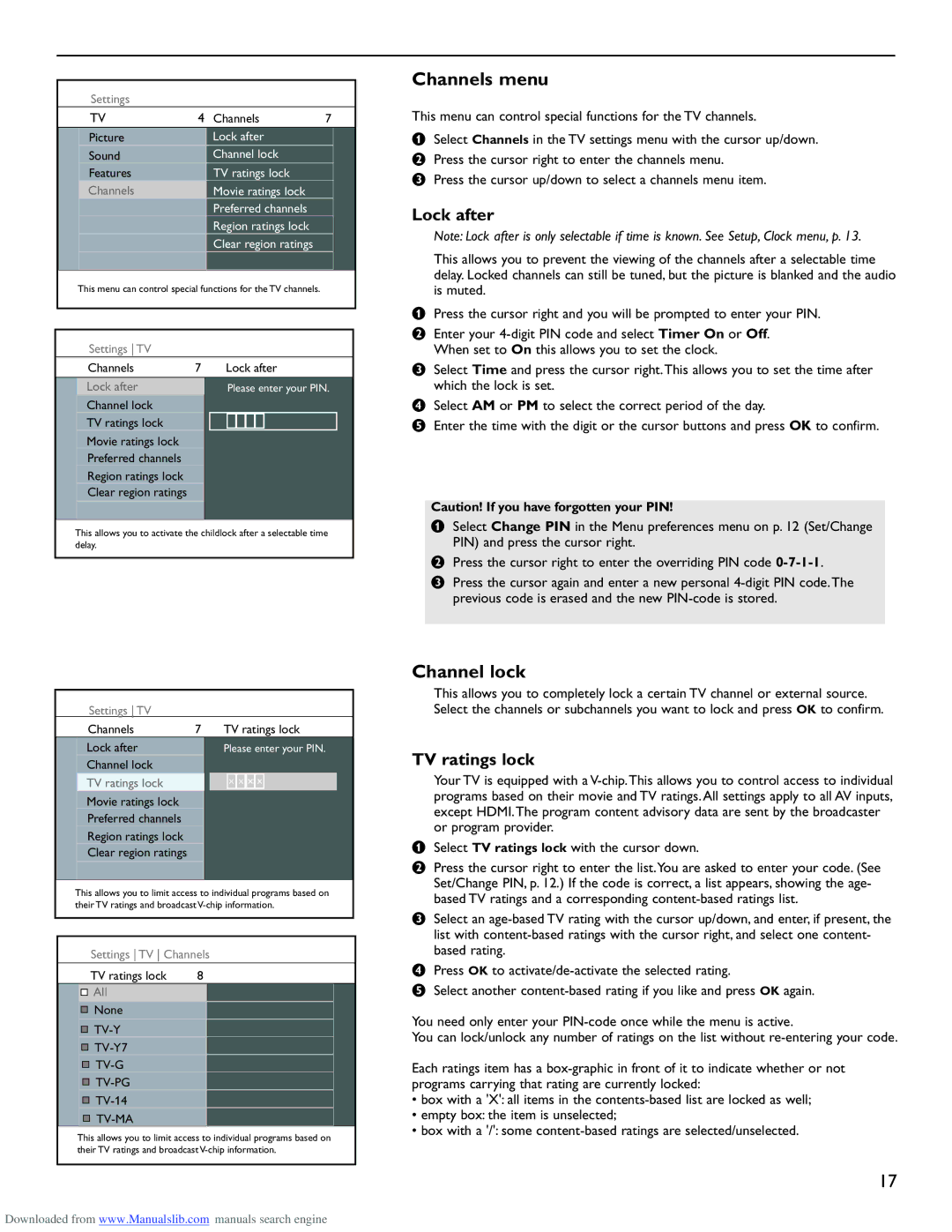Settings
| TV | 4 |
| Channels | 7 |
|
| Picture |
|
| Lock after |
|
|
| Sound |
|
| Channel lock |
|
|
| Features |
|
| TV ratings lock |
|
|
| Channels |
|
| Movie ratings lock |
|
|
|
|
|
| Preferred channels |
|
|
|
|
|
| Region ratings lock |
|
|
|
|
|
| Clear region ratings |
|
|
|
|
|
|
|
|
|
This menu can control special functions for the TV channels.
Settings TV
| Channels | 7 | Lock after |
|
|
|
|
| Lock after |
| Please enter your PIN. |
| Channel lock |
|
|
| TV ratings lock |
|
|
| Movie ratings lock |
|
|
| Preferred channels |
|
|
Region ratings lock
Clear region ratings
This allows you to activate the childlock after a selectable time delay.
Settings TV
| Channels | 7 |
| TV ratings lock | |
| Lock after |
|
| Please enter your PIN. | |
| Channel lock |
|
|
|
|
| TV ratings lock |
|
| x x x x |
|
| Movie ratings lock |
|
|
|
|
| Preferred channels |
|
|
|
|
Region ratings lock
Clear region ratings
This allows you to limit access to individual programs based on their TV ratings and broadcast
Settings TV Channels
TV ratings lock | 8 |
![]()
![]() All
All
None
![]()
![]()
![]()

TV-PG


TV-14


TV-MA
This allows you to limit access to individual programs based on their TV ratings and broadcast
Channels menu
This menu can control special functions for the TV channels.
&Select Channels in the TV settings menu with the cursor up/down. é Press the cursor right to enter the channels menu.
“ Press the cursor up/down to select a channels menu item.
Lock after
Note: Lock after is only selectable if time is known. See Setup, Clock menu, p. 13.
This allows you to prevent the viewing of the channels after a selectable time delay. Locked channels can still be tuned, but the picture is blanked and the audio is muted.
&Press the cursor right and you will be prompted to enter your PIN.
éEnter your
“Select Time and press the cursor right.This allows you to set the time after which the lock is set.
‘Select AM or PM to select the correct period of the day.
(Enter the time with the digit or the cursor buttons and press OK to confirm.
Caution! If you have forgotten your PIN!
&Select Change PIN in the Menu preferences menu on p. 12 (Set/Change PIN) and press the cursor right.
éPress the cursor right to enter the overriding PIN code
“Press the cursor again and enter a new personal
Channel lock
This allows you to completely lock a certain TV channel or external source. Select the channels or subchannels you want to lock and press OK to confirm.
TV ratings lock
Your TV is equipped with a
&Select TV ratings lock with the cursor down.
éPress the cursor right to enter the list.You are asked to enter your code. (See Set/Change PIN, p. 12.) If the code is correct, a list appears, showing the age- based TV ratings and a corresponding
“Select an
‘Press OK to
(Select another
You need only enter your
You can lock/unlock any number of ratings on the list without
Each ratings item has a
•box with a 'X': all items in the
•empty box: the item is unselected;
•box with a '/': some
17
Downloaded from www.Manualslib.com manuals search engine