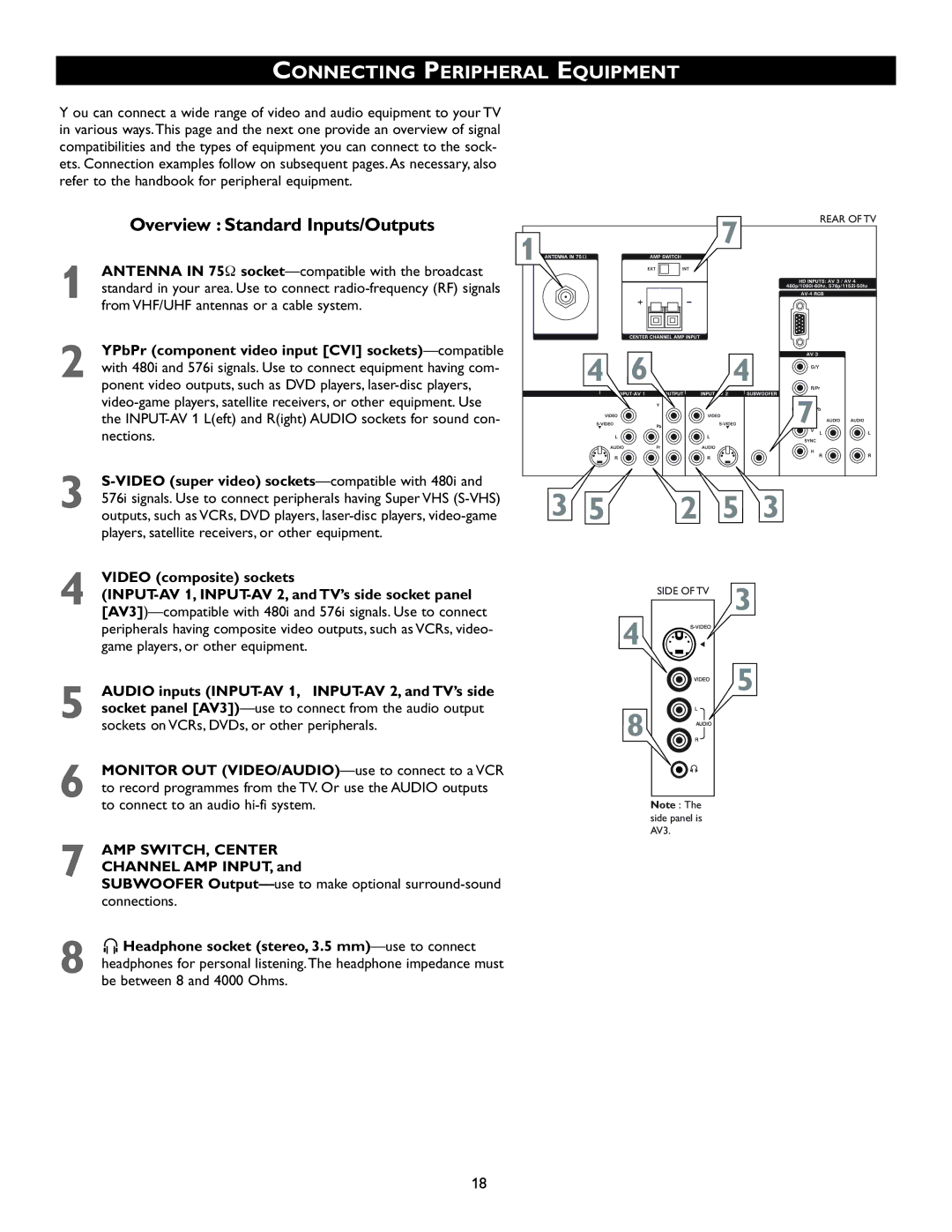CONNECTING PERIPHERAL EQUIPMENT
Y ou can connect a wide range of video and audio equipment to your TV in various ways.This page and the next one provide an overview of signal compatibilities and the types of equipment you can connect to the sock- ets. Connection examples follow on subsequent pages. As necessary, also refer to the handbook for peripheral equipment.
1
2
3
Overview : Standard Inputs/Outputs
ANTENNA IN 75Ω
YPbPr (component video input [CVI]
|
|
|
| 7 | REAR OF TV |
1 |
|
|
|
| |
|
|
|
|
| |
| 4 | 6 |
| 4 |
|
|
|
|
|
| 7 |
3 | 5 |
| 2 | 5 | 3 |
4 | VIDEO (composite) sockets |
| |
| |
| peripherals having composite video outputs, such as VCRs, video- |
| game players, or other equipment. |
| AUDIO inputs |
5 socket panel | |
| sockets on VCRs, DVDs, or other peripherals. |
| MONITOR OUT |
6 to record programmes from the TV. Or use the AUDIO outputs | |
| to connect to an audio |
7 | AMP SWITCH, CENTER |
CHANNEL AMP INPUT, and | |
SUBWOOFER
8 nHeadphone socket (stereo, 3.5
SIDE OF TV 3
4![]()
![]() G
G
5
8
Note : The side panel is AV3.
18