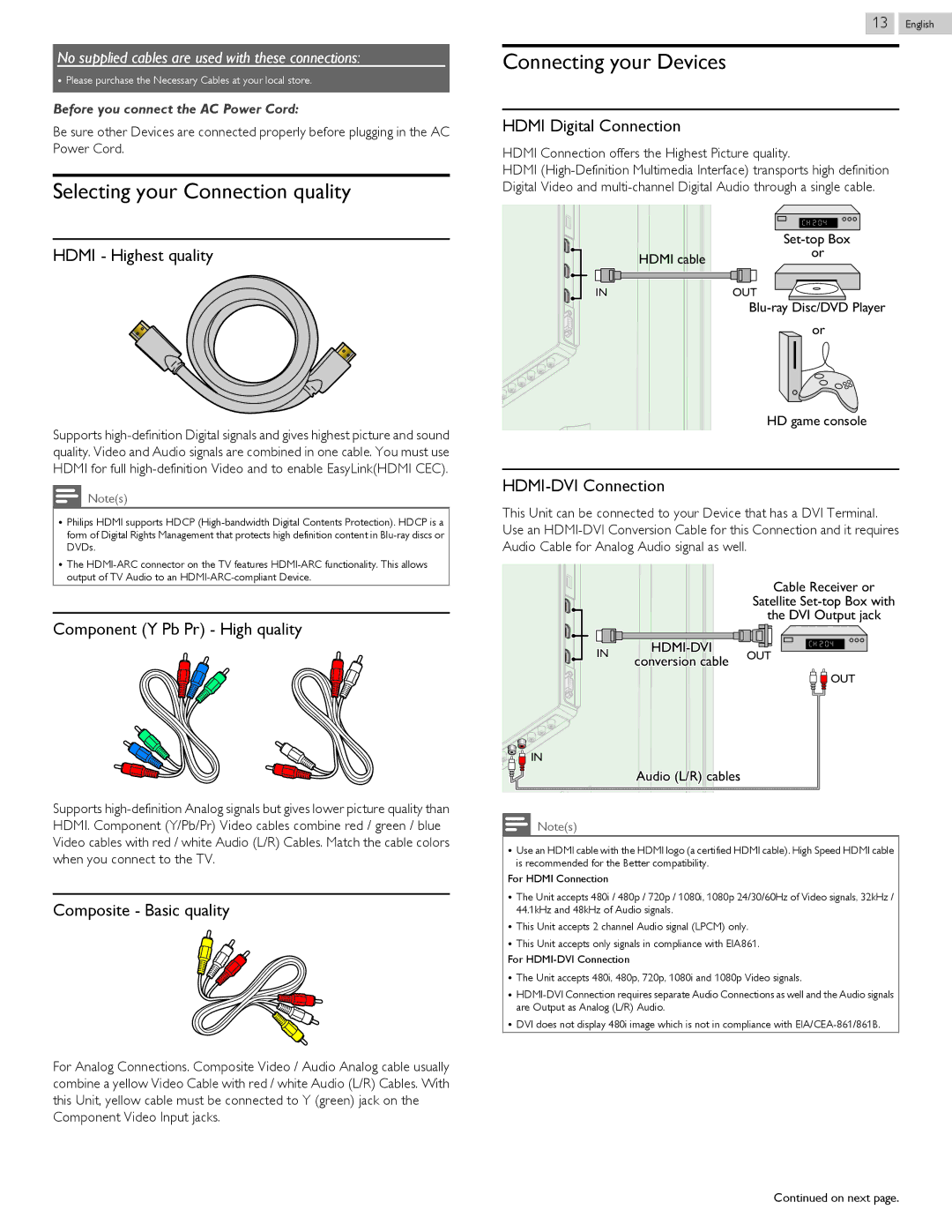No supplied cables are used with these connections:
●Please purchase the Necessary Cables at your local store.
Before you connect the AC Power Cord:
Be sure other Devices are connected properly before plugging in the AC Power Cord.
Selecting your Connection quality
HDMI - Highest quality
Supports
Note(s)
●Philips HDMI supports HDCP
●The
Component (Y Pb Pr) - High quality
Supports
Composite - Basic quality
For Analog Connections. Composite Video / Audio Analog cable usually combine a yellow Video Cable with red / white Audio (L/R) Cables. With this Unit, yellow cable must be connected to Y (green) jack on the Component Video Input jacks.
13 .English
Connecting your Devices
HDMI Digital Connection
HDMI Connection offers the Highest Picture quality.
HDMI
|
| |
| HDMI cable | or |
|
| |
IN |
| OUT |
|
| |
|
| or |
HD game console
HDMI-DVI Connection
This Unit can be connected to your Device that has a DVI Terminal. Use an
Cable Receiver or
Satellite
the DVI Output jack
IN | OUT | ||
conversion cable | |||
|
|
![]()
![]() OUT
OUT
![]()
![]()
![]() IN
IN
Audio (L/R) cables
Note(s)
●Use an HDMI cable with the HDMI logo (a certified HDMI cable). High Speed HDMI cable is recommended for the Better compatibility.
For HDMI Connection
●The Unit accepts 480i / 480p / 720p / 1080i, 1080p 24/30/60Hz of Video signals, 32kHz / 44.1kHz and 48kHz of Audio signals.
●This Unit accepts 2 channel Audio signal (LPCM) only.
●This Unit accepts only signals in compliance with EIA861.
For
●The Unit accepts 480i, 480p, 720p, 1080i and 1080p Video signals.
●
●DVI does not display 480i image which is not in compliance with
Continued on next page.