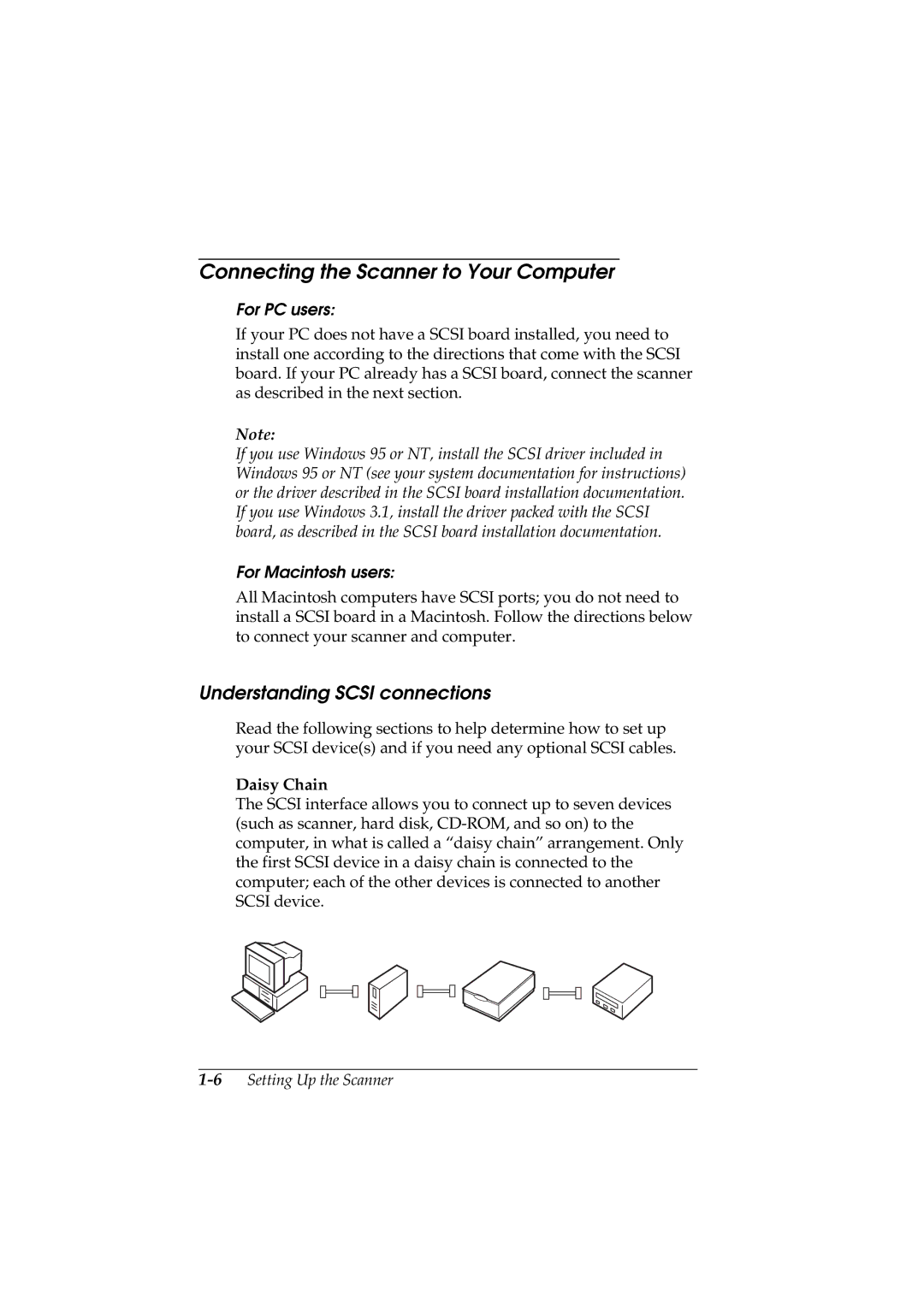Connecting the Scanner to Your Computer
For PC users:
If your PC does not have a SCSI board installed, you need to install one according to the directions that come with the SCSI board. If your PC already has a SCSI board, connect the scanner as described in the next section.
Note:
If you use Windows 95 or NT, install the SCSI driver included in Windows 95 or NT (see your system documentation for instructions) or the driver described in the SCSI board installation documentation. If you use Windows 3.1, install the driver packed with the SCSI board, as described in the SCSI board installation documentation.
For Macintosh users:
All Macintosh computers have SCSI ports; you do not need to install a SCSI board in a Macintosh. Follow the directions below to connect your scanner and computer.
Understanding SCSI connections
Read the following sections to help determine how to set up your SCSI device(s) and if you need any optional SCSI cables.
Daisy Chain
The SCSI interface allows you to connect up to seven devices (such as scanner, hard disk,