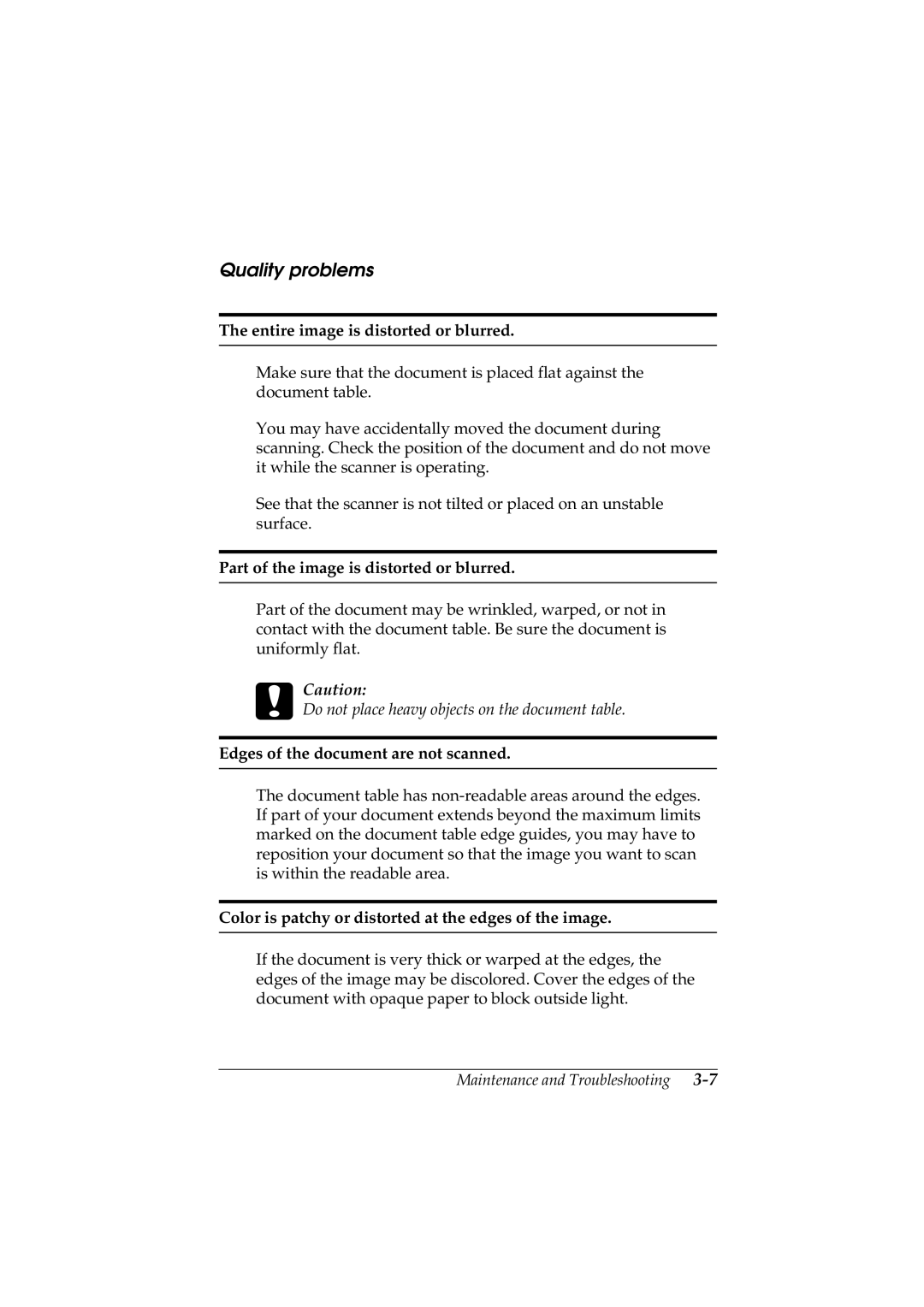Quality problems
The entire image is distorted or blurred.
Make sure that the document is placed flat against the document table.
You may have accidentally moved the document during scanning. Check the position of the document and do not move it while the scanner is operating.
See that the scanner is not tilted or placed on an unstable surface.
Part of the image is distorted or blurred.
Part of the document may be wrinkled, warped, or not in contact with the document table. Be sure the document is uniformly flat.
cCaution:
Do not place heavy objects on the document table.
Edges of the document are not scanned.
The document table has
Color is patchy or distorted at the edges of the image.
If the document is very thick or warped at the edges, the edges of the image may be discolored. Cover the edges of the document with opaque paper to block outside light.
Maintenance and Troubleshooting