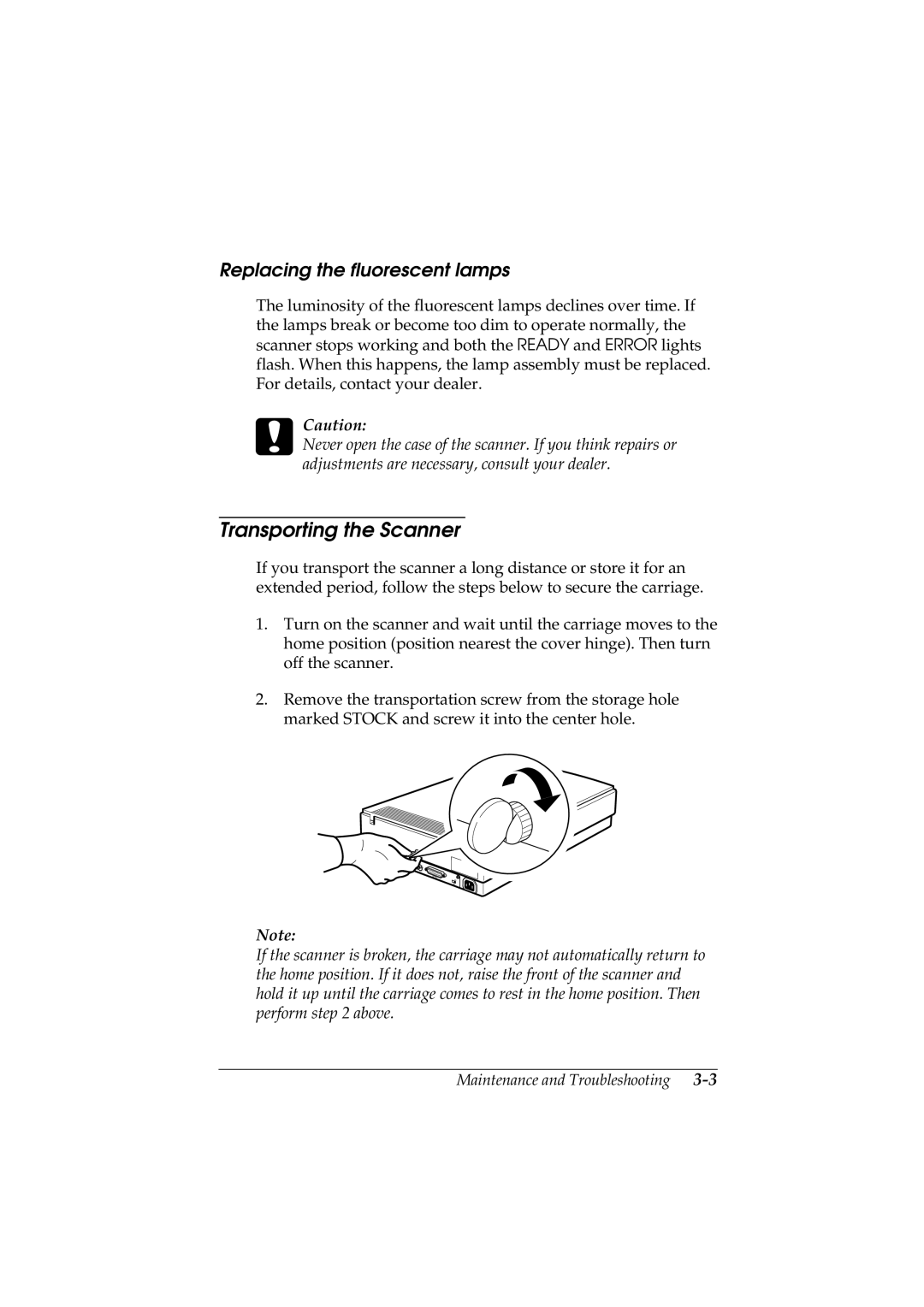Replacing the fluorescent lamps
The luminosity of the fluorescent lamps declines over time. If the lamps break or become too dim to operate normally, the scanner stops working and both the READY and ERROR lights flash. When this happens, the lamp assembly must be replaced. For details, contact your dealer.
cCaution:
Never open the case of the scanner. If you think repairs or adjustments are necessary, consult your dealer.
Transporting the Scanner
If you transport the scanner a long distance or store it for an extended period, follow the steps below to secure the carriage.
1.Turn on the scanner and wait until the carriage moves to the home position (position nearest the cover hinge). Then turn off the scanner.
2.Remove the transportation screw from the storage hole marked STOCK and screw it into the center hole.
SCSI | * 0 | 1 |
7 |
| 2 |
63
5 4
SCSI |
ON
SW
Note:
If the scanner is broken, the the home position. If it does hold it up until the carriage perform step 2 above.
carriage may not automatically return to not, raise the front of the scanner and comes to rest in the home position. Then
Maintenance and Troubleshooting