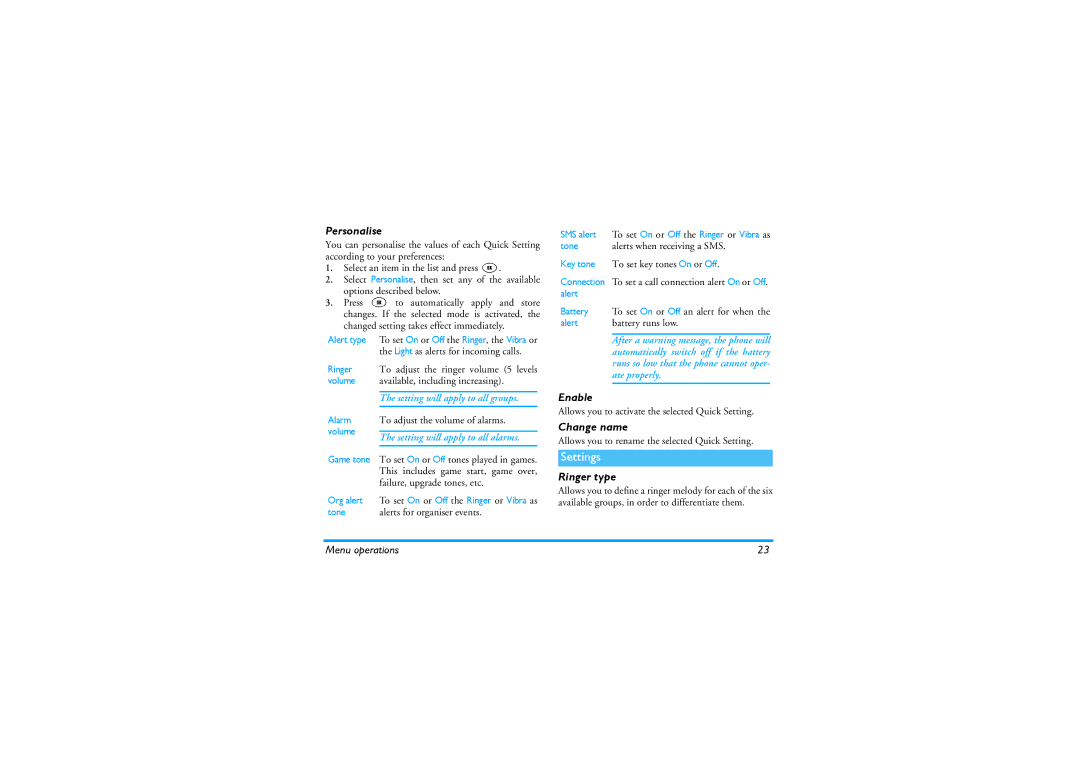Personalise
You can personalise the values of each Quick Setting according to your preferences:
1.Select an item in the list and press ![]() .
.
2.Select Personalise, then set any of the available options described below.
3.Press ![]() to automatically apply and store changes. If the selected mode is activated, the changed setting takes effect immediately.
to automatically apply and store changes. If the selected mode is activated, the changed setting takes effect immediately.
Alert type To set On or Off the Ringer, the Vibra or the Light as alerts for incoming calls.
Ringer To adjust the ringer volume (5 levels
volume available, including increasing).
The setting will apply to all groups.
Alarm To adjust the volume of alarms. volume
The setting will apply to all alarms.
Game tone To set On or Off tones played in games. This includes game start, game over, failure, upgrade tones, etc.
Org alert | To set On or Off the Ringer or Vibra as |
tone | alerts for organiser events. |
SMS alert | To set On or Off the Ringer or Vibra as | |
tone | alerts when receiving a SMS. | |
Key tone | To set key tones On or Off. | |
Connection | To set a call connection alert On or Off. | |
alert |
|
|
Battery | To set On or Off an alert for when the | |
alert | battery runs low. | |
|
| |
| After a warning message, the phone will |
|
| automatically switch off if the battery | |
| runs so low that the phone cannot oper- | |
| ate properly. | |
|
|
|
Enable
Allows you to activate the selected Quick Setting.
Change name
Allows you to rename the selected Quick Setting.
Settings
Ringer type
Allows you to define a ringer melody for each of the six available groups, in order to differentiate them.
Menu operations | 23 |