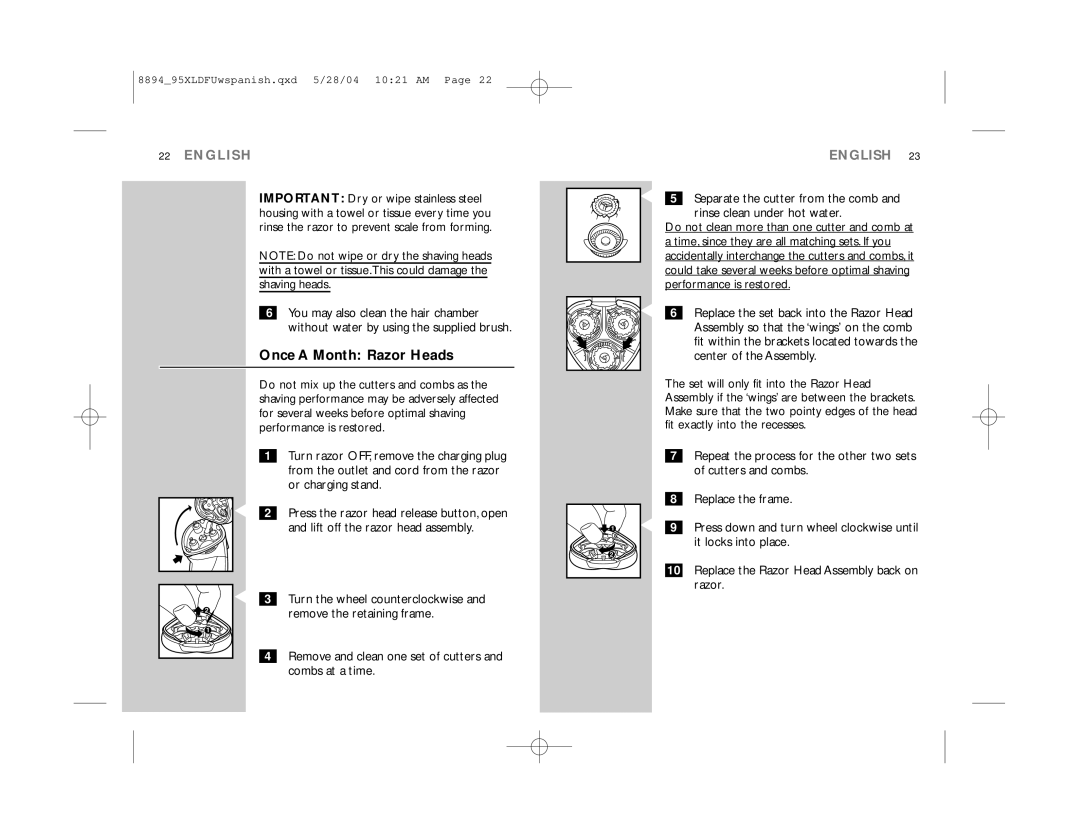8894_95XLDFUwspanish.qxd 5/28/04 10:21 AM Page 22
22ENGLISH
IMPORTANT: Dry or wipe stainless steel housing with a towel or tissue every time you rinse the razor to prevent scale from forming.
NOTE: Do not wipe or dry the shaving heads with a towel or tissue.This could damage the shaving heads.
6You may also clean the hair chamber without water by using the supplied brush.
Once A Month: Razor Heads
Do not mix up the cutters and combs as the shaving performance may be adversely affected for several weeks before optimal shaving performance is restored.
1Turn razor OFF, remove the charging plug from the outlet and cord from the razor or charging stand.
C 2 | Press the razor head release button, open |
| and lift off the razor head assembly. |
C 3 | Turn the wheel counterclockwise and |
2 | remove the retaining frame. |
| |
1 |
|
4Remove and clean one set of cutters and combs at a time.
ENGLISH 23
C 5 Separate the cutter from the comb and
rinse clean under hot water.
Do not clean more than one cutter and comb at a time, since they are all matching sets. If you accidentally interchange the cutters and combs, it could take several weeks before optimal shaving performance is restored.
C 6 | Replace the set back into the Razor Head |
| Assembly so that the ‘wings’ on the comb |
| fit within the brackets located towards the |
| center of the Assembly. |
The set will only fit into the Razor Head | |
Assembly if the ‘wings’ are between the brackets. | |
Make sure that the two pointy edges of the head | |
fit exactly into the recesses. | |
7Repeat the process for the other two sets of cutters and combs.
8Replace the frame.
1 | C 9 Press down and turn wheel clockwise until |
| it locks into place. |
2 |
|
10Replace the Razor Head Assembly back on razor.