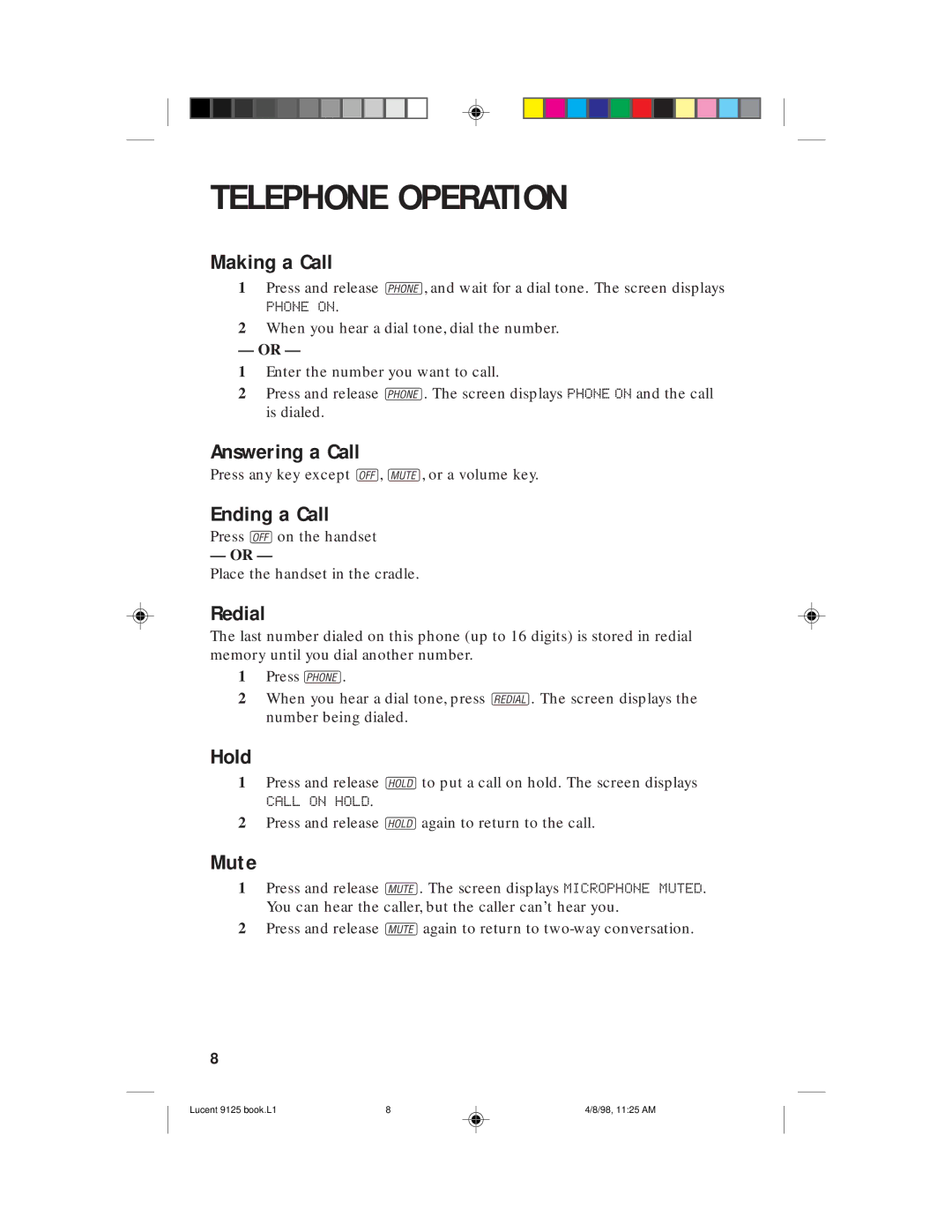TELEPHONE OPERATION
Making a Call
1Press and release P, and wait for a dial tone. The screen displays
PHONE ON.
2When you hear a dial tone, dial the number.
— OR —
1Enter the number you want to call.
2Press and release P. The screen displays PHONE ON and the call is dialed.
Answering a Call
Press any key except O, M, or a volume key.
Ending a Call
Press Oon the handset
— OR —
Place the handset in the cradle.
Redial
The last number dialed on this phone (up to 16 digits) is stored in redial memory until you dial another number.
1Press P.
2When you hear a dial tone, press R. The screen displays the number being dialed.
Hold
1Press and release Hto put a call on hold. The screen displays
CALL ON HOLD.
2Press and release Hagain to return to the call.
Mute
1Press and release M. The screen displays MICROPHONE MUTED. You can hear the caller, but the caller can’t hear you.
2Press and release Magain to return to
8
Lucent 9125 book.L1 | 8 | 4/8/98, 11:25 AM |