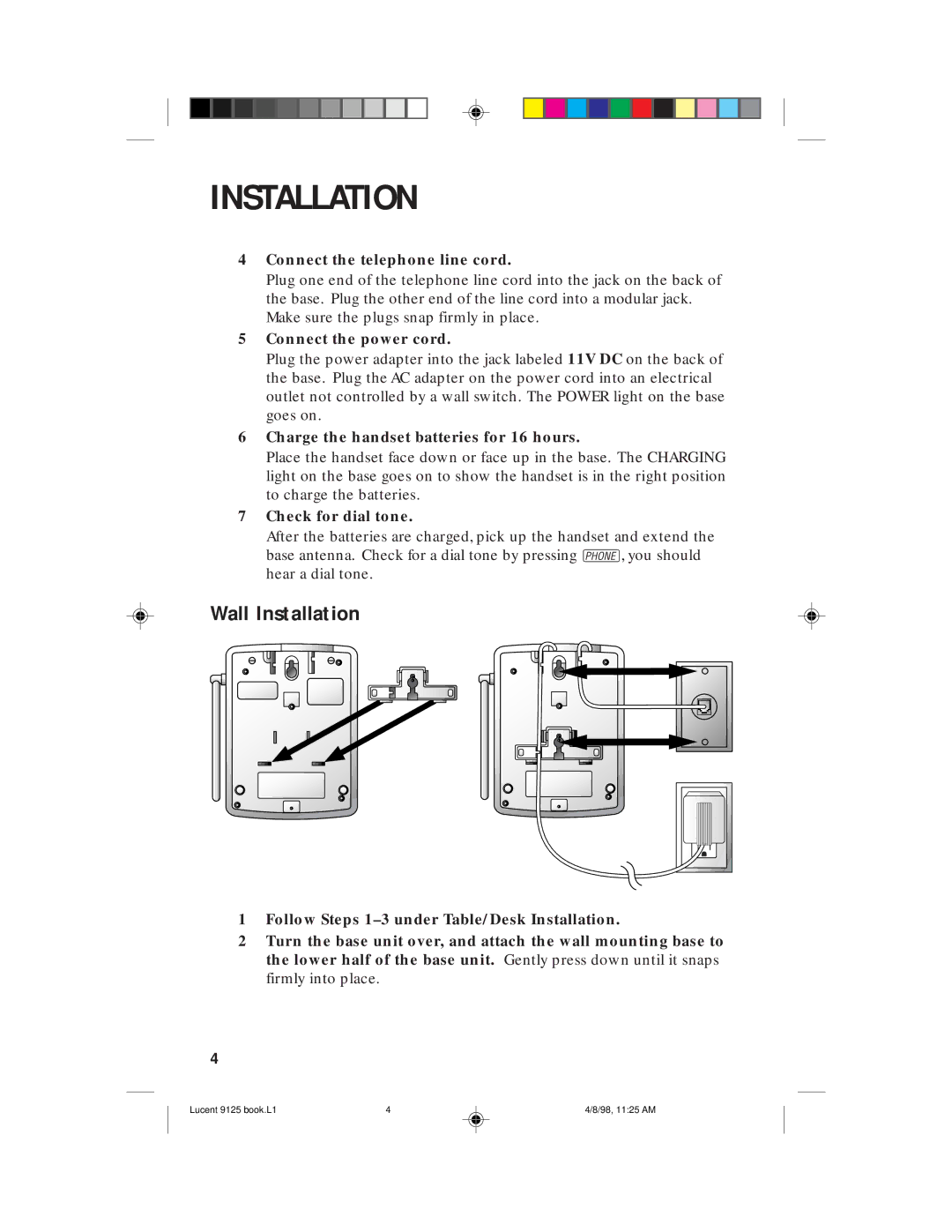INSTALLATION
4Connect the telephone line cord.
Plug one end of the telephone line cord into the jack on the back of the base. Plug the other end of the line cord into a modular jack. Make sure the plugs snap firmly in place.
5Connect the power cord.
Plug the power adapter into the jack labeled 11V DC on the back of the base. Plug the AC adapter on the power cord into an electrical outlet not controlled by a wall switch. The POWER light on the base goes on.
6Charge the handset batteries for 16 hours.
Place the handset face down or face up in the base. The CHARGING light on the base goes on to show the handset is in the right position to charge the batteries.
7Check for dial tone.
After the batteries are charged, pick up the handset and extend the base antenna. Check for a dial tone by pressing P, you should hear a dial tone.
Wall Installation
1Follow Steps
2Turn the base unit over, and attach the wall mounting base to the lower half of the base unit. Gently press down until it snaps firmly into place.
4
Lucent 9125 book.L1 | 4 | 4/8/98, 11:25 AM |