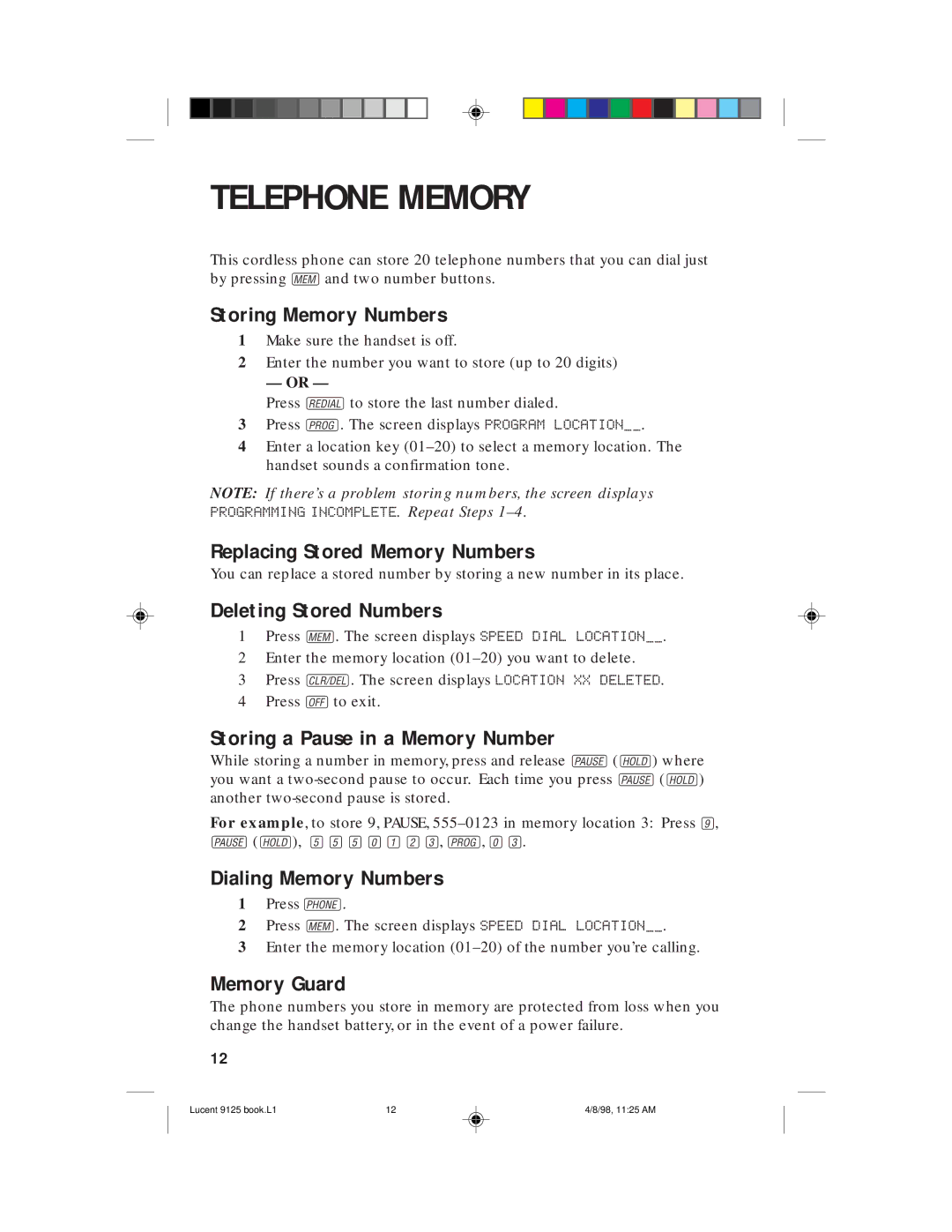TELEPHONE MEMORY
This cordless phone can store 20 telephone numbers that you can dial just by pressing mand two number buttons.
Storing Memory Numbers
1Make sure the handset is off.
2Enter the number you want to store (up to 20 digits)
— OR —
Press Rto store the last number dialed.
3Press G. The screen displays PROGRAM LOCATION__.
4Enter a location key
NOTE: If there’s a problem storing numbers, the screen displays PROGRAMMING INCOMPLETE. Repeat Steps
Replacing Stored Memory Numbers
You can replace a stored number by storing a new number in its place.
Deleting Stored Numbers
1Press m. The screen displays SPEED DIAL LOCATION__.
2Enter the memory location
3Press c. The screen displays LOCATION XX DELETED.
4Press Oto exit.
Storing a Pause in a Memory Number
While storing a number in memory, press and release p(H) where you want a
For example, to store 9, PAUSE,
p(H), 5550123, G, 03.
Dialing Memory Numbers
1Press P.
2Press m. The screen displays SPEED DIAL LOCATION__.
3Enter the memory location
Memory Guard
The phone numbers you store in memory are protected from loss when you change the handset battery, or in the event of a power failure.
12
Lucent 9125 book.L1 | 12 | 4/8/98, 11:25 AM |