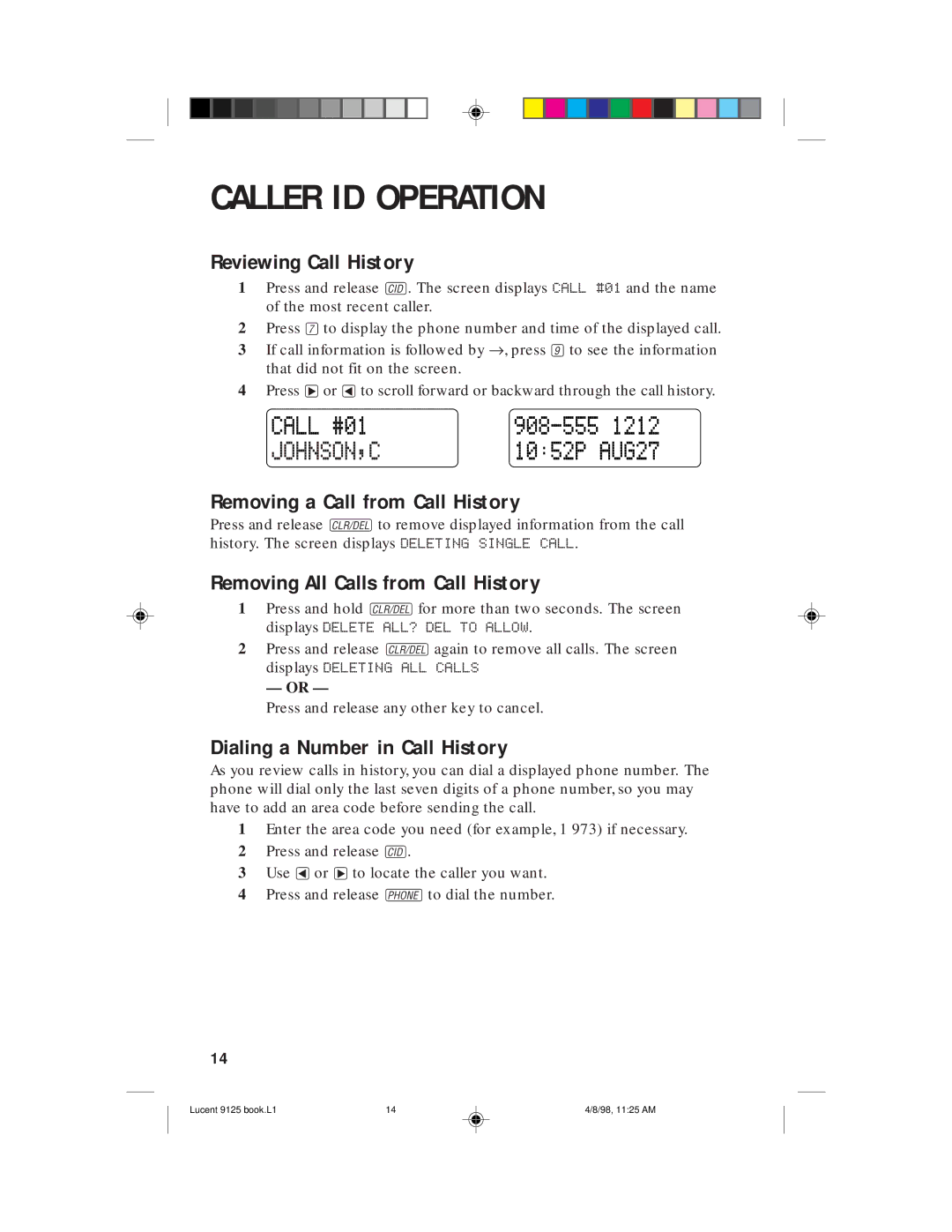CALLER ID OPERATION
Reviewing Call History
1Press and release C. The screen displays CALL #01 and the name of the most recent caller.
2Press 7to display the phone number and time of the displayed call.
3If call information is followed by →, press 9to see the information that did not fit on the screen.
4Press >or <to scroll forward or backward through the call history.
Removing a Call from Call History
Press and release cto remove displayed information from the call history. The screen displays DELETING SINGLE CALL.
Removing All Calls from Call History
1Press and hold cfor more than two seconds. The screen displays DELETE ALL? DEL TO ALLOW.
2Press and release cagain to remove all calls. The screen displays DELETING ALL CALLS
— OR —
Press and release any other key to cancel.
Dialing a Number in Call History
As you review calls in history, you can dial a displayed phone number. The phone will dial only the last seven digits of a phone number, so you may have to add an area code before sending the call.
1Enter the area code you need (for example, 1 973) if necessary.
2Press and release C.
3Use <or >to locate the caller you want.
4Press and release Pto dial the number.
14
Lucent 9125 book.L1 | 14 | 4/8/98, 11:25 AM |