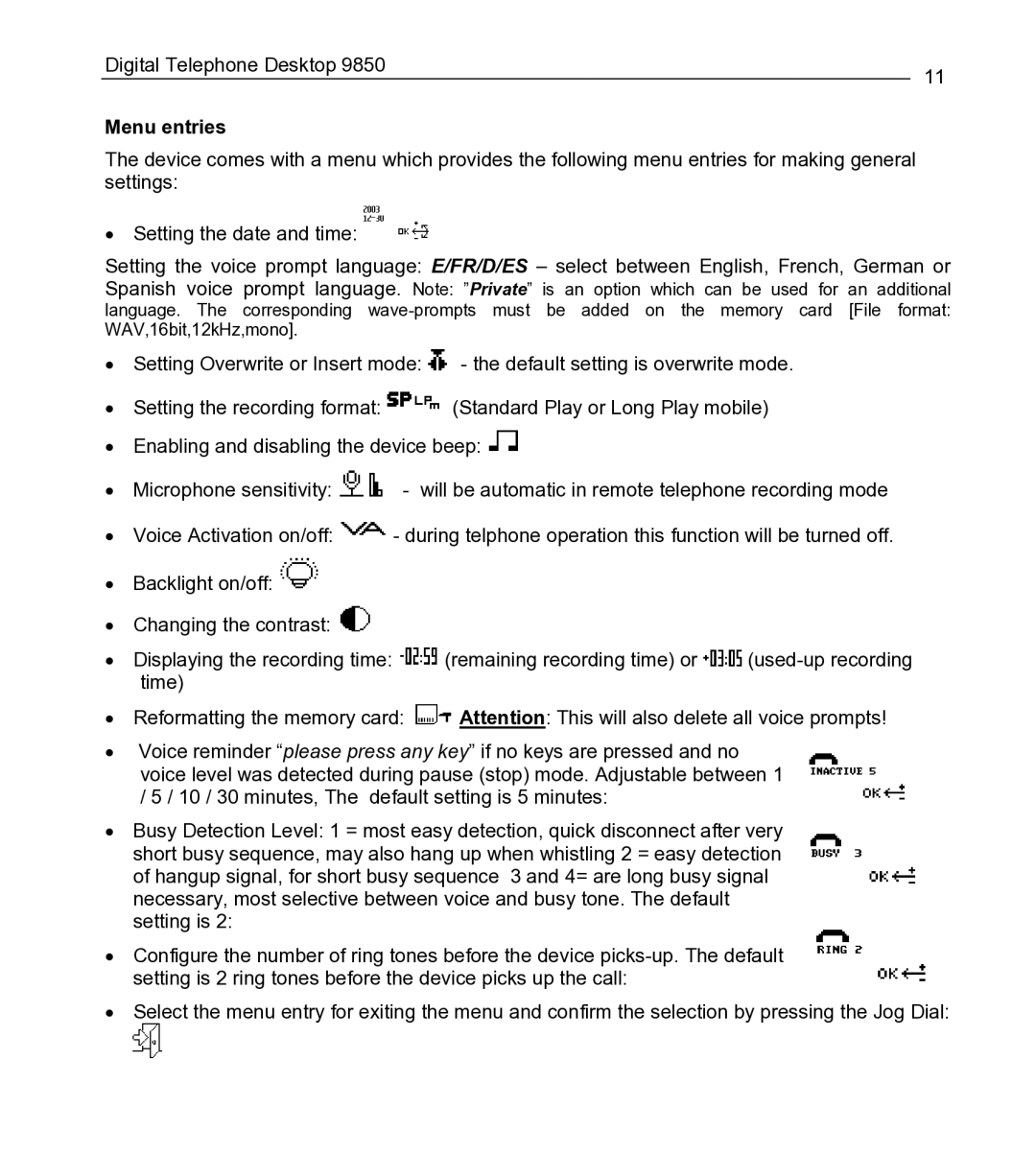Digital Telephone Desktop 9850 | 11 |
|
Menu entries
The device comes with a menu which provides the following menu entries for making general settings:
•Setting the date and time: ![]()
Setting the voice prompt language: E/FR/D/ES – select between English, French, German or
Spanish voice prompt language. Note: ”Private” is an option which can be used for an additional language. The corresponding
•Setting Overwrite or Insert mode: ![]() - the default setting is overwrite mode.
- the default setting is overwrite mode.
•Setting the recording format: ![]() (Standard Play or Long Play mobile)
(Standard Play or Long Play mobile)
•Enabling and disabling the device beep: ![]()
•Microphone sensitivity: ![]() - will be automatic in remote telephone recording mode
- will be automatic in remote telephone recording mode
•Voice Activation on/off: ![]() - during telphone operation this function will be turned off.
- during telphone operation this function will be turned off.
•Backlight on/off: ![]()
•Changing the contrast: ![]()
•Displaying the recording time: ![]() (remaining recording time) or
(remaining recording time) or ![]()
•Reformatting the memory card: ![]() Attention: This will also delete all voice prompts!
Attention: This will also delete all voice prompts!
•Voice reminder “please press any key” if no keys are pressed and no voice level was detected during pause (stop) mode. Adjustable between 1
/5 / 10 / 30 minutes, The default setting is 5 minutes:
•Busy Detection Level: 1 = most easy detection, quick disconnect after very short busy sequence, may also hang up when whistling 2 = easy detection of hangup signal, for short busy sequence 3 and 4= are long busy signal necessary, most selective between voice and busy tone. The default setting is 2:
•Configure the number of ring tones before the device
•Select the menu entry for exiting the menu and confirm the selection by pressing the Jog Dial: