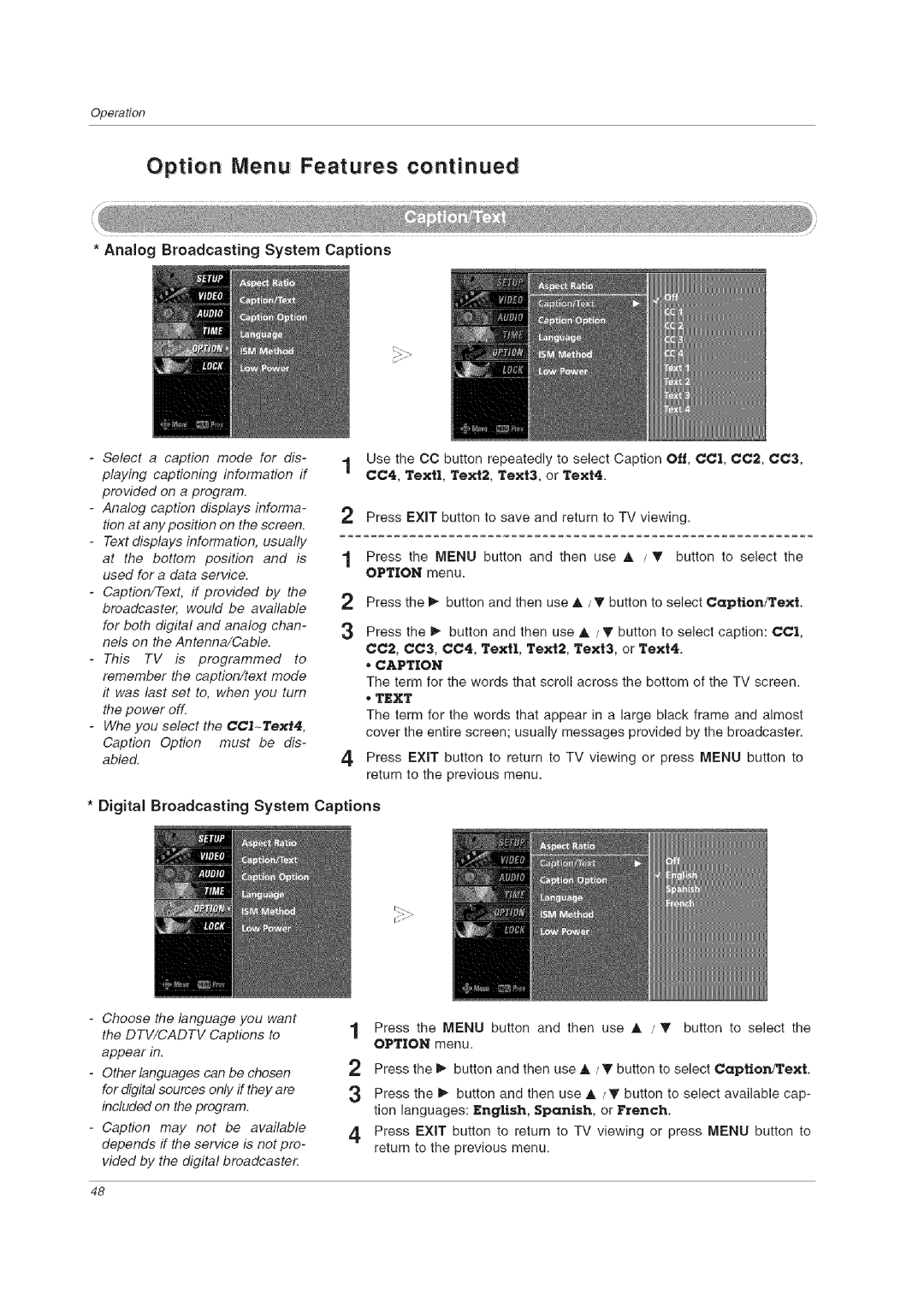Operation
Option Menu Features continued
* Analog Broadcasting System Captions
- Select a caption mode for dis- playing captioning information if provided on a program.
- Analog caption displays informa- tion at any position on the screen.
-Text displays information, usually
at the bottom position and is used for a data service.
-Caption/Text, if provided by the broadcaster, would be available
for both digital and analog chan- nels on the Antenna/Cable.
-Whe you select the
Caption Option must be dis- abled.
*Digital Broadcasting System
-Choose the language you want the DTV/CADTV Captions to appear in.
-Other languages can be chosen for digital sources only if they are included on the program.
-Caption may not be available depends if the service is not pro- vided by the digital broadcaste_
1Use the CO button repeatedly to select Caption Off, CCI, CC2, CC3, CC4, Textl, Text2, Text& or Text4.
2Press EXIT button to save and return to TV viewing.
1Press the MENU button and then use A /T button to select the
OPTION menu.
2Press the _ button and then use A/T button to select Captlon/Text.
3Press the I_ button and then use A / T button to select caption: CCI,
CC2, CC3, CC4, TexU, Text2,Text& orText4.
*CAPTION
The term for the words that scroll across the bottom of the TV screen.
*TEXT
The term for the words that appear in a large black frame and almost cover the entire screen; usually messages provided by the broadcaster.
4Press EXIT button to return to TV viewing or press MENU button to return to the previous menu.
Captions
1 Press the MENU button and then use A / T button to select the OPTION menu.
2Press the _ button and then use A / T button to select Captlon/Text.
3Press the _ button and then use A /T button to select available cap- tion languages: English, Spanish, or F_tench.
4Press EXIT button to return to TV viewing or press MENU button to return to the previous menu.
48