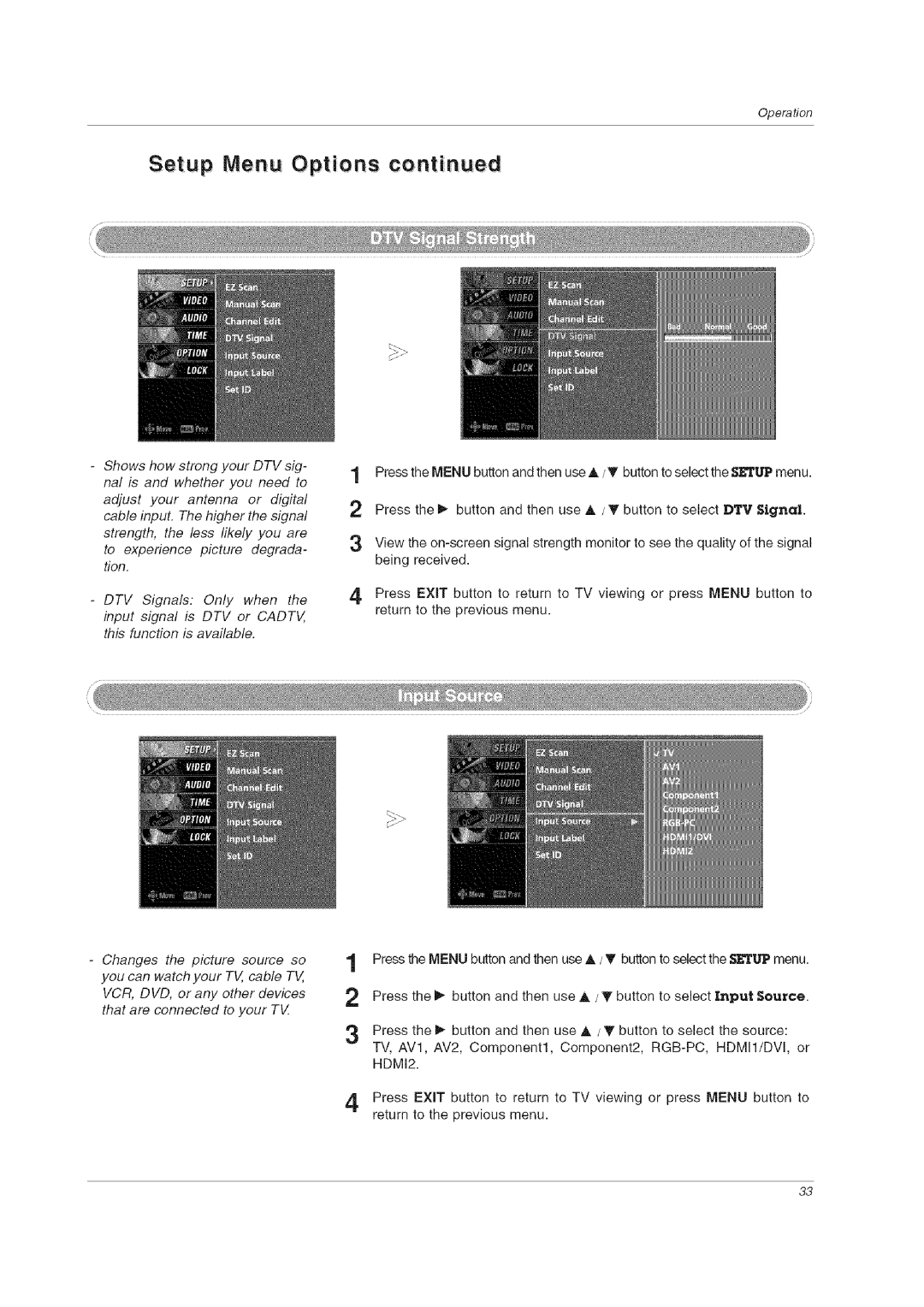Operation
Setup Menu Options continued
- Shows how strong your DTV sig- nal is and whether you need to adjust your antenna or digital cable input. The higher the signal strength, the less likely you are to experience picture degrada- tien.
-DTV Signals. Only when the input signal is DTV or CADTV, this function is available.
1 Press the MENU button and then use A / _'button to select the Sg'TUPmenu.
2Press the _ button and then use A / T button to select DTV Signal.
3View the
4Press EXIT button to return to TV viewing or press MENU button to return to the previous menu.
19-
-Changes the picture source so you can watch your TV, cable TV, VCR, DVD, or any other devices that are connected to your T_Z
1Press the MENU button and then use A / _ button to select the gETUP menu.
2 Press the _ button and then use A / T button to select Input Source.
Press the _ button and then use A / T button to select the source: TV, AVl, AV2, Component1, Component2,
HDMI2.
4Press EXIT button to return to TV viewing or press MENU button to return to the previous menu.
33