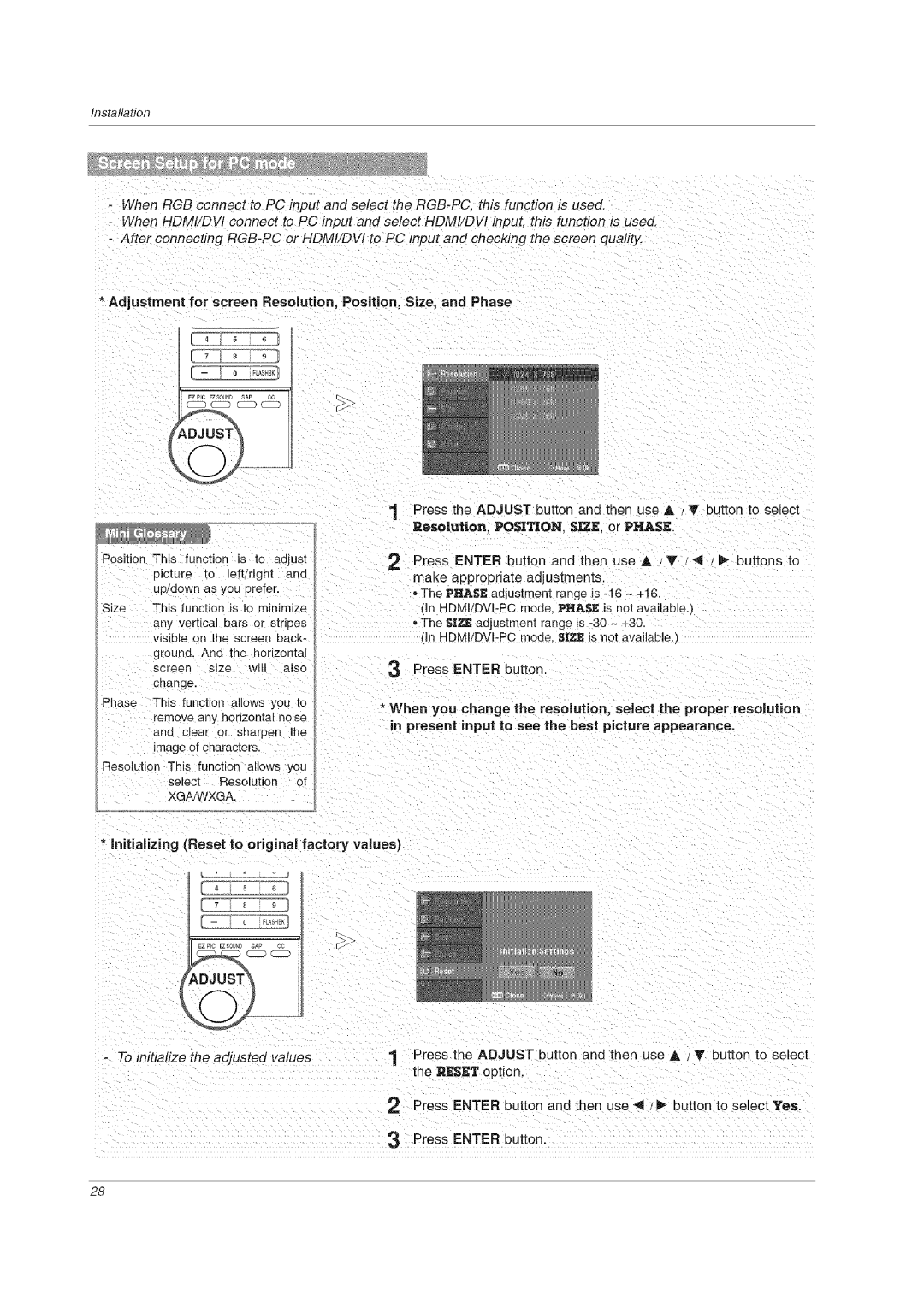Installation
When RGB connect to PC input and select the
-When HDMt/DVI connect to PC input and select HDMI/DW input, this function is used.
-After connecting
*Adjustment for screen Resolution, Position, Size, and Phase
I
\
Position This function is to adjust picture to left/right and up/down as you prefer.
Size This function is to minimize
any vertical bars or stripes visible on the screen back-
ground. And the honzonta, screen size will also
cnange.
Phase This function allows you to remove any horizontal noise and clear or snarpen the imageof characters.
Resolution This function allows you select Resolution of XGA/WXGA.
1Dressthe ADJUST button and then use & / T buttonto select Resolution. POSITION.SIZE.or PHASE.
2 Press ENTER button and then use A /T 4 H buttons to make appropriate adjustments.
-The PHASE adjustment range is
IIn
o The SIZE adjustment range is
In
3 Dress ENTER button.
*When you change the resolution, select the proper resolution in present input to see the beet picture appearance,
" initializing (Reset to original factory values)
I - | 9 1 |
EZPIC EZSOUNDSAP
To initialize the adjusted values1 _ress the ADJUST 3utton and then use A /_ button to select
the RESET option
2D ress ENTER button and then use _1 / _ button to select Yes.
3D ress ENTER button.
28