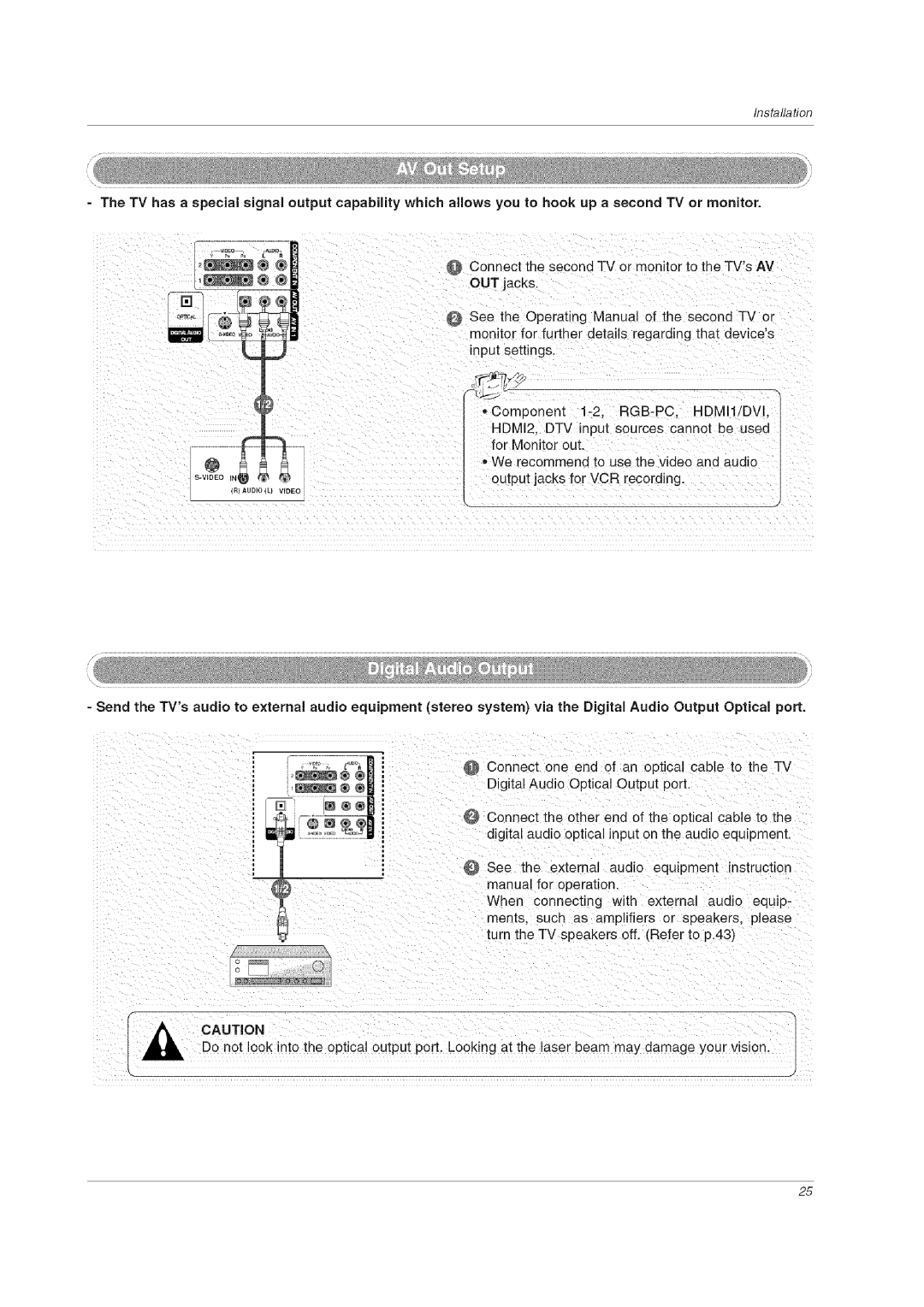Installation
-The TV has a special signal output capability which allows you to hook up a second TV or monitor.
oTv,np0,sou
for Monitor out.
We recommend to use the video and audio
,0,,00,o,L,v,oEo
-Send the TV's audio to external audio equipment (stereo system) via the Digital Audio Output Optical port.
2_® | ®R | @ Connect | one end | of an optical cable to | the TV |
Digital Audio Optical Output port. |
| ||||
|
|
| |||
|
| Connect | the other | end of the optical cable | to the |
|
| digital audio optical input on the audio eau_pment. | |||
See the external audio equipment instruction manual for operation.
When connecting with exts'nal audio equip- ments, such as amplifiers or speakers, please turn the TV speakers off. IRefer to p.43)
o©
i_ CAUTION
A Do not look into the optical output port. Looking at the laser beam may damage your vision.
25