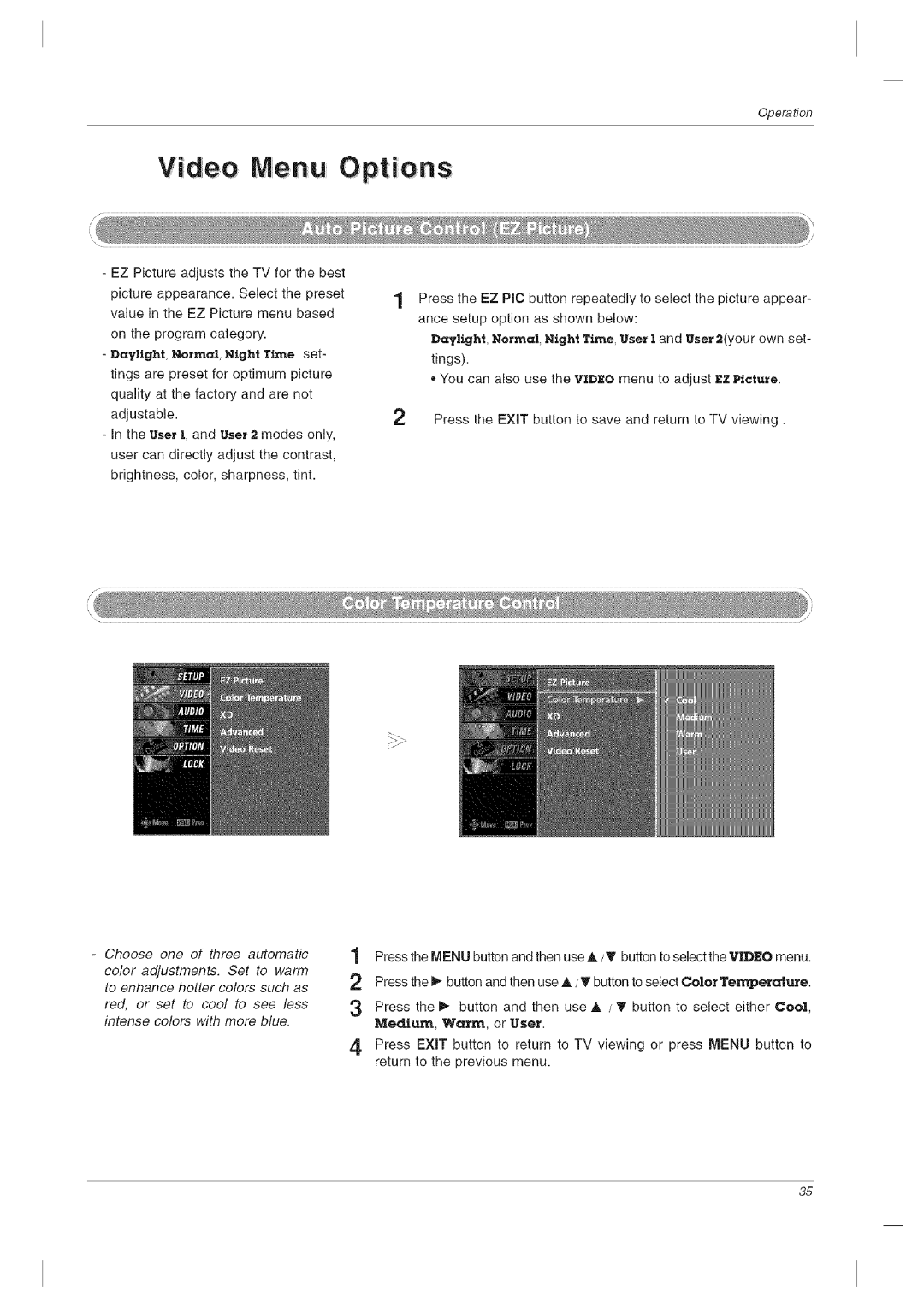Operation
Video Menu Options:
- EZ Picture adjusts the TV for the best |
|
|
picture appearance. Select the preset |
| Press the EZ PIC button repeatedly to select the picture appear- |
value in the EZ Picture menu based |
| |
| ance setup option as shown below: | |
|
| |
on the program category. |
| Daylight, Normal, Night Time, User I and User 2(your own set- |
|
| |
- Daylight, Normal, Night Time set- |
| tings). |
|
| |
tings are preset for optimum picture |
| ,, You can also use the VIDEO menu to adjust Ez Picture. |
|
| |
quality at the factory and are not |
|
|
adjustable. | 2 | Press the EXIT button to save and return to TV viewing. |
|
- In the User 1, and User 2 modes only, user can directly adjust the contrast, brightness, color, sharpness, tint.
-Choose one of three automatic
color adjustments. Set to warm to enhance hotter colors such as
red, or set to cool to see less intense colors with more blue.
1Press the MENU button and then use A/_' button to select the VIDEO menu.
2 Press the _ button and then use A/_' button to select Color Temperature.
3Press the i_ button and then use A / _ button to select either Cool, Medium, Warm, or User.
4, Press EXIT button to return to TV viewing or press MENU button to return to the previous menu.
35