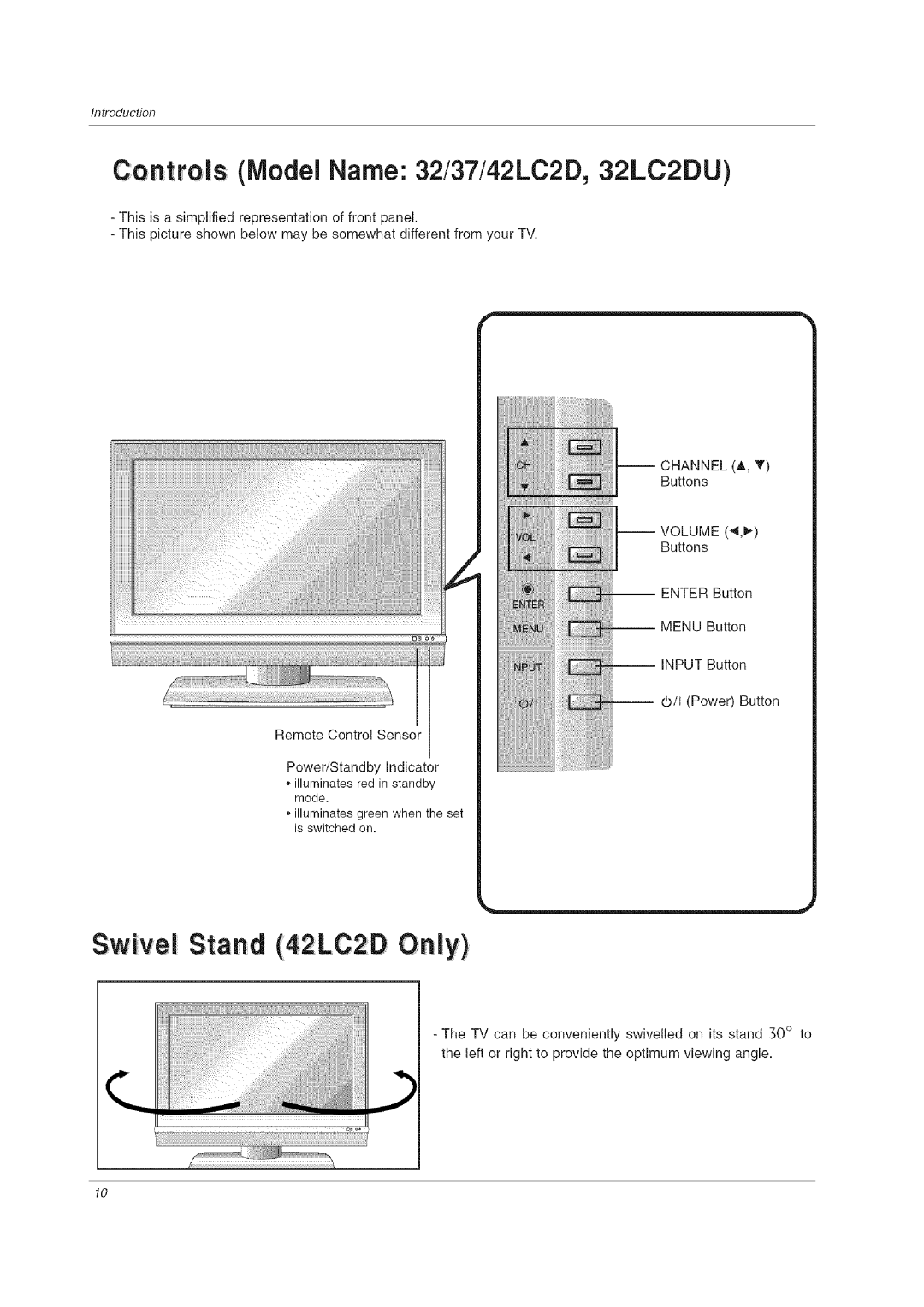Introduction
Controls (Model Name: 32/37/42LC2D, 32LC2DU)
-This is a simplified representation of front panel.
-This picture shown below may be somewhat different from your TV.
(A, _)
Buttons
(_,_)
Buttons
Button
Remote Control Sensor
Power/Standby Indicator
,,illuminates red in standby mode.
,,illuminates green when the set is switched on.
Swivel Stand (42:LC2D Only)
-The TV can be conveniently swivelled on its stand 30 ° to the left or right to provide the optimum viewing angle.
10