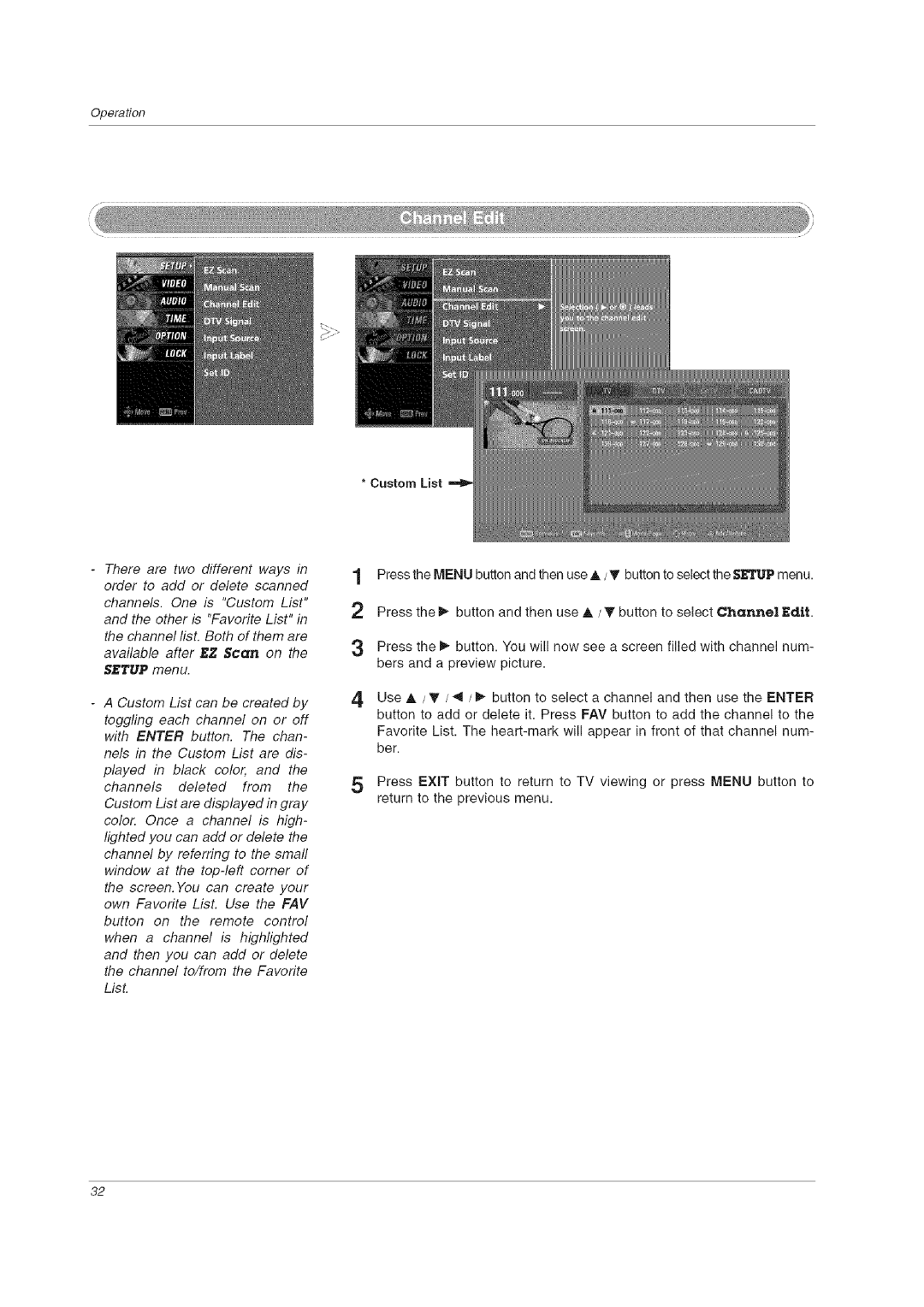Operation
-There are two different ways in order to add or delete scanned
channels. One is "Custom List" and the other is "Favorite List" in
the channel list. Both of them are available after _Z Scan on the SJ_TUP menu.
-A Custom List can be created by
toggling each channel on or off with ENTER button. The chan-
nels in the Custom List are dis- played in black color, and the
channels deleted from the Custom List are displayed in gray colo_ Once a channel is high- lighted you can add or delete the channel by referring to the small window at the
the screen. You can create your own Favorite List. Use the FAV
button on the remote control when a channel is highlighted and then you can add or delete the channel to/from the Favorite LisL
*Custom List
t Press the MENU button and then use A / _'button to select the gETUP menu.
I
,r_ Press the _ button and then use A / T button to select Channel Edit.
Press the _ button. You will now see a screen filled with channel num-
bers and a preview picture.
4 Use A / T / _l/1_ button to select a channel and then use the ENTER button to add or delete it. Press FAV button to add the channel to the
Favorite List. The
5Press EXiT button to return to TV viewing or press MENU button to return to the previous menu.
32