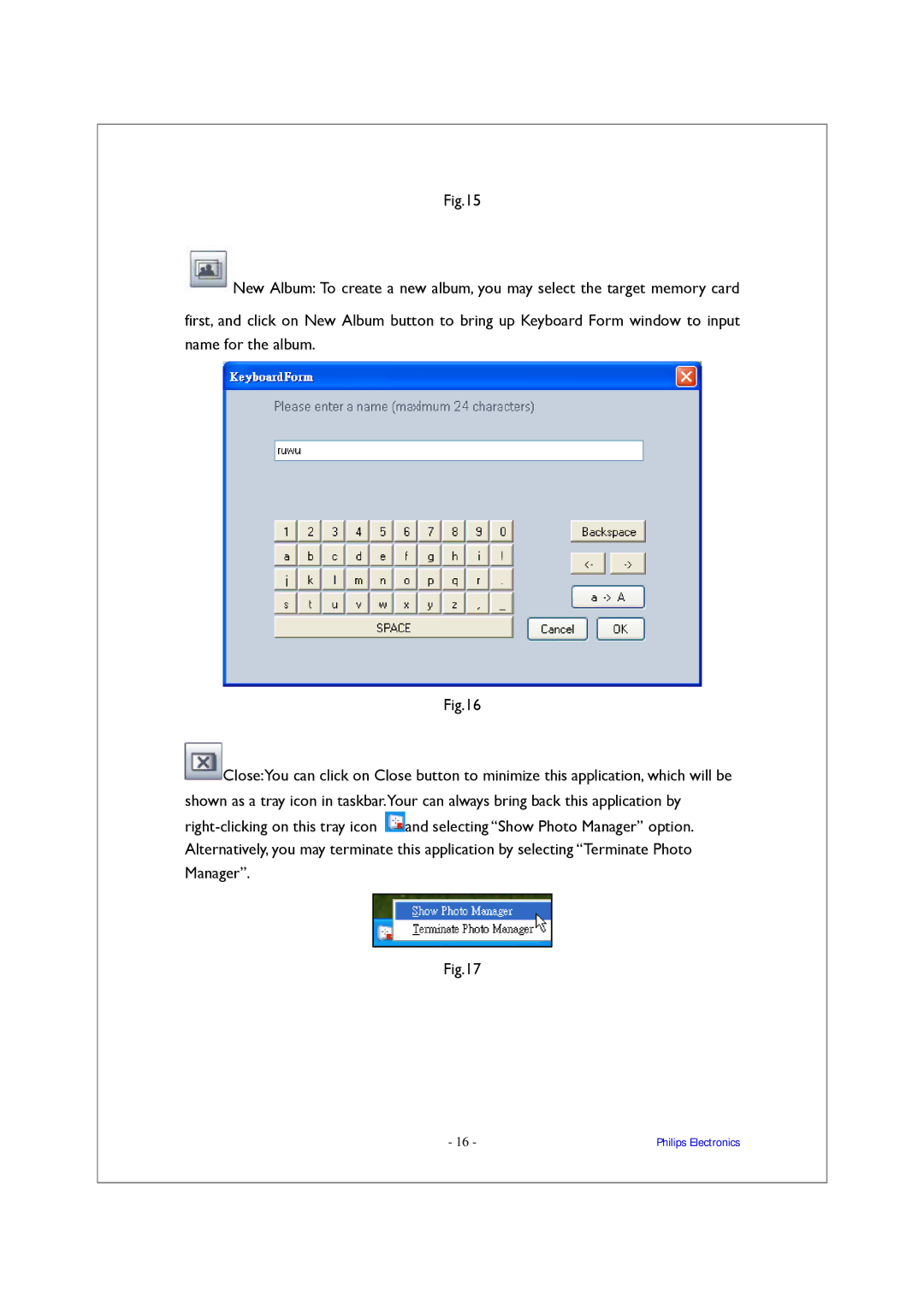Fig.15
![]() New Album: To create a new album, you may select the target memory card
New Album: To create a new album, you may select the target memory card
first, and click on New Album button to bring up Keyboard Form window to input name for the album.
Fig.16
![]() Close:You can click on Close button to minimize this application, which will be shown as a tray icon in taskbar.Your can always bring back this application by
Close:You can click on Close button to minimize this application, which will be shown as a tray icon in taskbar.Your can always bring back this application by ![]() and selecting Show Photo Manager option. Alternatively, you may terminate this application by selecting Terminate Photo Manager.
and selecting Show Photo Manager option. Alternatively, you may terminate this application by selecting Terminate Photo Manager.
Fig.17
- 16 - | Philips Electronics |