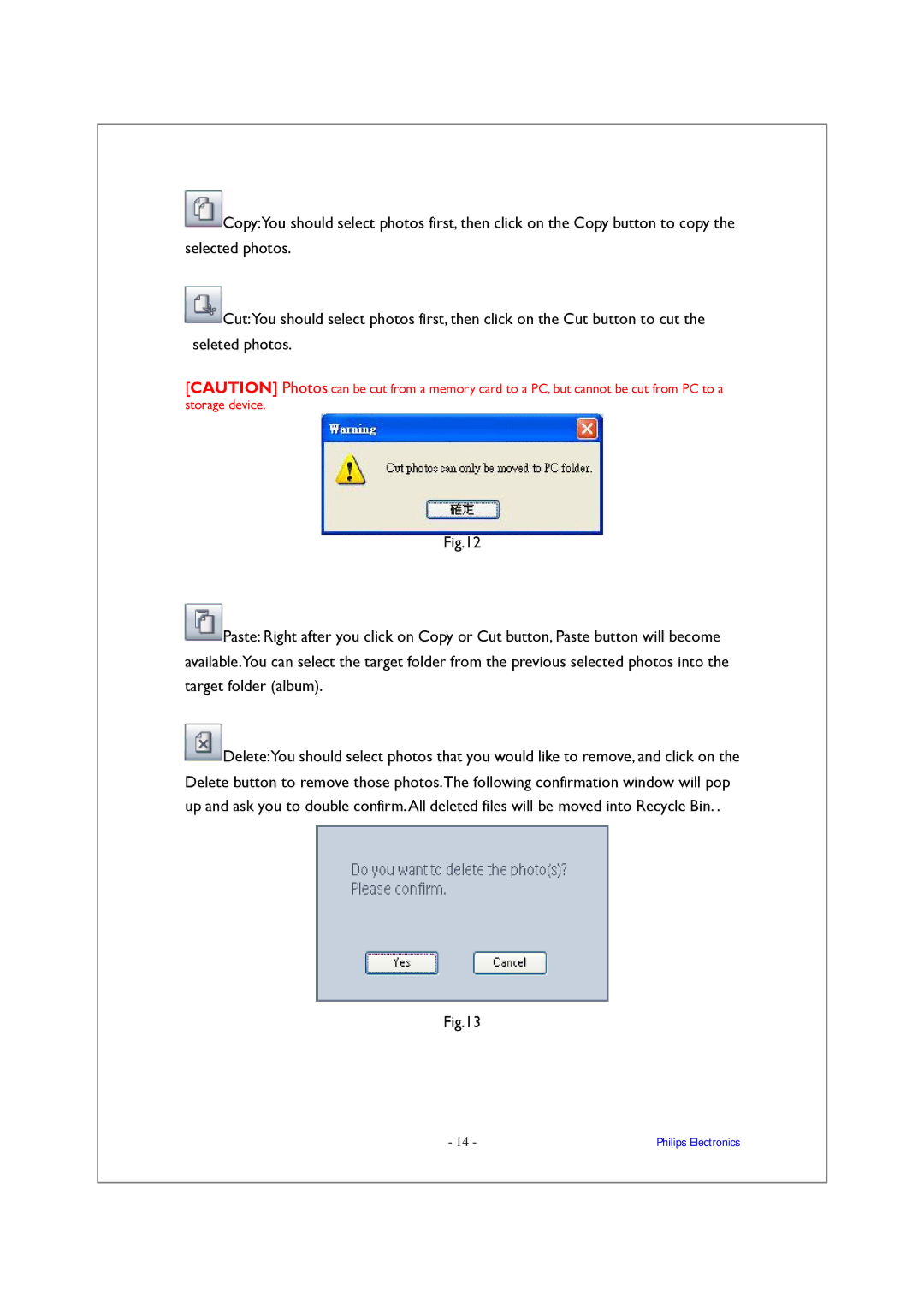![]() Copy:You should select photos first, then click on the Copy button to copy the selected photos.
Copy:You should select photos first, then click on the Copy button to copy the selected photos.
![]() Cut:You should select photos first, then click on the Cut button to cut the seleted photos.
Cut:You should select photos first, then click on the Cut button to cut the seleted photos.
[CAUTION] Photos can be cut from a memory card to a PC, but cannot be cut from PC to a storage device.
Fig.12
![]() Paste: Right after you click on Copy or Cut button, Paste button will become available.You can select the target folder from the previous selected photos into the target folder (album).
Paste: Right after you click on Copy or Cut button, Paste button will become available.You can select the target folder from the previous selected photos into the target folder (album).
![]() Delete:You should select photos that you would like to remove, and click on the Delete button to remove those photos.The following confirmation window will pop up and ask you to double confirm.All deleted files will be moved into Recycle Bin. .
Delete:You should select photos that you would like to remove, and click on the Delete button to remove those photos.The following confirmation window will pop up and ask you to double confirm.All deleted files will be moved into Recycle Bin. .
Fig.13
- 14 - | Philips Electronics |