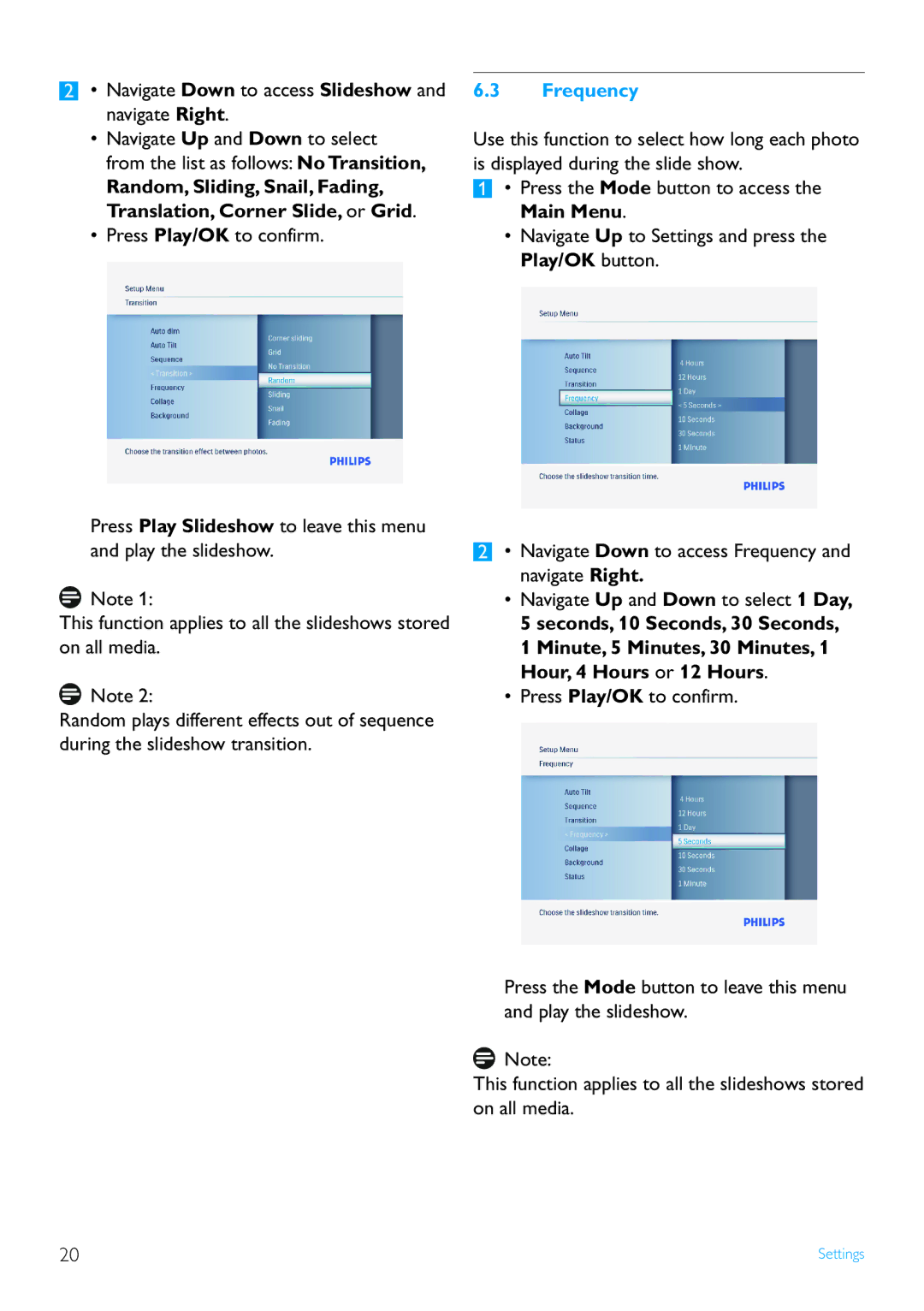2• Navigate Down to access Slideshow and navigate Right.
•Navigate Up and Down to select
from the list as follows: No Transition,
Random, Sliding, Snail, Fading, Translation, Corner Slide, or Grid.
•Press Play/OK to confirm.
Press Play Slideshow to leave this menu and play the slideshow.
![]() Note 1:
Note 1:
This function applies to all the slideshows stored on all media.
![]() Note 2:
Note 2:
Random plays different effects out of sequence during the slideshow transition.
6.3Frequency
Use this function to select how long each photo is displayed during the slide show.
1• Press the Mode button to access the Main Menu.
•Navigate Up to Settings and press the Play/OK button.
2• Navigate Down to access Frequency and navigate Right.
•Navigate Up and Down to select 1 Day, 5 seconds, 10 Seconds, 30 Seconds, 1 Minute, 5 Minutes, 30 Minutes, 1 Hour, 4 Hours or 12 Hours.
•Press Play/OK to confirm.
Press the Mode button to leave this menu and play the slideshow.
![]() Note:
Note:
This function applies to all the slideshows stored on all media.
20 | Settings |