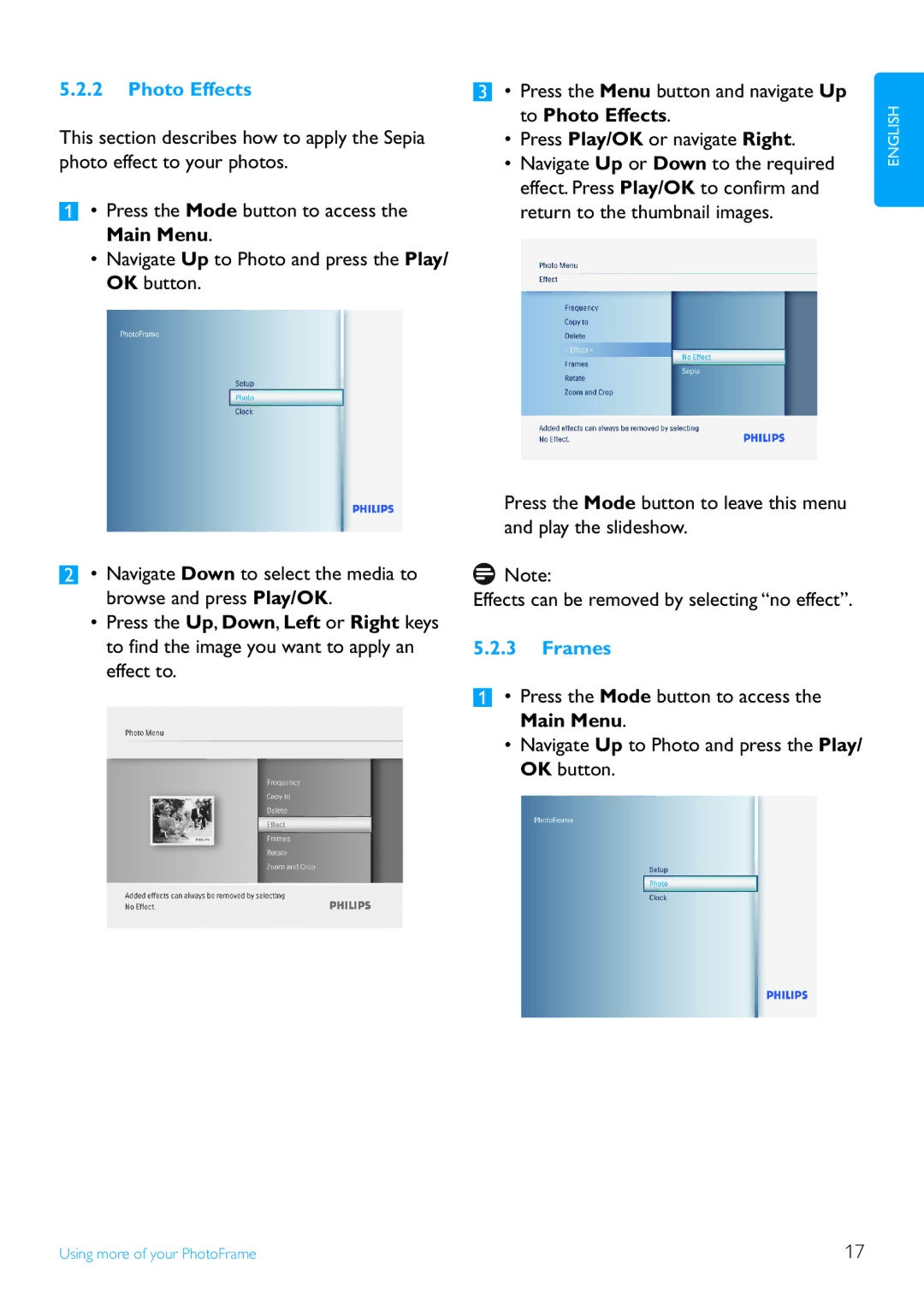5.2.2Photo Effects
This section describes how to apply the Sepia photo effect to your photos.
1• Press the Mode button to access the Main Menu.
•Navigate Up to Photo and press the Play/ OK button.
3• Press the Menu button and navigate Up to Photo Effects.
•Press Play/OK or navigate Right.
•Navigate Up or Down to the required effect. Press Play/OK to confirm and return to the thumbnail images.
Press the Mode button to leave this menu and play the slideshow.
ENGLISH
2• Navigate Down to select the media to browse and press Play/OK.
•Press the Up, Down, Left or Right keys to find the image you want to apply an effect to.
![]() Note:
Note:
Effects can be removed by selecting “no effect”.
5.2.3Frames
1• Press the Mode button to access the Main Menu.
•Navigate Up to Photo and press the Play/ OK button.
Using more of your PhotoFrame | 17 |