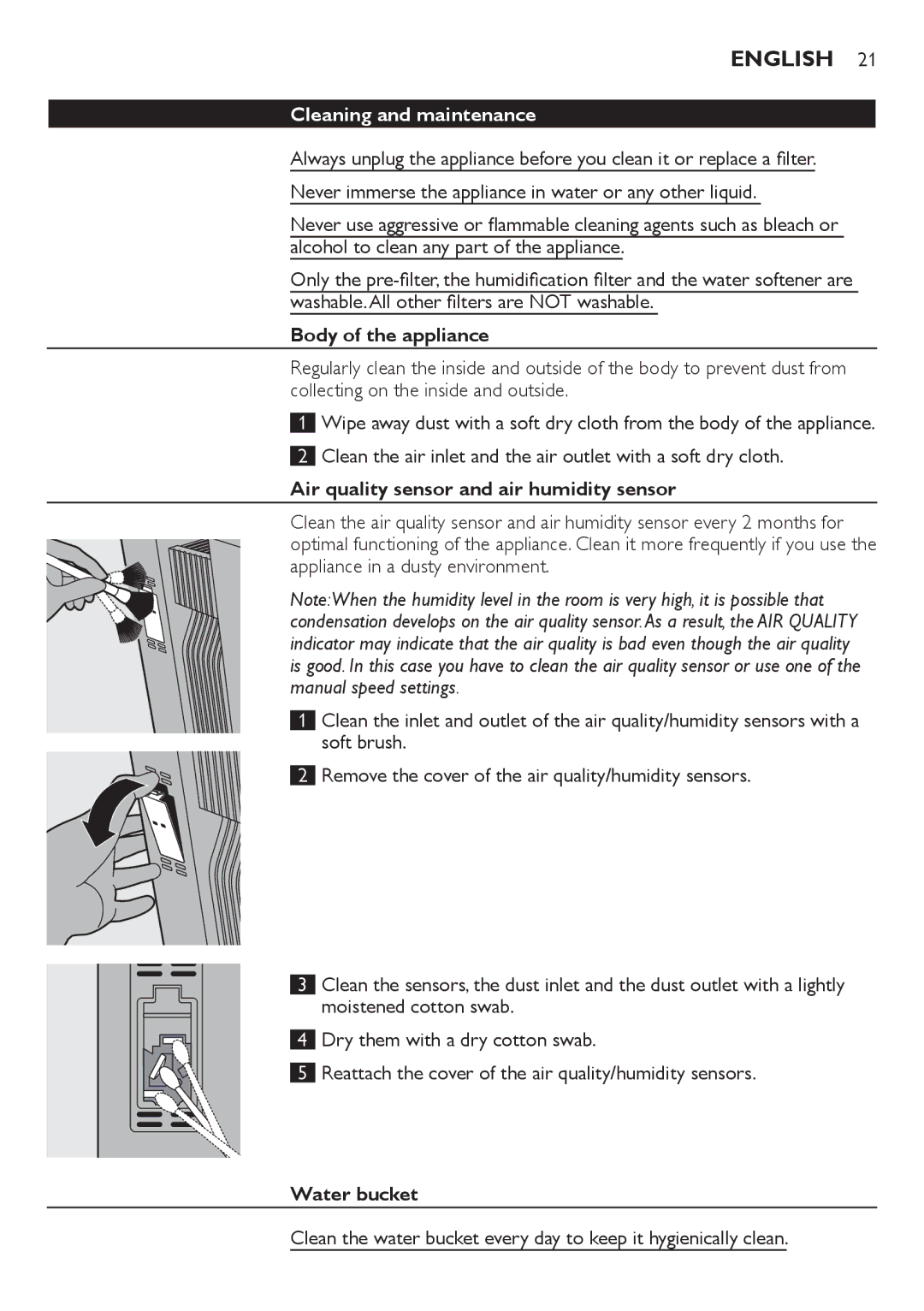AC4083 specifications
The Philips AC4083 air purifier is a sophisticated device designed to enhance indoor air quality by efficiently filtering out pollutants and allergens. This appliance is especially beneficial for those living in urban areas, where air quality can often suffer due to pollution, dust, and other harmful particles.One of the main features of the Philips AC4083 is its powerful filtration system. It utilizes a multi-layer filtration technology that includes a pre-filter, activated carbon filter, and a HEPA filter. The pre-filter captures larger particles like dust and hair, while the activated carbon filter effectively absorbs gases and odors from the air. The HEPA filter is designed to capture 99.97% of particles as small as 0.3 microns, including pollen, pet dander, and smoke, making it an excellent choice for allergy sufferers.
Another notable characteristic of the AC4083 is its Philips VitaShield technology. This innovative feature enables the purifier to automatically sense and adapt to changes in air quality. The device is equipped with a real-time air quality indicator that displays the current status of the air in your home, allowing users to monitor the effectiveness of the purification process.
The AC4083 operates quietly, making it suitable for use in bedrooms or other quiet environments. Its noise levels are optimized to ensure that it does not disturb sleep or daily activities. Additionally, the air purifier has a compact and modern design, allowing it to blend seamlessly into various home décors.
Ease of use is another advantage of the Philips AC4083. It features intuitive controls and multiple fan speed settings, including a turbo mode for quick purification. The filter replacement indicator reminds users when it’s time to change filters, ensuring that the device maintains its optimal performance.
Moreover, the energy-efficient design of the AC4083 means that it consumes less power, making it an eco-friendly choice for consumers. With its combination of advanced filtration technology, user-friendly features, and stylish design, the Philips AC4083 air purifier is an effective solution for maintaining a healthier indoor environment. Whether for allergy relief or general air quality improvement, this device stands out in the market for its reliability and efficiency.