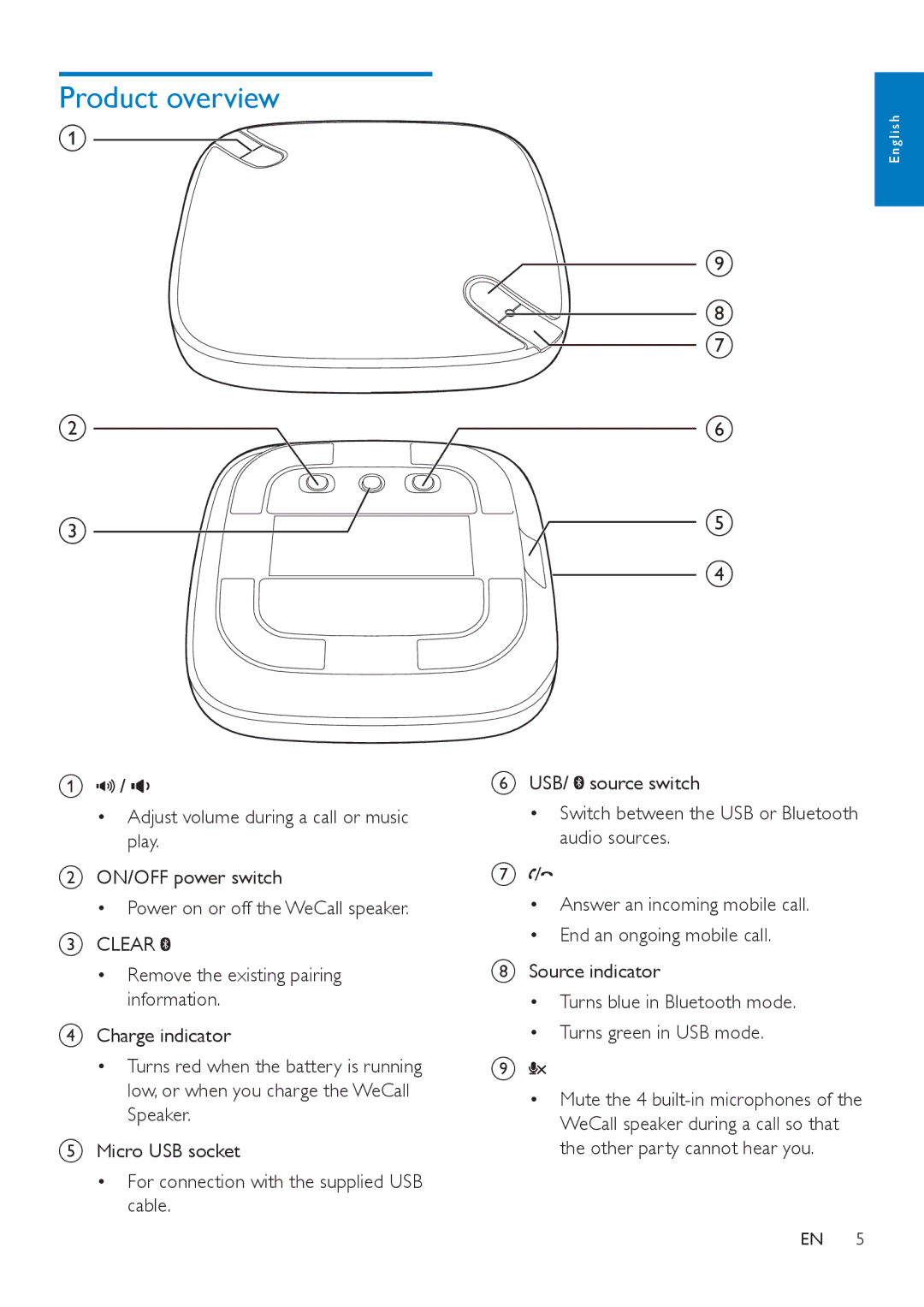Product overview
a![]()
E n g l i s h
![]() i
i
h ![]() g
g
b![]()
![]() f
f
c![]() e d
e d
A![]() /
/![]()
•Adjust volume during a call or music play.
BON/OFF power switch
•Power on or off the WeCall speaker.
CCLEAR
•Remove the existing pairing information.
DCharge indicator
•Turns red when the battery is running low, or when you charge the WeCall Speaker.
EMicro USB socket
•For connection with the supplied USB cable.
FUSB/ ![]() source switch
source switch
•Switch between the USB or Bluetooth audio sources.
G![]()
![]()
•Answer an incoming mobile call.
•End an ongoing mobile call.
HSource indicator
•Turns blue in Bluetooth mode.
•Turns green in USB mode.
I![]()
•Mute the 4
EN 5