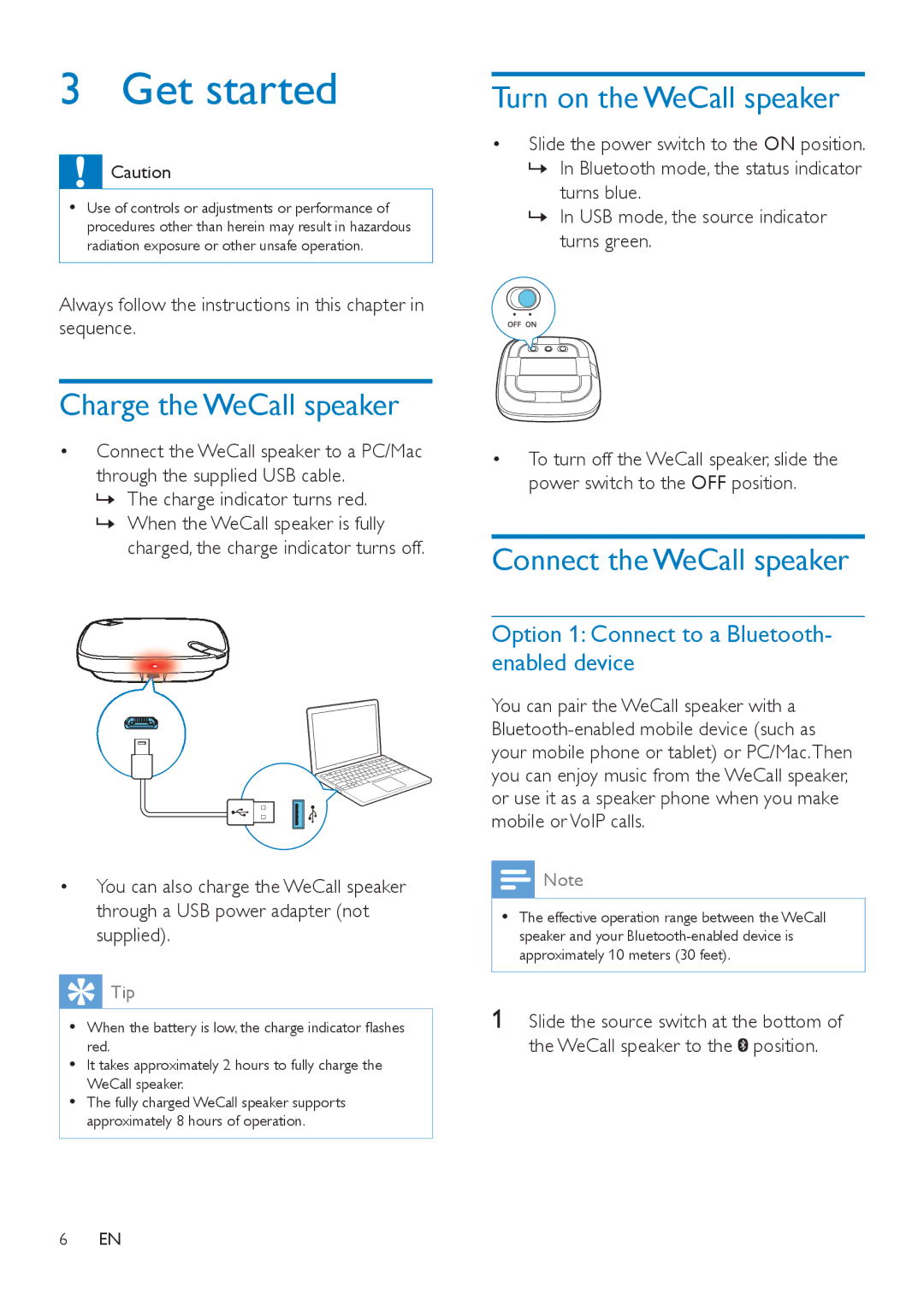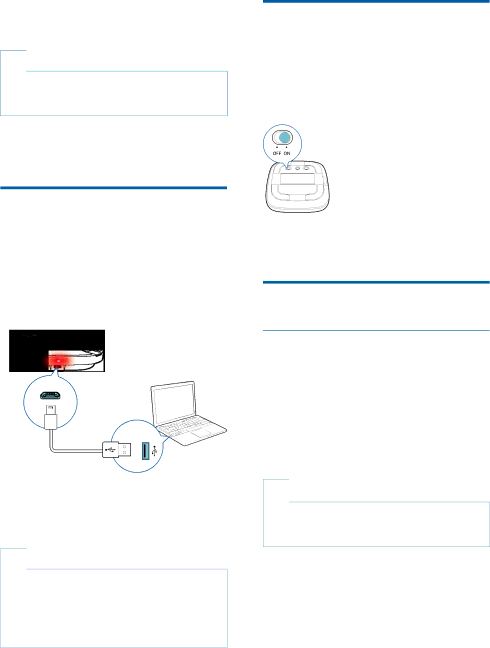
3 Get started
![]() Caution
Caution
•• Use of controls or adjustments or performance of procedures other than herein may result in hazardous radiation exposure or other unsafe operation.
Always follow the instructions in this chapter in sequence.
Turn on the WeCall speaker
•Slide the power switch to the ON position.
»»In Bluetooth mode, the status indicator turns blue.
»»In USB mode, the source indicator turns green.
Charge the WeCall speaker
•Connect the WeCall speaker to a PC/Mac through the supplied USB cable.
»»The charge indicator turns red.
»»When the WeCall speaker is fully charged, the charge indicator turns off.
•You can also charge the WeCall speaker through a USB power adapter (not supplied).
 Tip
Tip
•• When the battery is low, the charge indicator flashes red.
•• It takes approximately 2 hours to fully charge the WeCall speaker.
•• The fully charged WeCall speaker supports approximately 8 hours of operation.
•To turn off the WeCall speaker, slide the power switch to the OFF position.
Connect the WeCall speaker
Option 1: Connect to a Bluetooth- enabled device
You can pair the WeCall speaker with a
![]() Note
Note
•• The effective operation range between the WeCall speaker and your
1Slide the source switch at the bottom of the WeCall speaker to the ![]() position.
position.
6EN