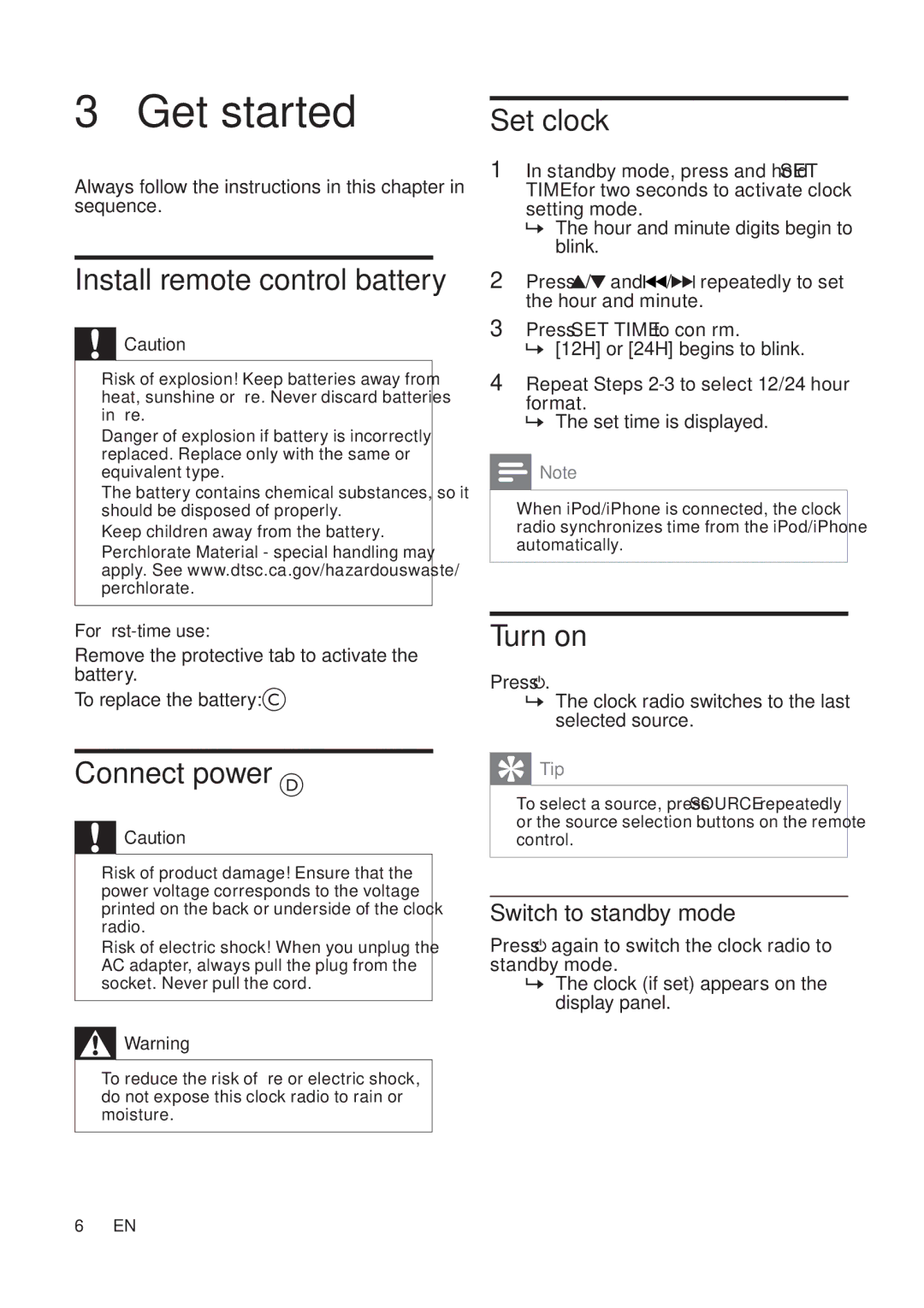3 Get started
Always follow the instructions in this chapter in sequence.
Install remote control battery
![]() Caution
Caution
•Risk of explosion! Keep batteries away from heat, sunshine or re. Never discard batteries in re.
•Danger of explosion if battery is incorrectly replaced. Replace only with the same or equivalent type.
•The battery contains chemical substances, so it should be disposed of properly.
•Keep children away from the battery.
•Perchlorate Material - special handling may apply. See www.dtsc.ca.gov/hazardouswaste/ perchlorate.
For
Remove the protective tab to activate the battery.
To replace the battery: C
Connect power D
![]() Caution
Caution
•Risk of product damage! Ensure that the power voltage corresponds to the voltage printed on the back or underside of the clock radio.
•Risk of electric shock! When you unplug the AC adapter, always pull the plug from the socket. Never pull the cord.
![]() Warning
Warning
•To reduce the risk of re or electric shock, do not expose this clock radio to rain or moisture.
Set clock
1In standby mode, press and hold SET TIME for two seconds to activate clock setting mode.
»The hour and minute digits begin to blink.
2Press ![]() /
/![]() and
and ![]() /
/![]()
![]() repeatedly to set the hour and minute.
repeatedly to set the hour and minute.
3Press SET TIME to con rm.
» [12H] or [24H] begins to blink.
4Repeat Steps
» The set time is displayed.
![]() Note
Note
•When iPod/iPhone is connected, the clock radio synchronizes time from the iPod/iPhone automatically.
Turn on
Press ![]() .
.
»The clock radio switches to the last selected source.
 Tip
Tip
•To select a source, press SOURCE repeatedly or the source selection buttons on the remote control.
Switch to standby mode
Press ![]() again to switch the clock radio to standby mode.
again to switch the clock radio to standby mode.
»The clock (if set) appears on the display panel.
6EN