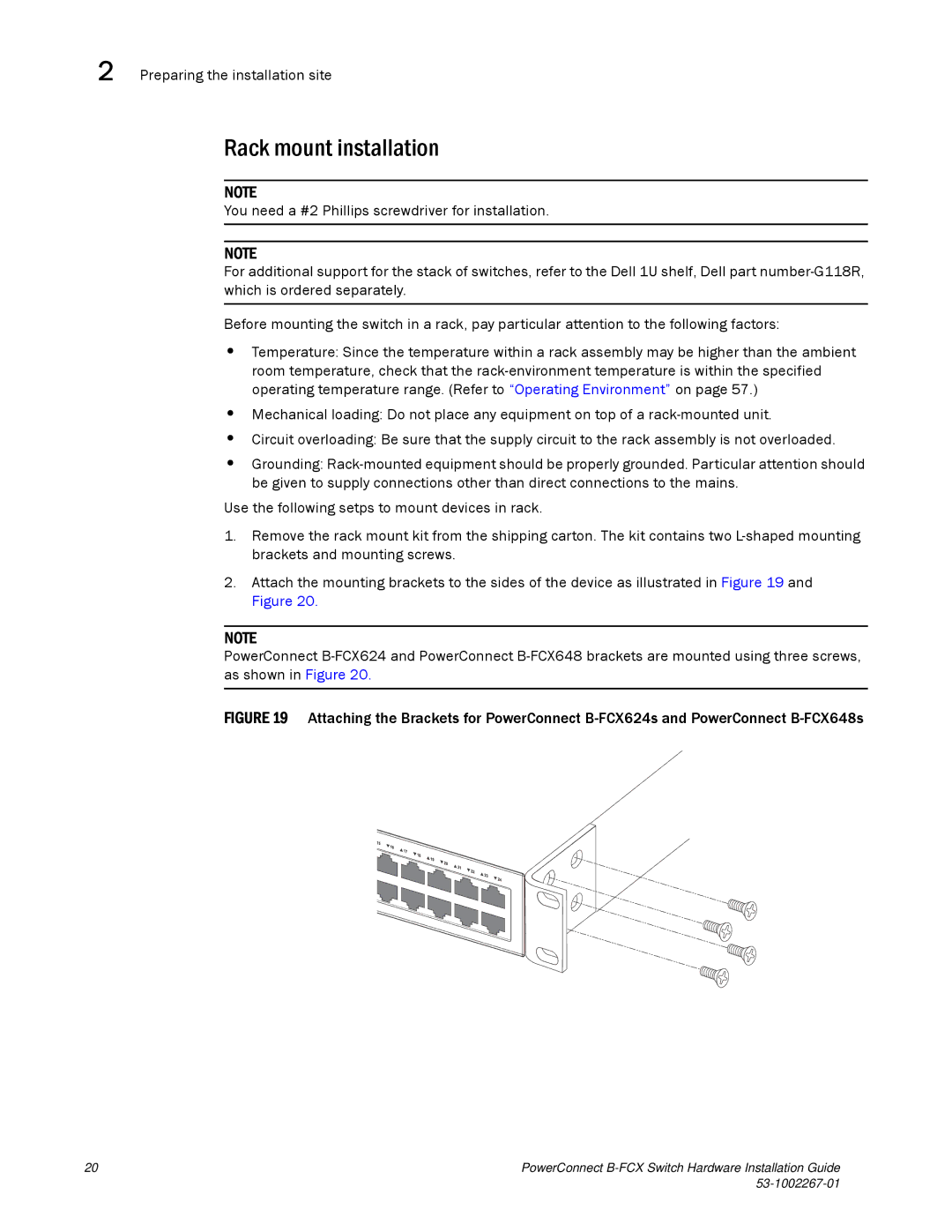2 Preparing the installation site
Rack mount installation
NOTE
You need a #2 Phillips screwdriver for installation.
NOTE
For additional support for the stack of switches, refer to the Dell 1U shelf, Dell part
Before mounting the switch in a rack, pay particular attention to the following factors:
•Temperature: Since the temperature within a rack assembly may be higher than the ambient room temperature, check that the
•Mechanical loading: Do not place any equipment on top of a
•Circuit overloading: Be sure that the supply circuit to the rack assembly is not overloaded.
•Grounding:
Use the following setps to mount devices in rack.
1.Remove the rack mount kit from the shipping carton. The kit contains two
2.Attach the mounting brackets to the sides of the device as illustrated in Figure 19 and Figure 20.
NOTE
PowerConnect
FIGURE 19 Attaching the Brackets for PowerConnect B-FCX624s and PowerConnect B-FCX648s
20 | PowerConnect |
|