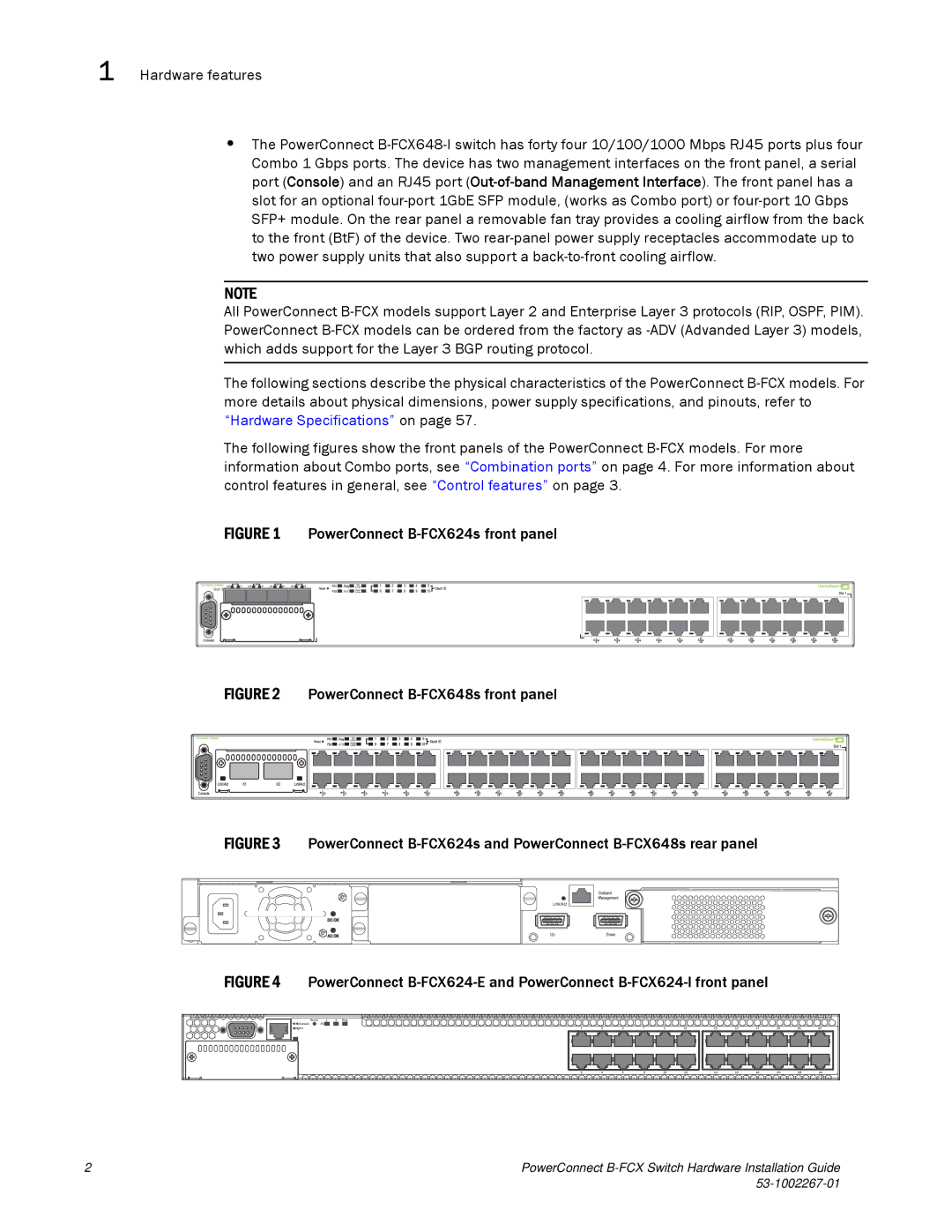1 Hardware features
•The PowerConnect
NOTE
All PowerConnect
The following sections describe the physical characteristics of the PowerConnect
The following figures show the front panels of the PowerConnect
FIGURE 1 PowerConnect B-FCX624s front panel
Slot 3
![]()
![]()
![]() A/S
A/S ![]()
![]()
FIGURE 2 PowerConnect B-FCX648s front panel
A/S |
FIGURE 3 PowerConnect B-FCX624s and PowerConnect B-FCX648s rear panel
FIGURE 4 PowerConnect B-FCX624-E and PowerConnect B-FCX624-I front panel
Reset | 1 | 2 | Diag |
|
|
|
|
|
|
|
|
|
|
|
Console | PS |
|
|
|
|
|
|
|
|
|
|
|
|
|
Mgmt |
|
| 1 | 3 | 5 | 7 | 9 | 11 | 13 | 15 | 17 | 19 | 21 | 23 |
|
|
| 2 | 4 | 6 | 8 | 10 | 12 | 14 | 16 | 18 | 20 | 22 | 24 |
2 | PowerConnect |
|