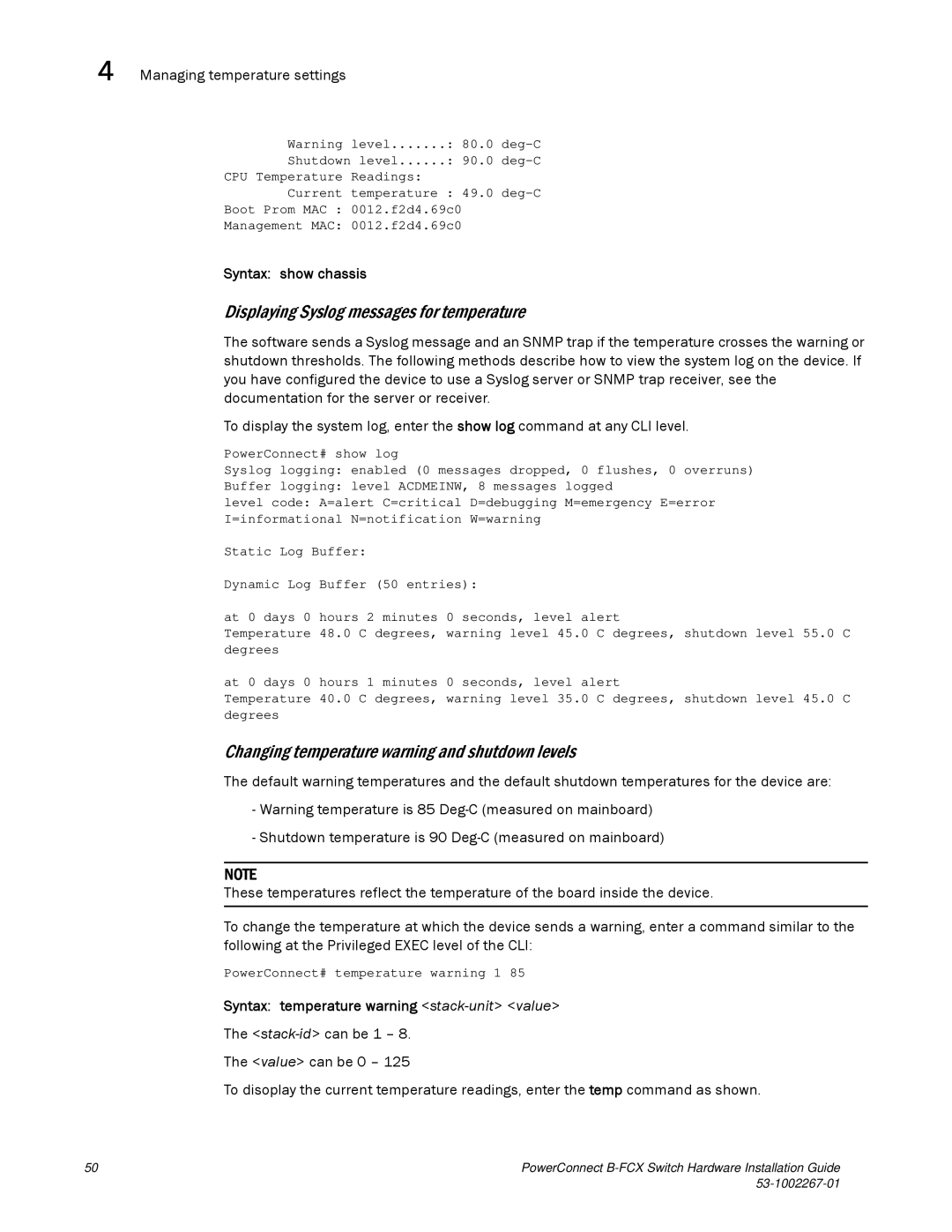4 | Managing temperature settings |
|
| Warning | level.......: 80.0 |
| Shutdown level......: 90.0 | |
| CPU Temperature | Readings: |
| Current | temperature : 49.0 |
| Boot Prom MAC : | 0012.f2d4.69c0 |
| Management MAC: | 0012.f2d4.69c0 |
Syntax: show chassis
Displaying Syslog messages for temperature
The software sends a Syslog message and an SNMP trap if the temperature crosses the warning or shutdown thresholds. The following methods describe how to view the system log on the device. If you have configured the device to use a Syslog server or SNMP trap receiver, see the documentation for the server or receiver.
To display the system log, enter the show log command at any CLI level.
PowerConnect# show log
Syslog logging: enabled (0 messages dropped, 0 flushes, 0 overruns)
Buffer logging: level ACDMEINW, 8 messages logged
level code: A=alert C=critical D=debugging M=emergency E=error I=informational N=notification W=warning
Static Log Buffer:
Dynamic Log Buffer (50 entries):
at 0 days 0 hours 2 minutes 0 seconds, level alert
Temperature 48.0 C degrees, warning level 45.0 C degrees, shutdown level 55.0 C degrees
at 0 days 0 hours 1 minutes 0 seconds, level alert
Temperature 40.0 C degrees, warning level 35.0 C degrees, shutdown level 45.0 C degrees
Changing temperature warning and shutdown levels
The default warning temperatures and the default shutdown temperatures for the device are:
-Warning temperature is 85
-Shutdown temperature is 90
NOTE
These temperatures reflect the temperature of the board inside the device.
To change the temperature at which the device sends a warning, enter a command similar to the following at the Privileged EXEC level of the CLI:
PowerConnect# temperature warning 1 85
Syntax: temperature warning <stack-unit> <value>
The
The <value> can be 0 – 125
To disoplay the current temperature readings, enter the temp command as shown.
50 | PowerConnect |
|