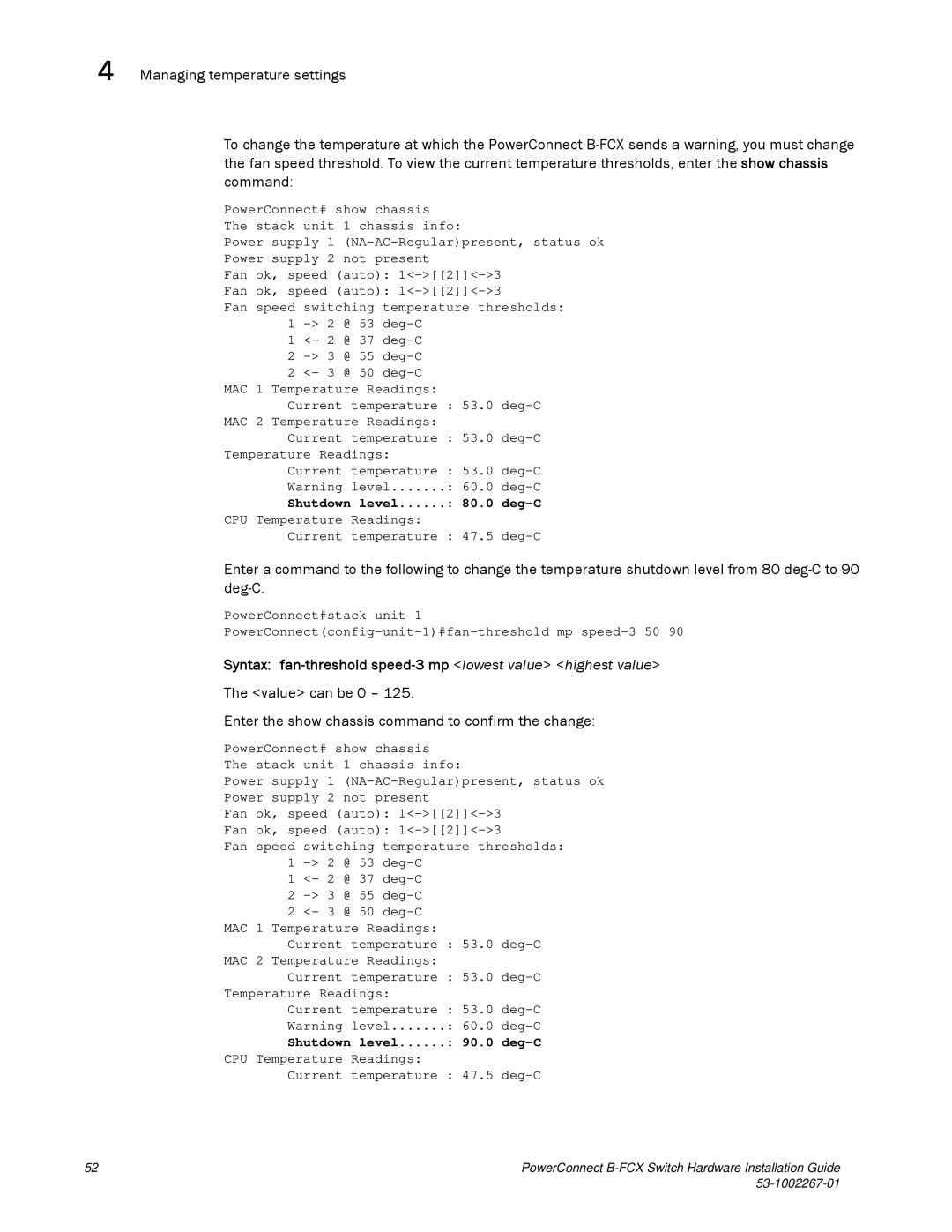4 | Managing temperature settings | ||
| To change the temperature at which the PowerConnect | ||
| the fan speed threshold. To view the current temperature thresholds, enter the show chassis | ||
| command: |
|
|
| PowerConnect# show chassis | ||
| The stack | unit | 1 chassis info: |
| Power supply 1 | ||
| Power supply 2 | not present | |
| Fan ok, speed (auto): | ||
| Fan ok, speed (auto): | ||
| Fan speed | switching temperature thresholds: | |
| 1 | @ 53 | |
| 1 | <- 2 | @ 37 |
| 2 | @ 55 | |
| 2 | <- 3 | @ 50 |
MAC 1 Temperature Readings:
Current temperature : 53.0
MAC 2 Temperature Readings:
Current temperature : 53.0
Temperature Readings:
Current temperature : 53.0
Warning level.......: 60.0
Shutdown level......: 80.0
CPU Temperature Readings:
Current temperature : 47.5
Enter a command to the following to change the temperature shutdown level from 80
PowerConnect#stack unit 1
Syntax: fan-threshold speed-3 mp <lowest value> <highest value>
The <value> can be 0 – 125.
Enter the show chassis command to confirm the change:
PowerConnect# show chassis
The stack unit 1 chassis info:
Power supply 1
Power supply 2 not present
Fan ok, speed (auto):
Fan ok, speed (auto):
Fan speed switching temperature thresholds:
1
1<- 2 @ 37
2
2<- 3 @ 50
MAC 1 Temperature Readings:
Current temperature : 53.0
MAC 2 Temperature Readings:
Current temperature : 53.0
Temperature Readings:
Current temperature : 53.0
Warning level.......: 60.0
Shutdown level......: 90.0
CPU Temperature Readings:
Current temperature : 47.5
52 | PowerConnect |
|