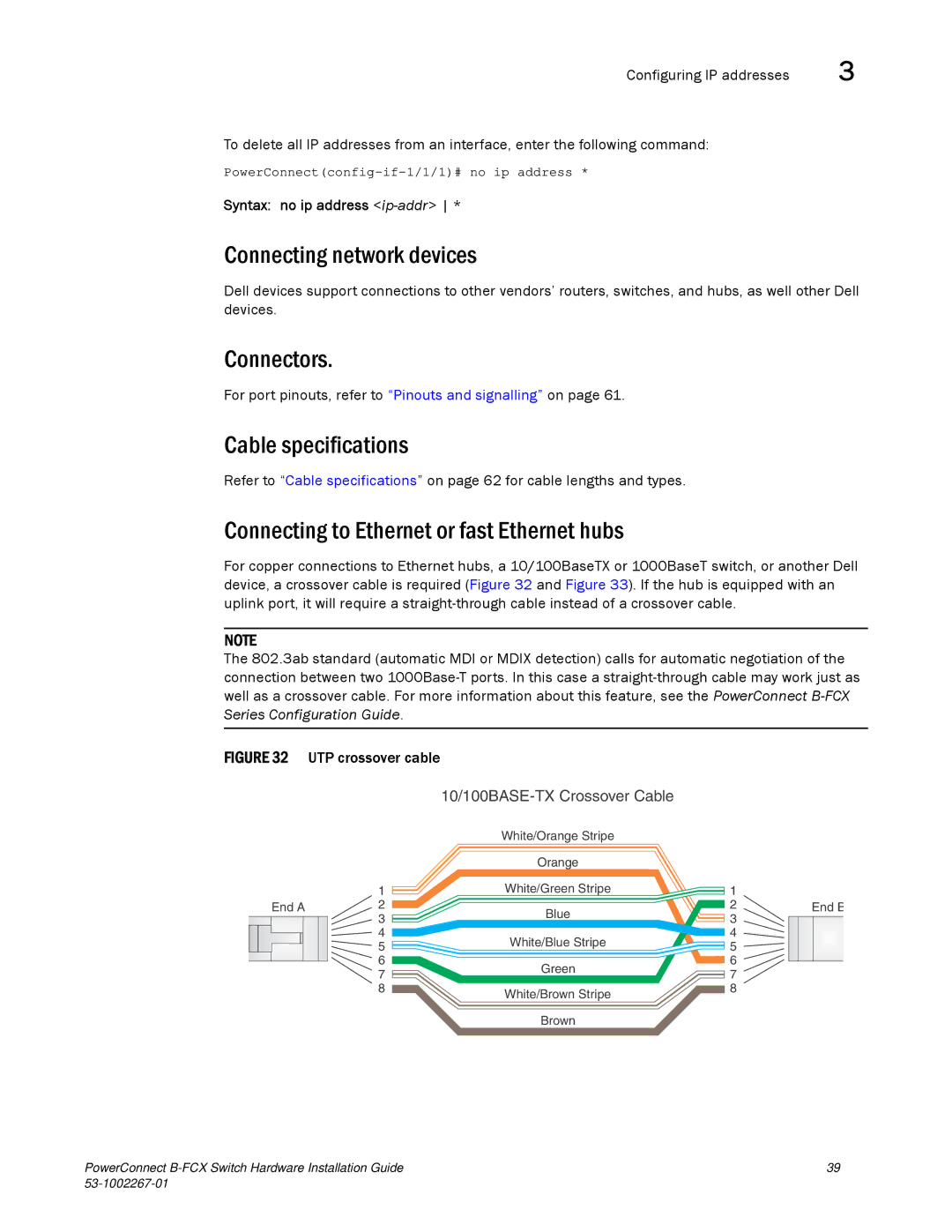Configuring IP addresses | 3 |
To delete all IP addresses from an interface, enter the following command:
Syntax: no ip address <ip-addr> *
Connecting network devices
Dell devices support connections to other vendors’ routers, switches, and hubs, as well other Dell devices.
Connectors.
For port pinouts, refer to “Pinouts and signalling” on page 61.
Cable specifications
Refer to “Cable specifications” on page 62 for cable lengths and types.
Connecting to Ethernet or fast Ethernet hubs
For copper connections to Ethernet hubs, a 10/100BaseTX or 1000BaseT switch, or another Dell device, a crossover cable is required (Figure 32 and Figure 33). If the hub is equipped with an uplink port, it will require a
NOTE
The 802.3ab standard (automatic MDI or MDIX detection) calls for automatic negotiation of the connection between two
FIGURE 32 UTP crossover cable
10/100BASE-TX Crossover Cable
White/Orange Stripe
|
| Orange |
|
|
| 1 | White/Green Stripe | 1 |
|
End A | 2 | Blue | 2 | End B |
| 3 | 3 |
| |
|
|
| ||
| 4 | White/Blue Stripe | 4 |
|
| 5 | 5 |
| |
|
|
| ||
| 6 | Green | 6 |
|
| 7 | 7 |
| |
|
|
| ||
| 8 | White/Brown Stripe | 8 |
|
|
|
|
|
Brown
PowerConnect | 39 |
|