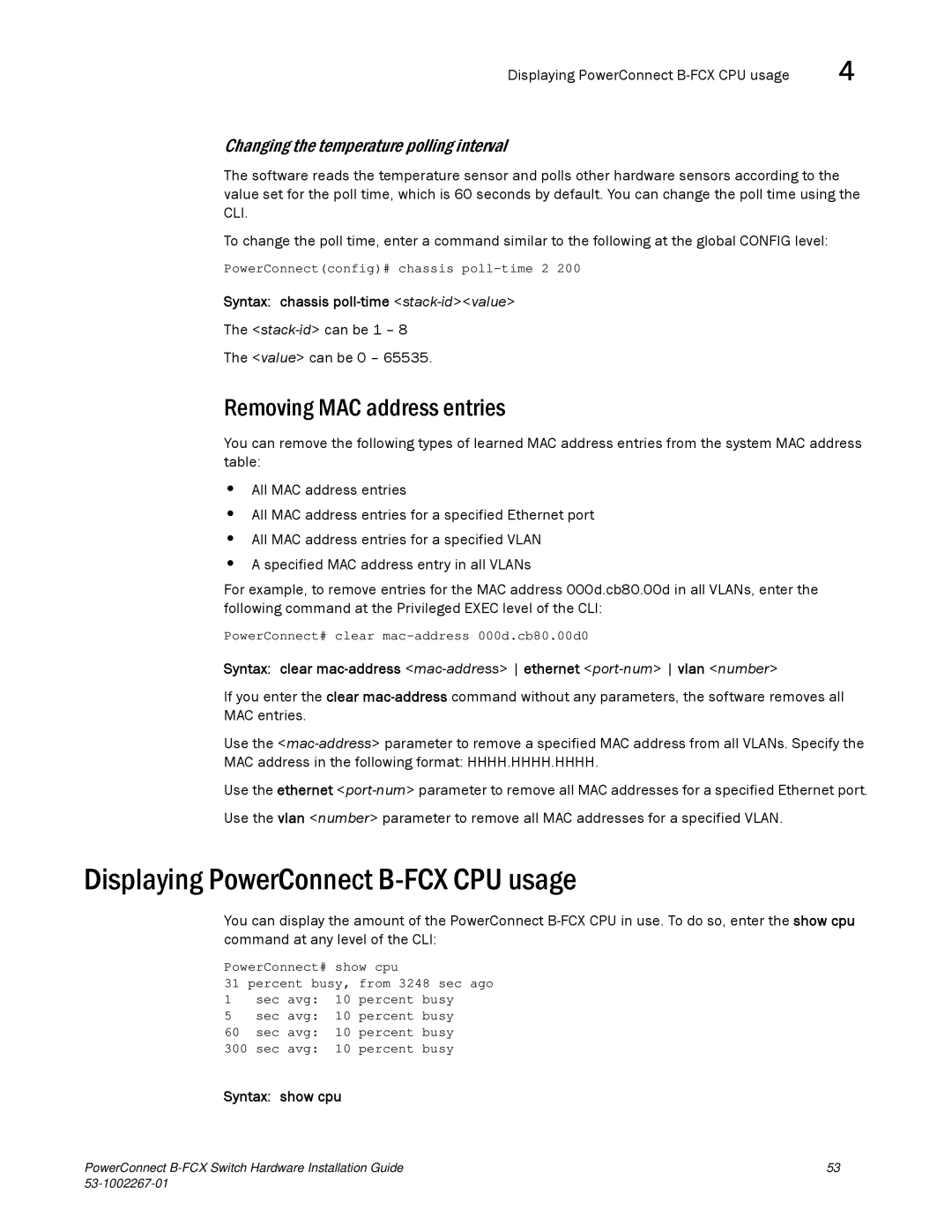Displaying PowerConnect | 4 |
Changing the temperature polling interval
The software reads the temperature sensor and polls other hardware sensors according to the value set for the poll time, which is 60 seconds by default. You can change the poll time using the CLI.
To change the poll time, enter a command similar to the following at the global CONFIG level:
PowerConnect(config)# chassis
Syntax: chassis poll-time <stack-id><value>
The
The <value> can be 0 – 65535.
Removing MAC address entries
You can remove the following types of learned MAC address entries from the system MAC address table:
•All MAC address entries
•All MAC address entries for a specified Ethernet port
•All MAC address entries for a specified VLAN
•A specified MAC address entry in all VLANs
For example, to remove entries for the MAC address 000d.cb80.00d in all VLANs, enter the following command at the Privileged EXEC level of the CLI:
PowerConnect# clear
Syntax: clear
If you enter the clear
Use the
Use the ethernet
Displaying PowerConnect B-FCX CPU usage
You can display the amount of the PowerConnect
PowerConnect# show cpu
31 percent busy, from 3248 sec ago
1sec avg: 10 percent busy
5sec avg: 10 percent busy
60sec avg: 10 percent busy
300sec avg: 10 percent busy
Syntax: show cpu
PowerConnect | 53 |
|