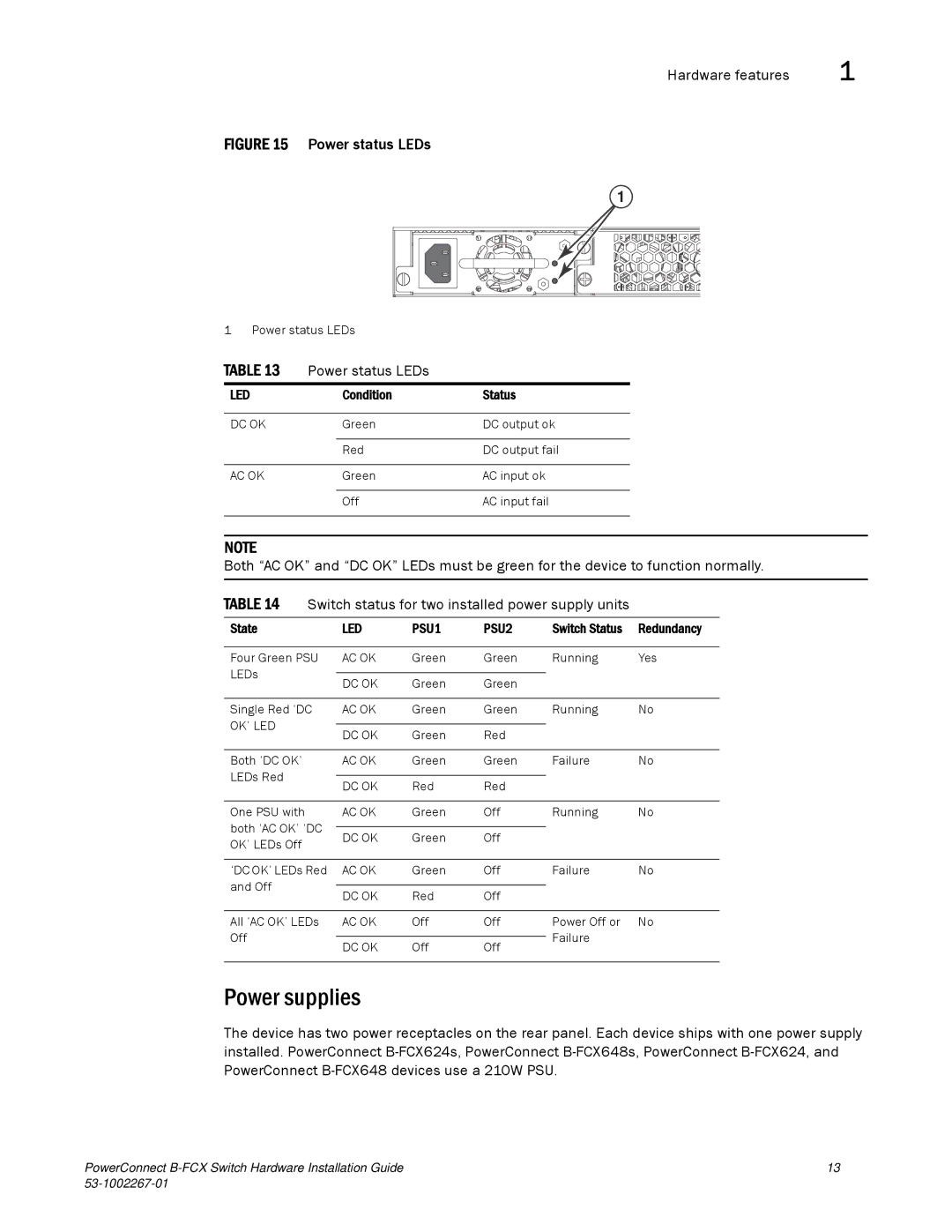Hardware features | 1 |
FIGURE 15 Power status LEDs
1 |
1 Power status LEDs
TABLE 13 | Power status LEDs |
| |
|
|
|
|
LED |
| Condition | Status |
|
|
|
|
DC OK |
| Green | DC output ok |
|
|
|
|
|
| Red | DC output fail |
|
|
|
|
AC OK |
| Green | AC input ok |
|
|
|
|
|
| Off | AC input fail |
|
|
|
|
NOTE
Both “AC OK” and “DC OK” LEDs must be green for the device to function normally.
TABLE 14 Switch status for two installed power supply units
State | LED | PSU1 | PSU2 | Switch Status | Redundancy |
|
|
|
|
|
|
Four Green PSU | AC OK | Green | Green | Running | Yes |
LEDs |
|
|
|
|
|
DC OK | Green | Green |
|
| |
|
|
| |||
|
|
|
|
|
|
Single Red ‘DC | AC OK | Green | Green | Running | No |
OK’ LED |
|
|
|
|
|
DC OK | Green | Red |
|
| |
|
|
| |||
|
|
|
|
|
|
Both ‘DC OK’ | AC OK | Green | Green | Failure | No |
LEDs Red |
|
|
|
|
|
DC OK | Red | Red |
|
| |
|
|
| |||
|
|
|
|
|
|
One PSU with | AC OK | Green | Off | Running | No |
both ‘AC OK’ ‘DC |
|
|
|
|
|
DC OK | Green | Off |
|
| |
OK’ LEDs Off |
|
| |||
|
|
|
|
| |
|
|
|
|
|
|
‘DC OK’ LEDs Red | AC OK | Green | Off | Failure | No |
and Off |
|
|
|
|
|
DC OK | Red | Off |
|
| |
|
|
| |||
|
|
|
|
|
|
All ‘AC OK’ LEDs | AC OK | Off | Off | Power Off or | No |
Off |
|
|
| Failure |
|
DC OK | Off | Off |
| ||
|
|
| |||
|
|
|
|
|
|
Power supplies
The device has two power receptacles on the rear panel. Each device ships with one power supply installed. PowerConnect
PowerConnect | 13 |
|