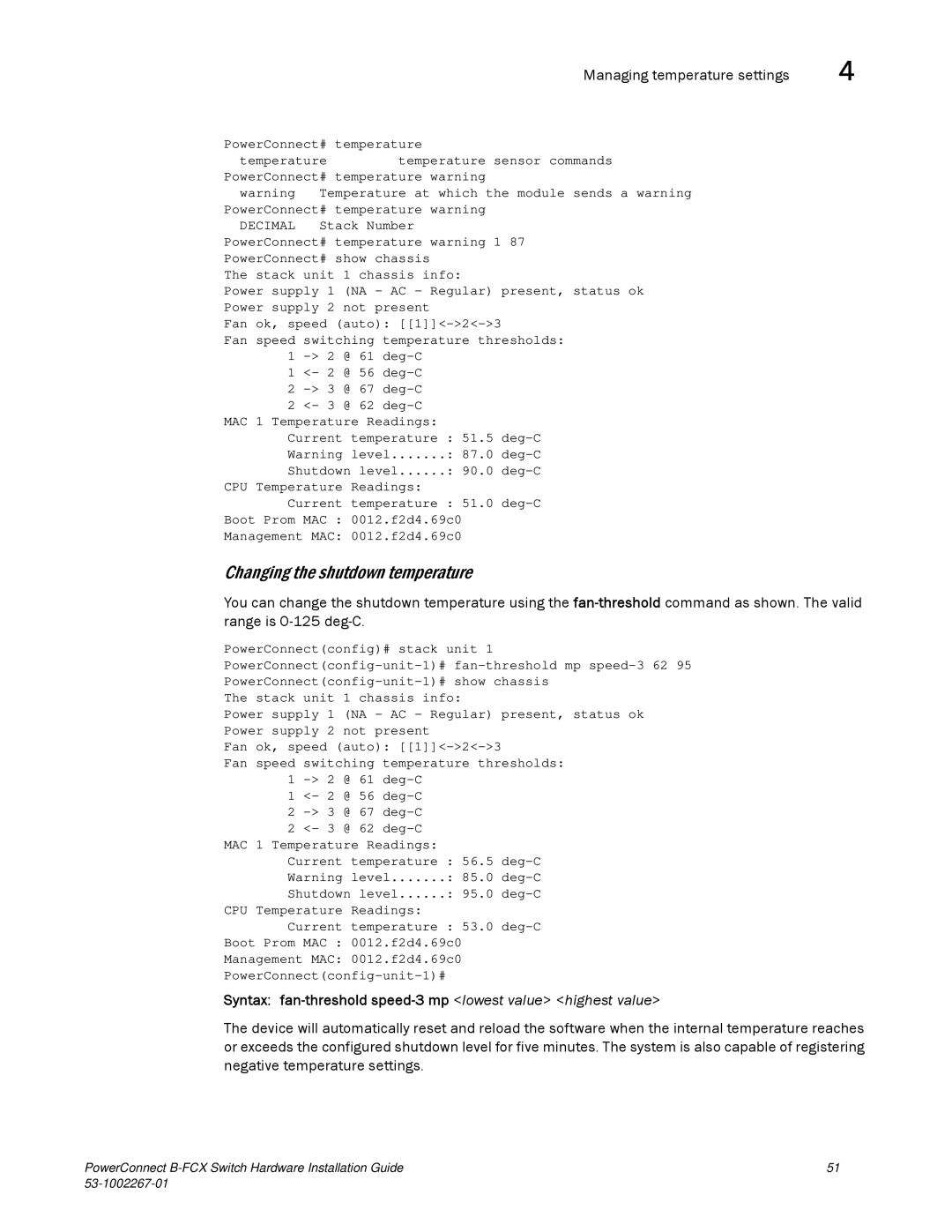|
|
| Managing temperature settings | 4 |
PowerConnect# | temperature |
|
| |
temperature | temperature sensor commands |
| ||
PowerConnect# | temperature | warning |
| |
warning | Temperature at which the module sends a warning |
| ||
PowerConnect# | temperature | warning |
| |
DECIMAL | Stack Number | warning 1 87 |
| |
PowerConnect# | temperature |
| ||
PowerConnect# | show chassis |
|
| |
The stack unit 1 chassis info: |
| |||
Power supply 1 (NA - AC - | Regular) present, status ok |
| ||
Power supply 2 not present |
|
| ||
Fan ok, speed | (auto): |
| ||
Fan speed switching temperature thresholds:
1
1<- 2 @ 56
2
2<- 3 @ 62
MAC 1 Temperature Readings:
Current | temperature : 51.5 |
Warning | level.......: 87.0 |
Shutdown level......: 90.0 | |
CPU Temperature | Readings: |
Current | temperature : 51.0 |
Boot Prom MAC : | 0012.f2d4.69c0 |
Management MAC: | 0012.f2d4.69c0 |
Changing the shutdown temperature
You can change the shutdown temperature using the
PowerConnect(config)# stack unit 1
The stack unit 1 chassis info:
Power supply 1 (NA - AC - Regular) present, status ok
Power supply 2 not present
Fan ok, speed (auto):
Fan speed switching temperature thresholds:
1
1<- 2 @ 56
2
2<- 3 @ 62
MAC 1 Temperature Readings:
Current temperature : 56.5
Warning level.......: 85.0
Shutdown level......: 95.0
CPU Temperature Readings:
Current temperature : 53.0
Boot Prom MAC : 0012.f2d4.69c0
Management MAC: 0012.f2d4.69c0
Syntax: fan-threshold speed-3 mp <lowest value> <highest value>
The device will automatically reset and reload the software when the internal temperature reaches or exceeds the configured shutdown level for five minutes. The system is also capable of registering negative temperature settings.
PowerConnect | 51 |
|