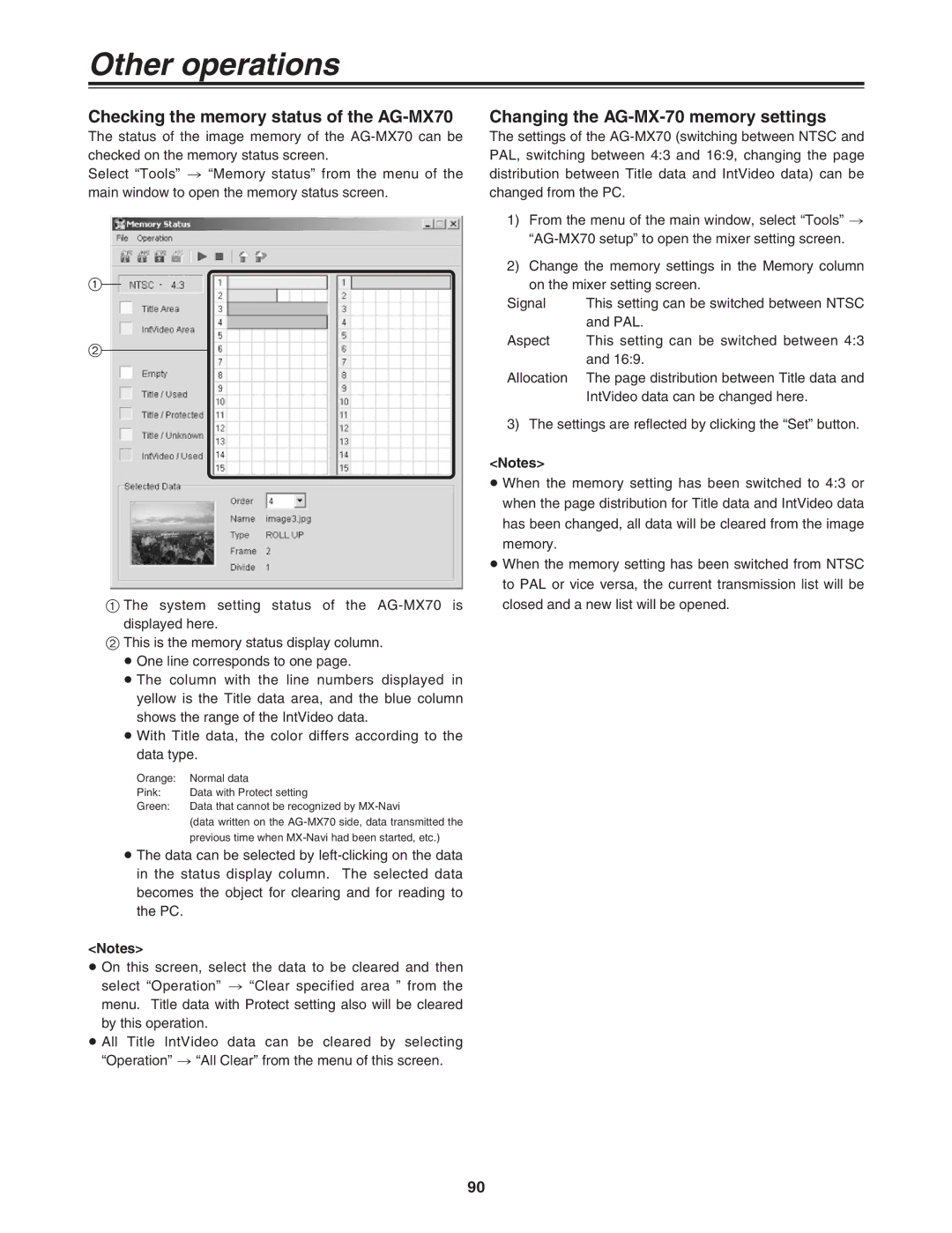Other operations
Checking the memory status of the AG-MX70
The status of the image memory of the
Select “Tools” > “Memory status” from the menu of the main window to open the memory status screen.
1
2
1The system setting status of the
2This is the memory status display column.
≥One line corresponds to one page.
≥The column with the line numbers displayed in yellow is the Title data area, and the blue column shows the range of the IntVideo data.
≥With Title data, the color differs according to the data type.
Orange: | Normal data |
Pink: | Data with Protect setting |
Green: | Data that cannot be recognized by |
| (data written on the |
| previous time when |
≥The data can be selected by
<Notes>
≥On this screen, select the data to be cleared and then select “Operation” > “Clear specified area ” from the
menu. Title data with Protect setting also will be cleared by this operation.
≥All Title IntVideo data can be cleared by selecting “Operation” > “All Clear” from the menu of this screen.
Changing the AG-MX-70 memory settings
The settings of the
1)From the menu of the main window, select “Tools” >
2)Change the memory settings in the Memory column on the mixer setting screen.
Signal | This setting can be switched between NTSC |
| and PAL. |
Aspect | This setting can be switched between 4:3 |
| and 16:9. |
Allocation | The page distribution between Title data and |
| IntVideo data can be changed here. |
3) The settings are reflected by clicking the “Set” button.
<Notes>
≥When the memory setting has been switched to 4:3 or when the page distribution for Title data and IntVideo data has been changed, all data will be cleared from the image memory.
≥When the memory setting has been switched from NTSC to PAL or vice versa, the current transmission list will be closed and a new list will be opened.
90