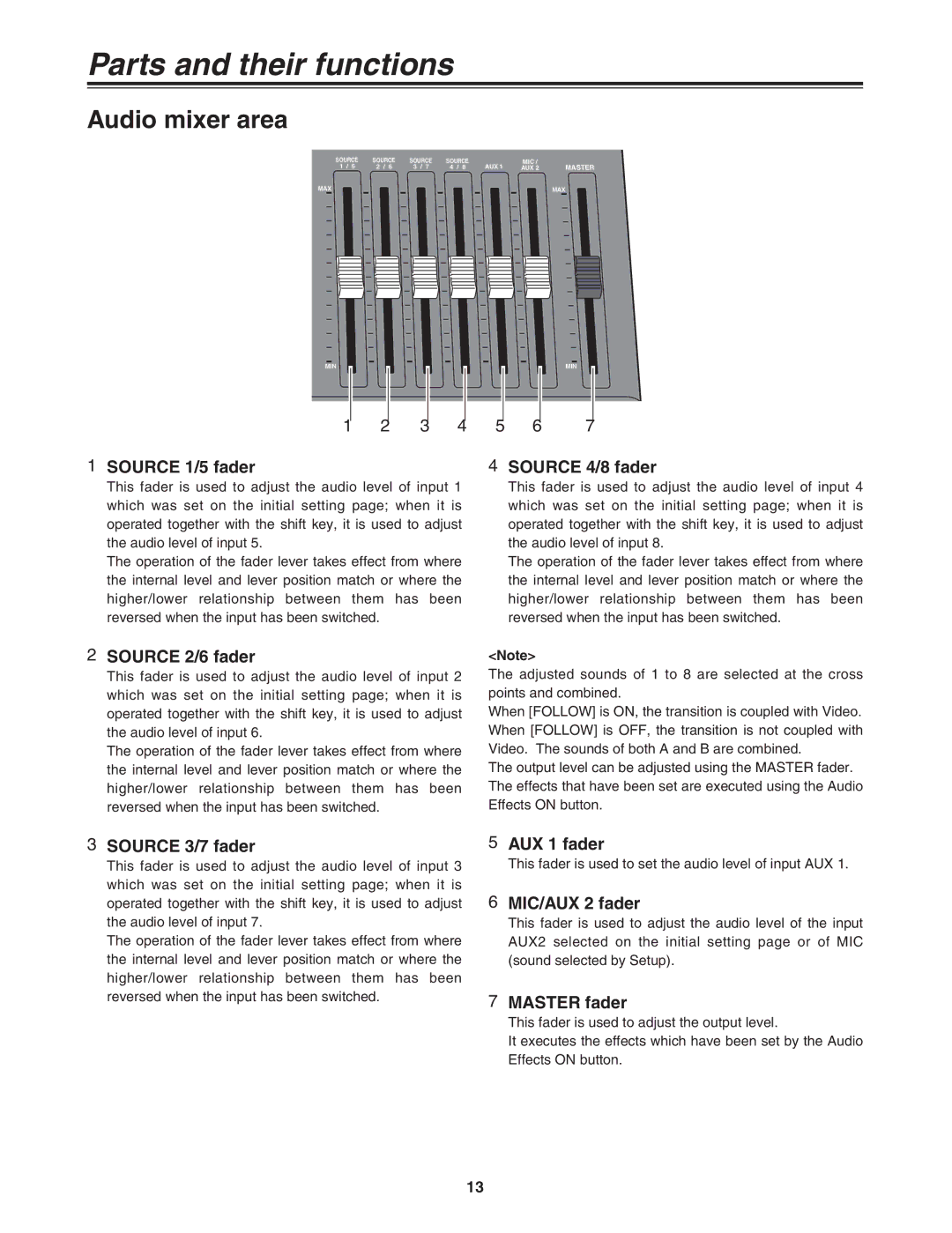Parts and their functions
Audio mixer area
SOURCE | SOURCE | SOURCE | SOURCE |
| MIC / | MASTER |
1 / 5 | 2 / 6 | 3 / 7 | 4 / 8 | AUX 1 | AUX 2 | |
MAX |
|
|
|
|
| MAX |
MIN
MIN
1 | 2 | 3 | 4 | 5 | 6 | 7 |
1SOURCE 1/5 fader |
|
|
| 4SOURCE 4/8 fader | ||
This fader is used to adjust the audio level of input 1 which was set on the initial setting page; when it is operated together with the shift key, it is used to adjust the audio level of input 5.
The operation of the fader lever takes effect from where the internal level and lever position match or where the higher/lower relationship between them has been reversed when the input has been switched.
2SOURCE 2/6 fader
This fader is used to adjust the audio level of input 2 which was set on the initial setting page; when it is operated together with the shift key, it is used to adjust the audio level of input 6.
The operation of the fader lever takes effect from where the internal level and lever position match or where the higher/lower relationship between them has been reversed when the input has been switched.
This fader is used to adjust the audio level of input 4 which was set on the initial setting page; when it is operated together with the shift key, it is used to adjust the audio level of input 8.
The operation of the fader lever takes effect from where the internal level and lever position match or where the higher/lower relationship between them has been reversed when the input has been switched.
<Note>
The adjusted sounds of 1 to 8 are selected at the cross points and combined.
When [FOLLOW] is ON, the transition is coupled with Video. When [FOLLOW] is OFF, the transition is not coupled with Video. The sounds of both A and B are combined.
The output level can be adjusted using the MASTER fader. The effects that have been set are executed using the Audio Effects ON button.
3SOURCE 3/7 fader
This fader is used to adjust the audio level of input 3 which was set on the initial setting page; when it is operated together with the shift key, it is used to adjust the audio level of input 7.
The operation of the fader lever takes effect from where the internal level and lever position match or where the higher/lower relationship between them has been reversed when the input has been switched.
5AUX 1 fader
This fader is used to set the audio level of input AUX 1.
6MIC/AUX 2 fader
This fader is used to adjust the audio level of the input AUX2 selected on the initial setting page or of MIC (sound selected by Setup).
7MASTER fader
This fader is used to adjust the output level.
It executes the effects which have been set by the Audio Effects ON button.
13