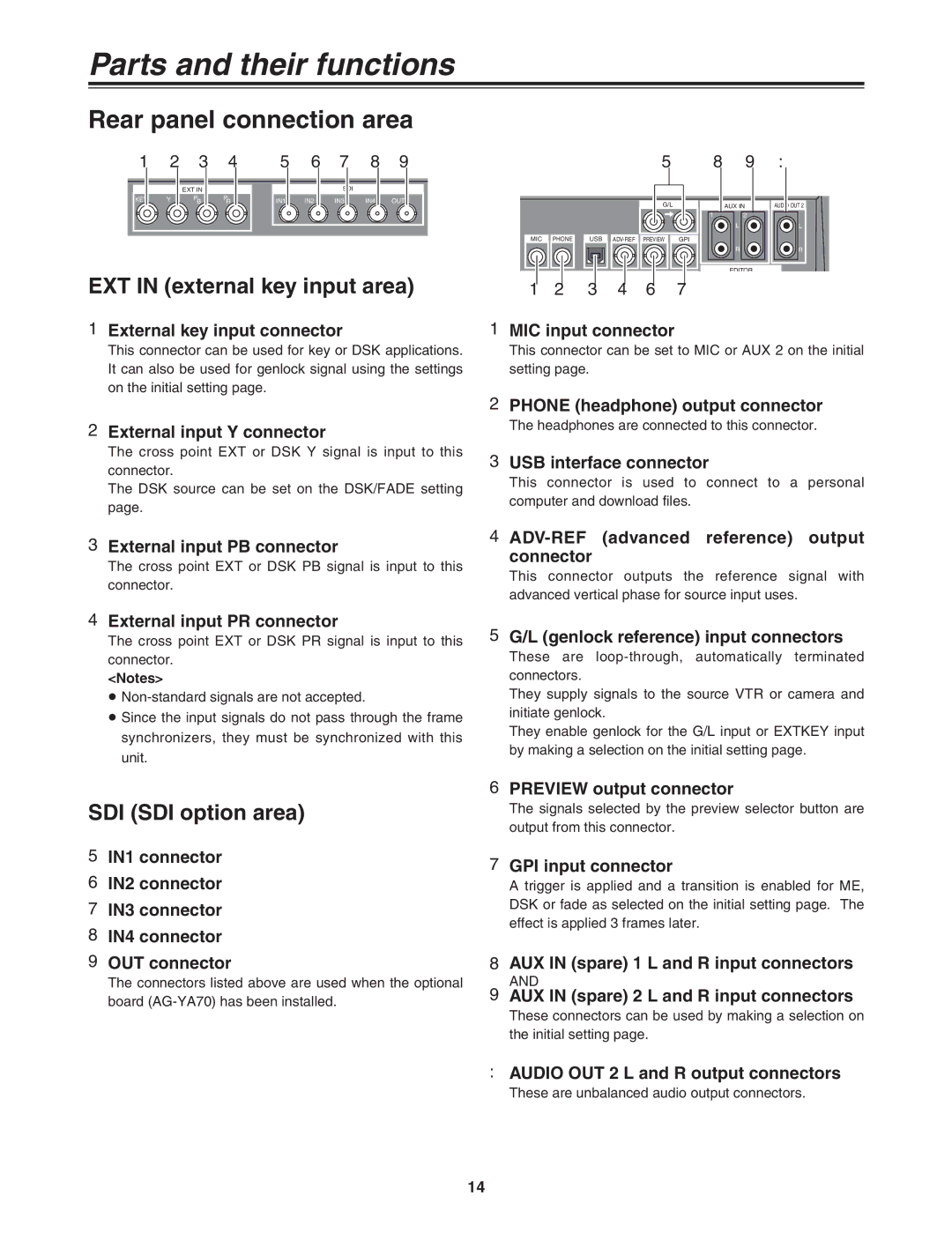Parts and their functions
Rear panel connection area
1 2 3 4 | 5 6 7 8 9 | ||
| EXT IN |
| SDI |
KEY Y | P | P | IN1 IN2 IN3 IN4 OUT |
| B | R | |
58 9 :
EXT IN (external key input area)
1External key input connector
G/L |
MIC PHONE | USB | GPI | |
|
|
|
|
|
|
|
|
1 2 3 4 6 7
1MIC input connector
AUX IN
12
L
R
EDITOR
AUDIO OUT 2
L
R
This connector can be used for key or DSK applications. It can also be used for genlock signal using the settings on the initial setting page.
2External input Y connector
The cross point EXT or DSK Y signal is input to this connector.
The DSK source can be set on the DSK/FADE setting page.
3External input PB connector
The cross point EXT or DSK PB signal is input to this connector.
4External input PR connector
The cross point EXT or DSK PR signal is input to this connector.
<Notes>
≥
≥Since the input signals do not pass through the frame synchronizers, they must be synchronized with this unit.
This connector can be set to MIC or AUX 2 on the initial setting page.
2PHONE (headphone) output connector
The headphones are connected to this connector.
3USB interface connector
This connector is used to connect to a personal computer and download files.
4ADV-REF (advanced reference) output
connector
This connector outputs the reference signal with advanced vertical phase for source input uses.
5G/L (genlock reference) input connectors
These are
They supply signals to the source VTR or camera and initiate genlock.
They enable genlock for the G/L input or EXTKEY input by making a selection on the initial setting page.
SDI (SDI option area)
5IN1 connector
6IN2 connector
7IN3 connector
8IN4 connector
9OUT connector
The connectors listed above are used when the optional board
6PREVIEW output connector
The signals selected by the preview selector button are output from this connector.
7GPI input connector
A trigger is applied and a transition is enabled for ME, DSK or fade as selected on the initial setting page. The effect is applied 3 frames later.
8AUX IN (spare) 1 L and R input connectors
AND
9AUX IN (spare) 2 L and R input connectors
These connectors can be used by making a selection on the initial setting page.
:AUDIO OUT 2 L and R output connectors
These are unbalanced audio output connectors.
14