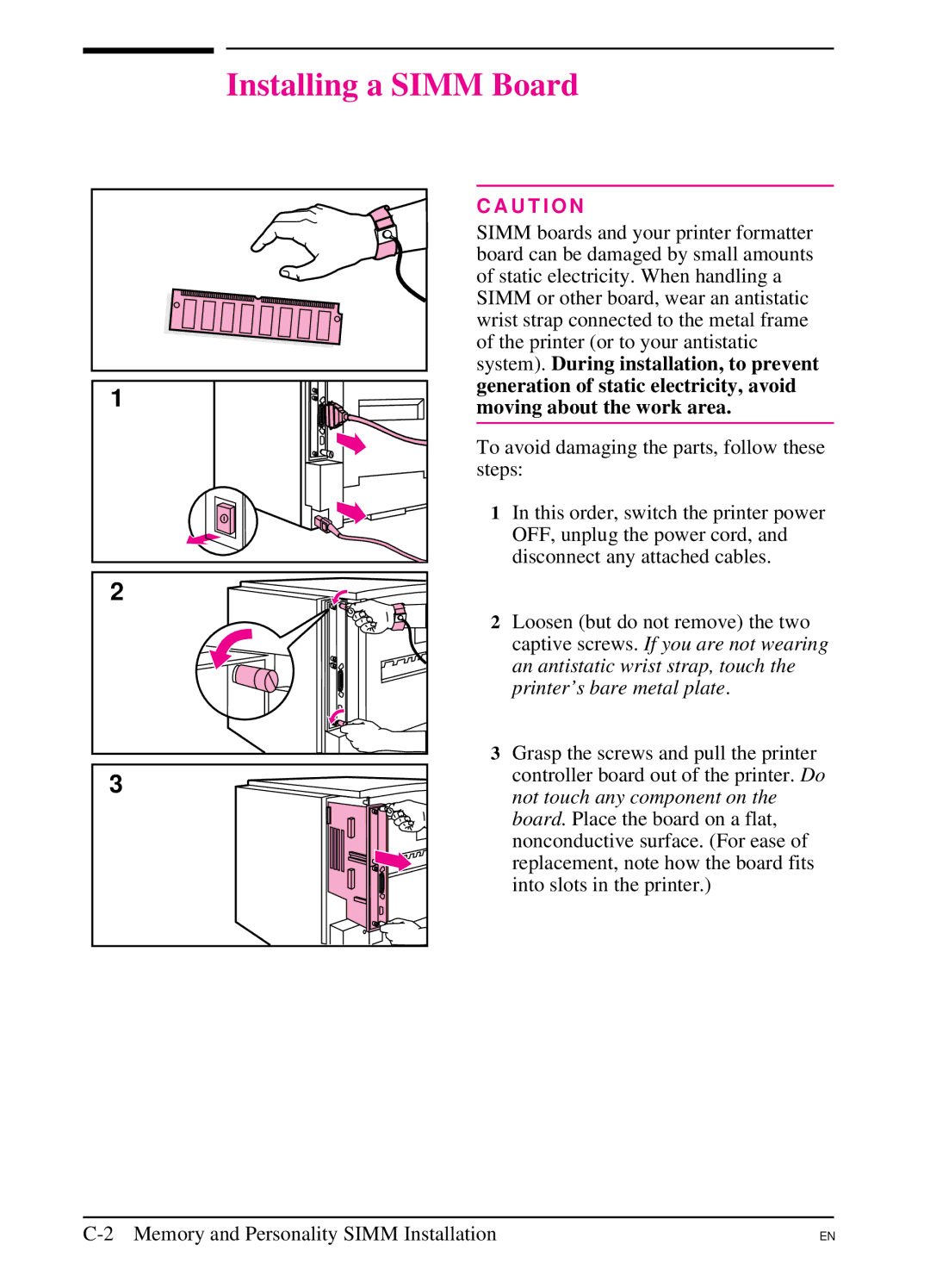HP LaserJet 5Si Mopier Users Guide
User’s Guide
Warranty
T e
Conventions
Title Part Number
Supplementary Documents
Table of Contents
Print Tasks
PCL Printer Commands Escape Sequences
HP Customer Services and Sales
Introduction
Feature Description
PML
About Your Mopier
HP LaserJet 5Si Mopier is shown in Figure
Paper Handling
Features of the HP LaserJet 5Si Mopier
Tray or Bin Capacity Media
Printing System
Memory Management
HP Memory Enhancement technology
Networking Capabilities
Input/Output
Energy Efficiency
HP Transmit Once Feature
EconoMode
PCL Fonts
PostScript Fonts
Key Mopier Parts Front View
Mopier Parts
Key Mopier Parts Rear View
Option Part Number Description
Accessories and Options
About Your Mopier
Memory and Memory Management
Saving Resources
Storing Print Data
Determining Memory Requirements
Improving Performance with I/O Buffering
Printing System
Mopier Software
Drivers
What is a Driver?
Overview
Drivers for the HP LaserJet 5Si Mopier
PostScript Drivers
PCL drivers
Additional Drivers
End-User Software
Software Components
HP FontSmart
HP Toolbox
Network Administrator Software
HP JetAdmin
HP JetPrint
Macintosh Utilities
HP Print Server NLM
Printing the Symbol Sets
DOS Symbol Sets Utility
DOS Symbol Sets
Mopier Control Panel
Control Panel Layout
Indicator Lights
Control Panel Keys
Control Panel Keys
Key Function
Control Panel Display
Restoring Factory Settings
Settings and Defaults
Setting or Default Explanation
Menu Item Default Setting
Selecting a Menu Item
Control Panel Menus
Menu Explanation
Tray Menu
Changing Paper Type from the Control Panel
Job Control Menu
On the next
Test Menu
Directory shows all the resources stored on
Configuration
Key to -4a
Menu
Key to -4b
PostScript Configuration
Key to Figure
PCL Font List
Mopier Control Panel
PostScript ROM Resident Fonts
Disk
Error Log
Depending on the application
PCL Menu
Stopped and one of the following messages is
Configuration Menu
Allows you to select the mopier personality. Auto
Print Quality Menu
PostScript Menu
Menus Explanation
Input/Output IO Menu
Print Tasks
U T I O N
Media Selection Guidelines
Tray Dimensions Weight Capacity
Stapler Unit Dimensions Weight Capacity
Tray 3 and Tray Dimensions Weight Capacity
Mailbox Bins Dimensions Weight Capacity
Media Use Guidelines
Paper
Media Type Guidelines
Paper Trays 1, 2, 3,
Loading Media Into Tray 1 Multi-purpose
T e
T e
Loading Paper into Tray 2 or
On the next
T e
Loading Paper into Tray
Print Tasks
Close Tray Ensure that the paper size tab is set correctly
Print Tasks
Envelopes in Tray
Loading Envelopes into Tray
Printing Envelopes from Your Software Application
Printing from the Optional Envelope Feeder
Optional Envelope Feeder
Press Select* to select the appropriate choice
Changing Media Type and Size from the Control Panel
Output Bins
Top Output Bin
Selecting the Left Output Bin through the Software
Selecting the Left Output Bin
Selecting the Left Output Bin from the Control Panel
3Adjustable Paper Stop
Adjusting the Paper Stop
Selecting the Mailbox with Stapler through the Software
Printing to the Mailbox with Stapler
Page
Control Panel
Selecting the Stapler as default destination from
Stapling Documents
Selecting the Stapler through the Software
Different First
Printing on Smallest-Sized Paper
Custom-Size Paper in Tray
Printing Bleeds
Two-Sided Printing with the Duplex Unit
Selecting Two-Sided Printing from the Control Panel
Binding Options
Stopping the Current Print Job from the Control Panel
Stopping a Print Request
Stopping the Current Print Job from Your Software
Application
Print Tasks
Print Quality
Changing the Print Resolution Setting from the Control Panel
Print Resolution
Print Density
Adjusting Print Density from the Control Panel
Activating REt from the Control Panel
Resolution Enhancement
Prior to use otherwise, print quality may be affected
Solving Print Quality Problems
Dropouts
Fading
Lines
Background Gray Toner Shading
Toner Smear
Repetitive Defects
Line at Edge of Paper
Improperly Formed Characters
EconoMode
Turning on EconoMode from the Control Panel
Turning on EconoMode
Cleaning Tasks
Maintenance and Troubleshooting
Cleaning the Mopier
HP Policy on Use of Non-HP Toner Cartridges
Storing and Installing the Toner Cartridge
Toner Cartridge
Extending Toner Cartridge Life
Redistributing Toner in the Cartridge
LOW=CONTINUE
Clearing the Toner LOW Message
Loading Staple Cartridges
Stapler
Clearing Staple Jams
Mopier Does Not Turn On
Troubleshooting Checklist
Mopier Response Problems
Check to see if Solution
Message Solution
Mopier Cannot Print Configuration
Display Messages Cannot be Cleared
Print Job Does Not Print
Software, Computer, and Mopier Interface Problems
Situation Solution
Computer, Network, or I/O Port Problems
Printing Incomplete or Incorrect
Print Speed Too Slow
Mopier OFF and then back on
Mopier Ignores Font, Format, or Tray/Bin Selection
Problems with Tray
Problems with Tray 2 and Tray
Problems with the 2000-Sheet Input Tray Tray
Problems with Mailbox with Stapler
Mopier Hard Disk
Problems with the Optional Envelope Feeder
Simm Board Troubleshooting
Hardware Type Hardware Device ZZ Error Number
Simm Validation Error Messages
PostScript Troubleshooting
Paper Jams
Maintenance & Troubleshooting
That all paper has been removed
Clearing Tray
Clearing the Top Output Bin
Clearing the Right Door
Top Cover
Clearing the Top Cover
Clearing the Front Door Duplex Area
Clearing the Left Door Fuser Area
Clearing Tray 2 or Tray
Into repeated jams
Clearing the Mailbox with Stapler
Clearing the 2000-Sheet Input Tray Tray
Clearing the Optional Envelope Feeder
Maintenance & Troubleshooting
Section of this chapter
Repeated Paper Jams
Message Description Recommended Action
Mopier Messages
Media type paper
Mopier received a request for Load the correct media
Mopier is attempting to No action required
Paper is jammed Remove jammed paper from
For Bi-Tronics parallel PAR Press Select* to clear
An abnormal connection break If you are using an I/O other
Hardware Type
Do not operate with this
Mopier encountered a parity Switch the mopier OFF
Device 1-5 and yy is the error
Firmware Simm problem was Switch the mopier OFF
Customer Support Options US and Canada
Calling for Help
World-Wide Web
Figure A-1
Location Requirements
Physical Dimensions
Mopier Specifications
FCC Regulations
Regulatory Statements
Canadian DOC Regulations
Figure A-2
Vcci Statement Japan
Ozone Emission
Safety Information
Laser Safety
Material Safety Data Sheet Msds
Laserturvallisuus
Laser Statement for Finland
Specifications A-7
Hewlett Packard de México S.A. de C.V
PCL Printer Command Syntax
PCL Printer Commands Escape Sequences
Table B-1
Escape Character
DOS Software What You Enter What Appears on Package
PCL Font Selection
Setup Strings
Table B-2
Table B-3
Frequently Used PCL Printer Commands
PCL Printer Commands Escape Sequences B-5
PCL Printer Commands Escape Sequences
Size Part Number
T e Table C-1
Installing a Simm Board
Memory and Personality Simm Installation C-3
Verifying a Memory Simm
Testing a Simm Board
Verifying a PostScript Simm
Plug in the power cord and turn the printer on
Memory and Personality Simm Installation
On-Site Service Agreements
HP Maintenance Agreements
One-Year On-Site Limited Warranty
Warranty
Exclusions
Service During the Warranty Period
Warranty Limitations
Service After the Warranty Period
Packaging material can be ordered from HP see Appendix E or
Repacking Guidelines
Terms and Conditions
HP Software Product License
Warranty and Software License
Customer Support
HP Support, Sales, and Service Information
Customer Support Options US and Canada
Customer Support Options Worldwide
HP First
HP Customer Services and Sales E-3
Worldwide Hewlett-Packard Sales and Service Offices
Sales and Services
HP Customer Services and Sales E-5
Italy Japan
HP Customer Services and Sales E-7
Switzerland Taiwan
HP Customer Services and Sales E-9
HP Customer Services and Sales
Index
Accessories
Index-2
Index-3
Index-4