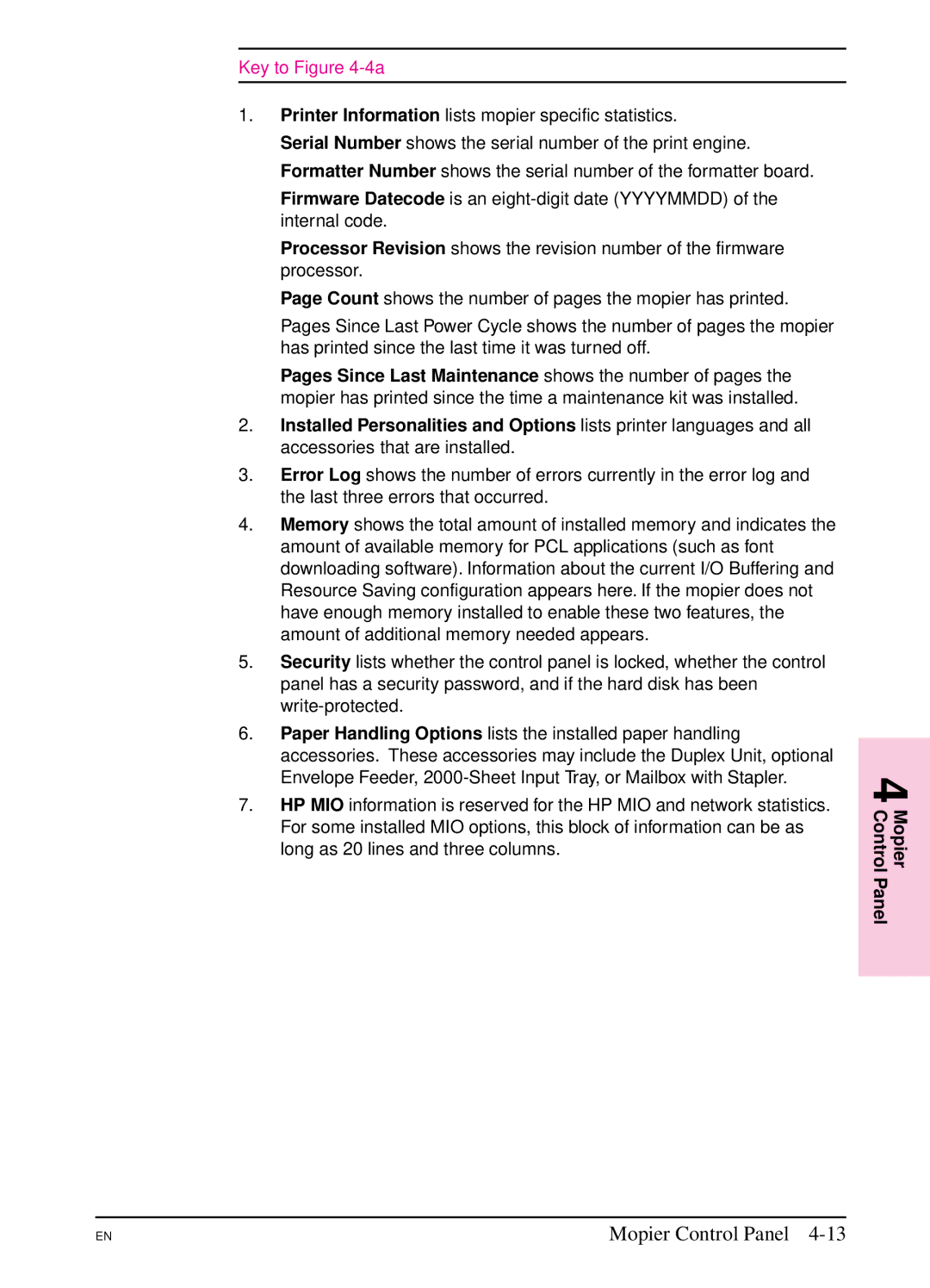Key to Figure 4-4a
1.Printer Information lists mopier specific statistics.
Serial Number shows the serial number of the print engine. Formatter Number shows the serial number of the formatter board.
Firmware Datecode is an
Processor Revision shows the revision number of the firmware processor.
Page Count shows the number of pages the mopier has printed.
Pages Since Last Power Cycle shows the number of pages the mopier has printed since the last time it was turned off.
Pages Since Last Maintenance shows the number of pages the mopier has printed since the time a maintenance kit was installed.
2.Installed Personalities and Options lists printer languages and all accessories that are installed.
3.Error Log shows the number of errors currently in the error log and the last three errors that occurred.
4.Memory shows the total amount of installed memory and indicates the amount of available memory for PCL applications (such as font downloading software). Information about the current I/O Buffering and Resource Saving configuration appears here. If the mopier does not have enough memory installed to enable these two features, the amount of additional memory needed appears.
5.Security lists whether the control panel is locked, whether the control panel has a security password, and if the hard disk has been
6.Paper Handling Options lists the installed paper handling accessories. These accessories may include the Duplex Unit, optional Envelope Feeder,
7.HP MIO information is reserved for the HP MIO and network statistics. For some installed MIO options, this block of information can be as long as 20 lines and three columns.
4 Mopier Control Panel
EN | Mopier Control Panel |