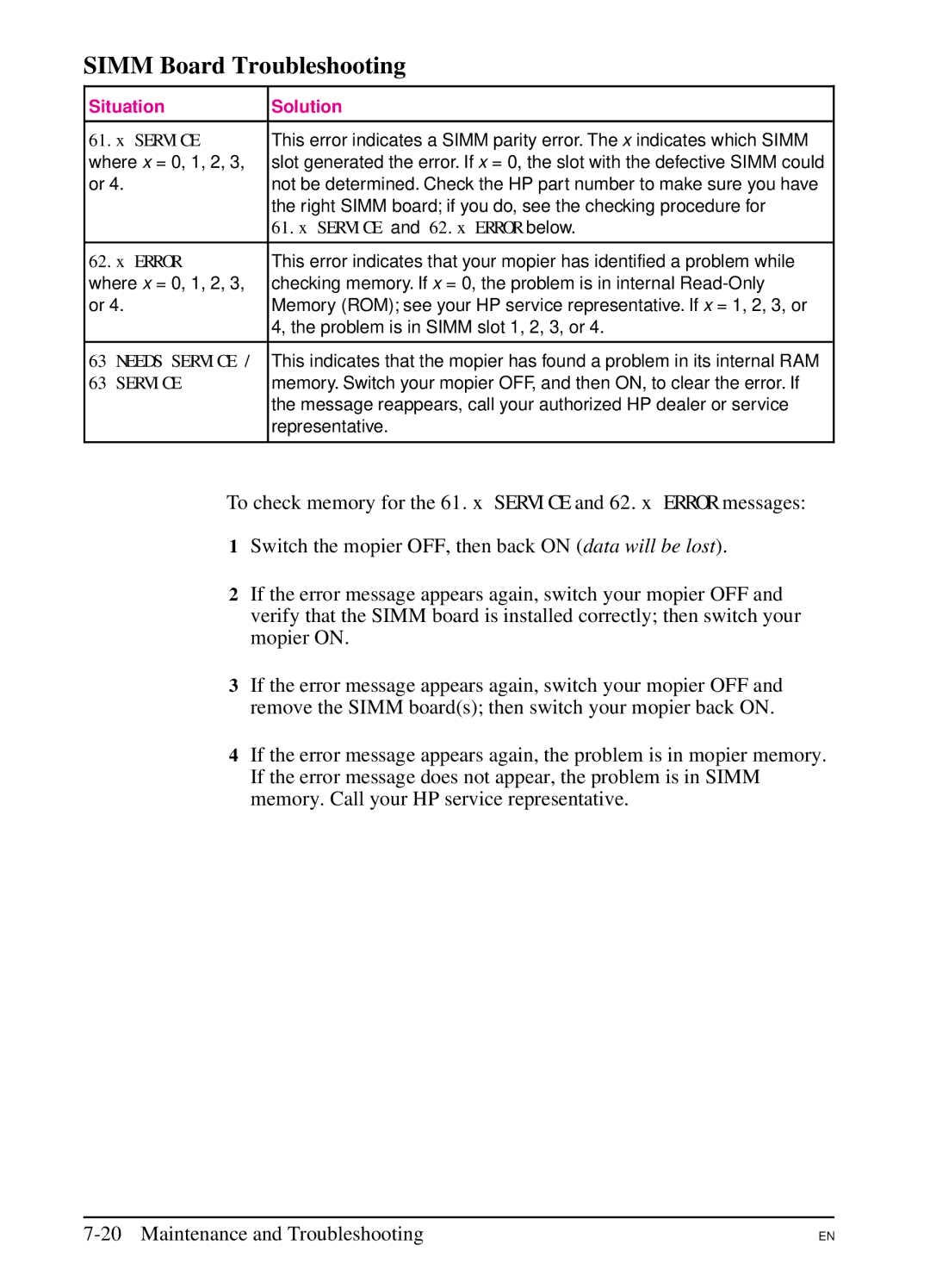SIMM Board Troubleshooting
Situation | Solution |
|
|
61.x SERVICE | This error indicates a SIMM parity error. The x indicates which SIMM |
where x = 0, 1, 2, 3, | slot generated the error. If x = 0, the slot with the defective SIMM could |
or 4. | not be determined. Check the HP part number to make sure you have |
| the right SIMM board; if you do, see the checking procedure for |
| 61.x SERVICE and 62.x ERROR below. |
|
|
62.x ERROR | This error indicates that your mopier has identified a problem while |
where x = 0, 1, 2, 3, | checking memory. If x = 0, the problem is in internal |
or 4. | Memory (ROM); see your HP service representative. If x = 1, 2, 3, or |
| 4, the problem is in SIMM slot 1, 2, 3, or 4. |
|
|
63 NEEDS SERVICE / | This indicates that the mopier has found a problem in its internal RAM |
63 SERVICE | memory. Switch your mopier OFF, and then ON, to clear the error. If |
| the message reappears, call your authorized HP dealer or service |
| representative. |
|
|
To check memory for the 61.x SERVICE and 62.x ERROR messages:
1Switch the mopier OFF, then back ON (data will be lost).
2If the error message appears again, switch your mopier OFF and verify that the SIMM board is installed correctly; then switch your mopier ON.
3If the error message appears again, switch your mopier OFF and remove the SIMM board(s); then switch your mopier back ON.
4If the error message appears again, the problem is in mopier memory. If the error message does not appear, the problem is in SIMM memory. Call your HP service representative.
EN