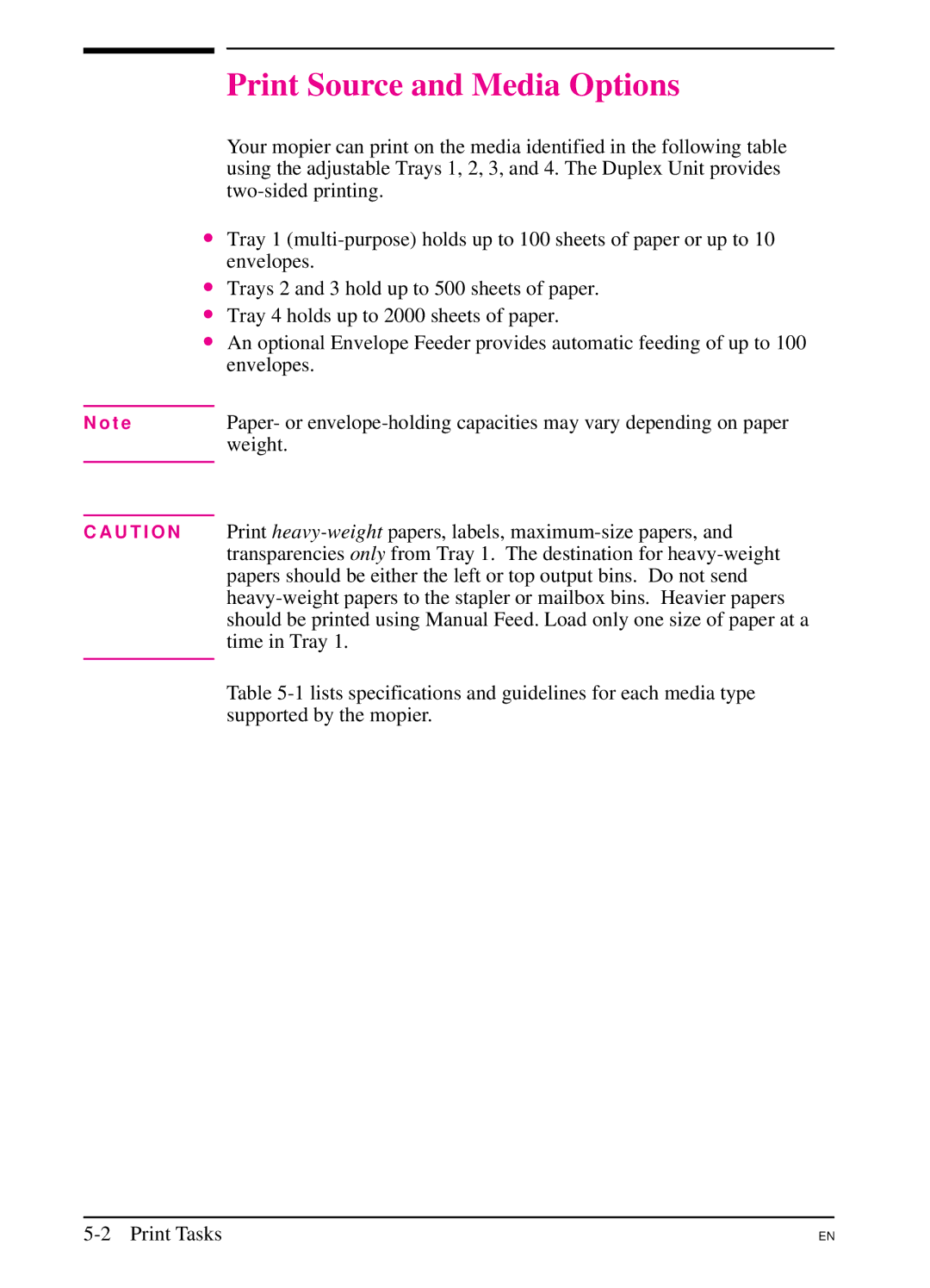Print Source and Media Options
Your mopier can print on the media identified in the following table using the adjustable Trays 1, 2, 3, and 4. The Duplex Unit provides two-sided printing.
∙ Tray 1 (multi-purpose) holds up to 100 sheets of paper or up to 10 envelopes.
∙ Trays 2 and 3 hold up to 500 sheets of paper. ∙ Tray 4 holds up to 2000 sheets of paper.
∙ An optional Envelope Feeder provides automatic feeding of up to 100 envelopes.
Paper- or envelope-holding capacities may vary depending on paper weight.
Print heavy-weight papers, labels, maximum-size papers, and transparencies only from Tray 1. The destination for heavy-weight papers should be either the left or top output bins. Do not send heavy-weight papers to the stapler or mailbox bins. Heavier papers should be printed using Manual Feed. Load only one size of paper at a time in Tray 1.
Table 5-1 lists specifications and guidelines for each media type supported by the mopier.
N o t e
C A U T I O N
EN |