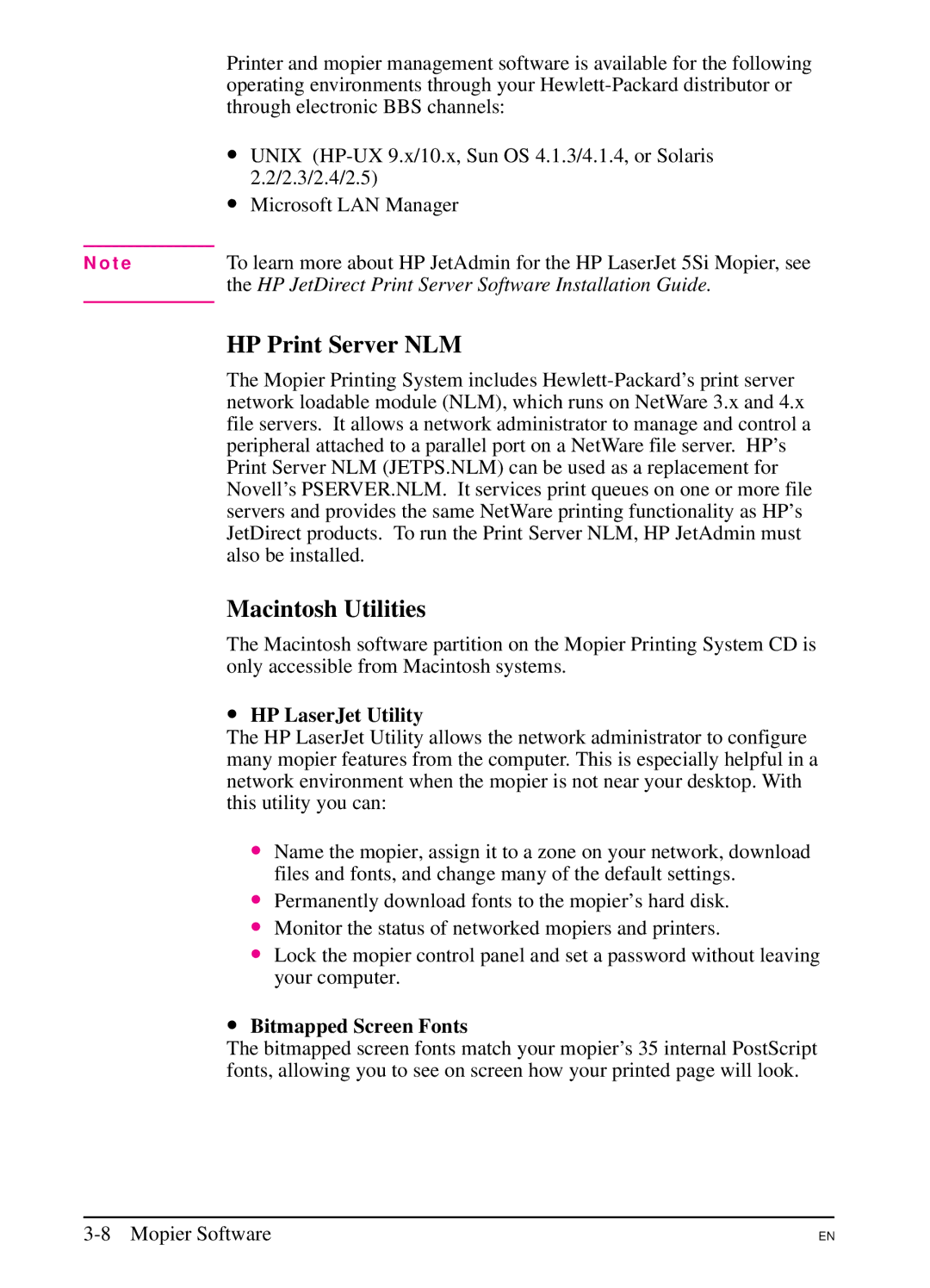Printer and mopier management software is available for the following operating environments through your
∙UNIX
∙Microsoft LAN Manager
N o t e | To learn more about HP JetAdmin for the HP LaserJet 5Si Mopier, see |
| the HP JetDirect Print Server Software Installation Guide. |
|
|
HP Print Server NLM
The Mopier Printing System includes
Macintosh Utilities
The Macintosh software partition on the Mopier Printing System CD is only accessible from Macintosh systems.
∙HP LaserJet Utility
The HP LaserJet Utility allows the network administrator to configure many mopier features from the computer. This is especially helpful in a network environment when the mopier is not near your desktop. With this utility you can:
∙Name the mopier, assign it to a zone on your network, download files and fonts, and change many of the default settings.
∙Permanently download fonts to the mopier’s hard disk.
∙Monitor the status of networked mopiers and printers.
∙Lock the mopier control panel and set a password without leaving your computer.
∙Bitmapped Screen Fonts
The bitmapped screen fonts match your mopier’s 35 internal PostScript fonts, allowing you to see on screen how your printed page will look.
EN