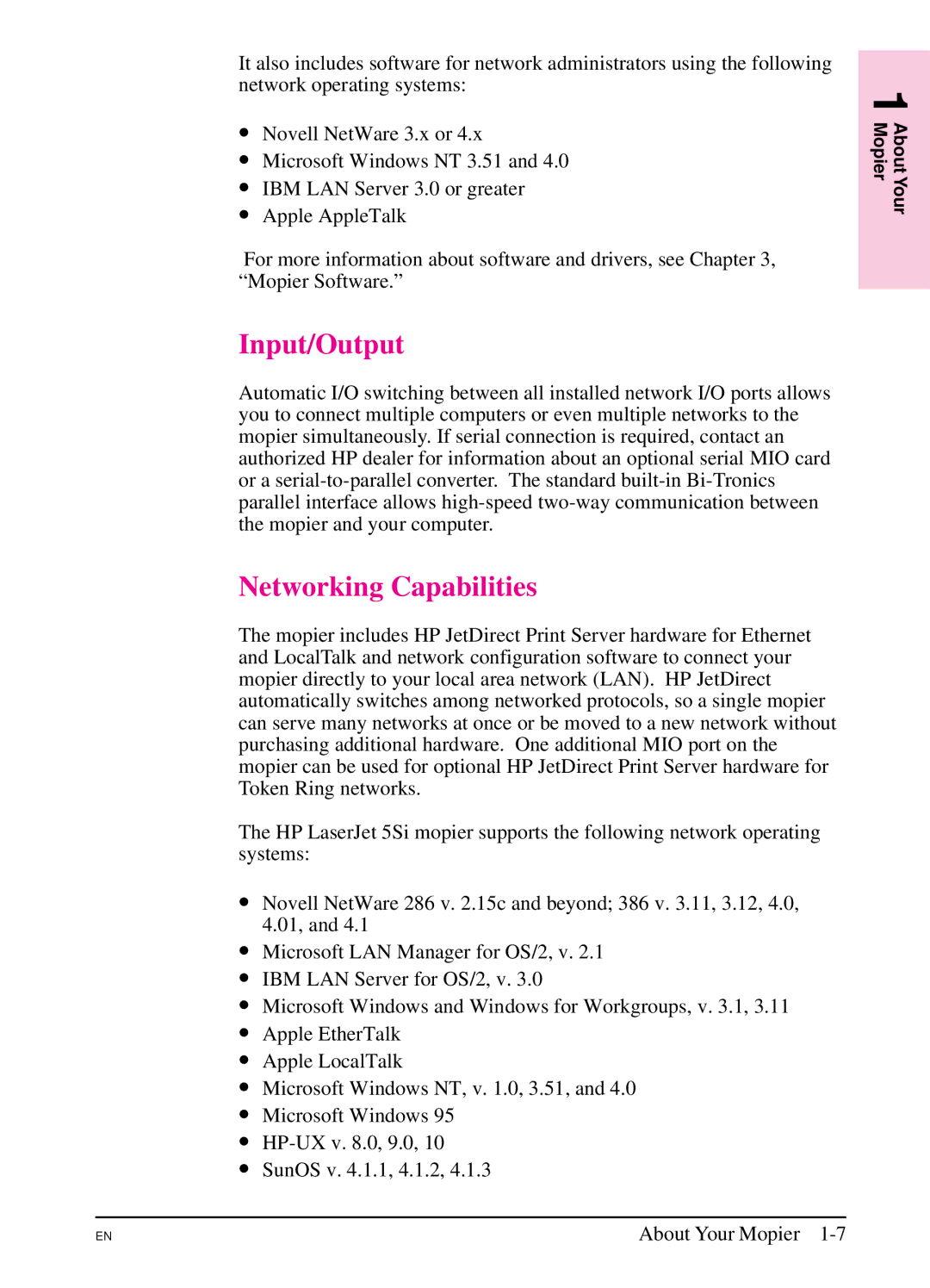It also includes software for network administrators using the following network operating systems:
∙Novell NetWare 3.x or 4.x
∙Microsoft Windows NT 3.51 and 4.0
∙IBM LAN Server 3.0 or greater
∙Apple AppleTalk
For more information about software and drivers, see Chapter 3, “Mopier Software.”
Input/Output
Automatic I/O switching between all installed network I/O ports allows you to connect multiple computers or even multiple networks to the mopier simultaneously. If serial connection is required, contact an authorized HP dealer for information about an optional serial MIO card or a
Networking Capabilities
The mopier includes HP JetDirect Print Server hardware for Ethernet and LocalTalk and network configuration software to connect your mopier directly to your local area network (LAN). HP JetDirect automatically switches among networked protocols, so a single mopier can serve many networks at once or be moved to a new network without purchasing additional hardware. One additional MIO port on the mopier can be used for optional HP JetDirect Print Server hardware for Token Ring networks.
The HP LaserJet 5Si mopier supports the following network operating systems:
∙Novell NetWare 286 v. 2.15c and beyond; 386 v. 3.11, 3.12, 4.0, 4.01, and 4.1
∙Microsoft LAN Manager for OS/2, v. 2.1
∙IBM LAN Server for OS/2, v. 3.0
∙Microsoft Windows and Windows for Workgroups, v. 3.1, 3.11
∙Apple EtherTalk
∙Apple LocalTalk
∙Microsoft Windows NT, v. 1.0, 3.51, and 4.0
∙Microsoft Windows 95
∙
∙SunOS v. 4.1.1, 4.1.2, 4.1.3
1 About Your Mopier
EN