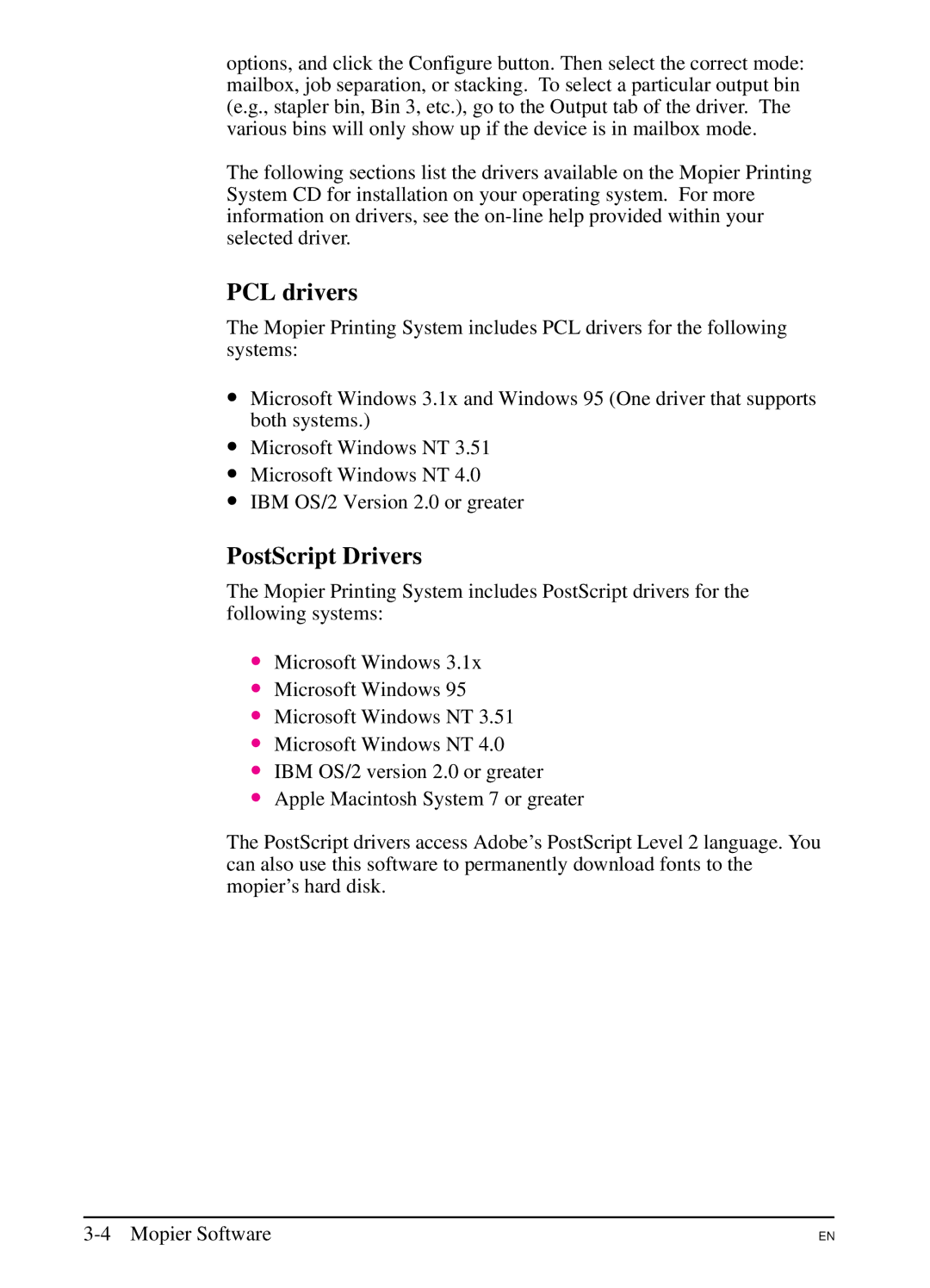options, and click the Configure button. Then select the correct mode: mailbox, job separation, or stacking. To select a particular output bin (e.g., stapler bin, Bin 3, etc.), go to the Output tab of the driver. The various bins will only show up if the device is in mailbox mode.
The following sections list the drivers available on the Mopier Printing System CD for installation on your operating system. For more information on drivers, see the
PCL drivers
The Mopier Printing System includes PCL drivers for the following systems:
∙Microsoft Windows 3.1x and Windows 95 (One driver that supports both systems.)
∙Microsoft Windows NT 3.51
∙Microsoft Windows NT 4.0
∙IBM OS/2 Version 2.0 or greater
PostScript Drivers
The Mopier Printing System includes PostScript drivers for the following systems:
∙Microsoft Windows 3.1x
∙Microsoft Windows 95
∙Microsoft Windows NT 3.51
∙Microsoft Windows NT 4.0
∙IBM OS/2 version 2.0 or greater
∙Apple Macintosh System 7 or greater
The PostScript drivers access Adobe’s PostScript Level 2 language. You can also use this software to permanently download fonts to the mopier’s hard disk.
EN